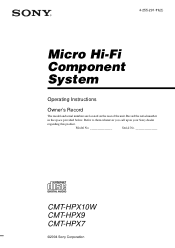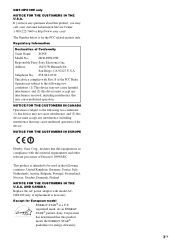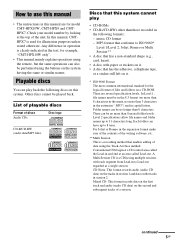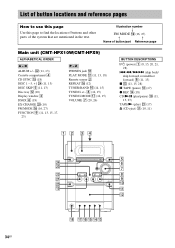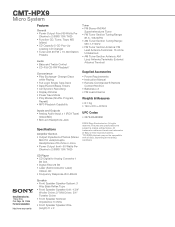Sony CMT-HPX9 Support Question
Find answers below for this question about Sony CMT-HPX9 - Micro Hi Fi Component System.Need a Sony CMT-HPX9 manual? We have 4 online manuals for this item!
Question posted by Mountainman569 on July 23rd, 2011
Cd Drawer Will Not Open On My Cmt-hpx9 Micro Hifi Component System.
The person who posted this question about this Sony product did not include a detailed explanation. Please use the "Request More Information" button to the right if more details would help you to answer this question.
Current Answers
Related Sony CMT-HPX9 Manual Pages
Similar Questions
Cmt-mx750ni Micro Hifi Component System Wont Turn On From Standby
I have two CMT-MX750Ni micro HiFi component systems and have enjoyed many years of having music thro...
I have two CMT-MX750Ni micro HiFi component systems and have enjoyed many years of having music thro...
(Posted by grayden1 1 year ago)
Detail Mechanism Volume Control Cmt-hpx9
Detail the mechanism of the volume control so I can understand how it works. Then I can fix it. the ...
Detail the mechanism of the volume control so I can understand how it works. Then I can fix it. the ...
(Posted by Jjandchuck 4 years ago)
How Can I Connect An Iphone To Micro Hifi Component System Cmt-ne3
can i connect an iphone to this system? if so . how ??
can i connect an iphone to this system? if so . how ??
(Posted by mariamendieta16 10 years ago)
What Kind Of Fm Antennae Does This Use And Where Can I Buy One?
Sony CMT-HPX9
Sony CMT-HPX9
(Posted by mak00268 12 years ago)
My Cd Drawer Is Stuck
The drawer slide almost all the way out with a CD half way out of the slot and then went back in and...
The drawer slide almost all the way out with a CD half way out of the slot and then went back in and...
(Posted by mstoneham 12 years ago)