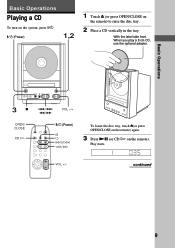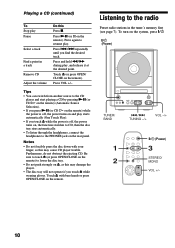Sony CMT-EX1 Support Question
Find answers below for this question about Sony CMT-EX1 - Micro Hi Fi Component System.Need a Sony CMT-EX1 manual? We have 1 online manual for this item!
Question posted by shmiles246 on October 14th, 2012
How Do You Change Back From Surround Sound Without A Remote ?
The person who posted this question about this Sony product did not include a detailed explanation. Please use the "Request More Information" button to the right if more details would help you to answer this question.
Current Answers
Related Sony CMT-EX1 Manual Pages
Similar Questions
Where To Get Remote Replacement For Sony Cmt Ex1
(Posted by cbilodeau2 3 years ago)
Surround Sound On Rm-ss250
I have a SONY S MASTER #HCD-BC150, lost the original remote, research and was recommended a RM-SS250...
I have a SONY S MASTER #HCD-BC150, lost the original remote, research and was recommended a RM-SS250...
(Posted by trinilovebug 8 years ago)
How Do I Turn The Bass Up On The Sony Micro Hi-fi Component System
(Posted by Jadedkapu 10 years ago)
Str- K790 Sony Surround Sound Remote Control Codes
Trying to program att uverse remote to Sony str-k790, need code
Trying to program att uverse remote to Sony str-k790, need code
(Posted by rednovas 10 years ago)
Can Antone Tell Me If I Can Adjust The Surround Sound Gain It's Playing To Low
for some reason my surround sound is playing very low the center channel is fine but the surround i ...
for some reason my surround sound is playing very low the center channel is fine but the surround i ...
(Posted by bennettbrandon9 13 years ago)