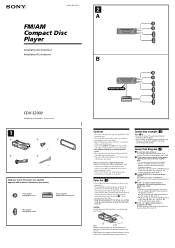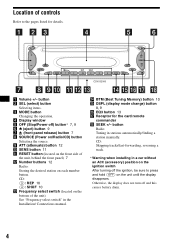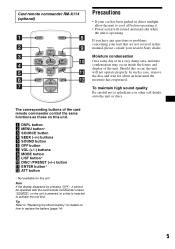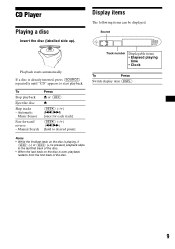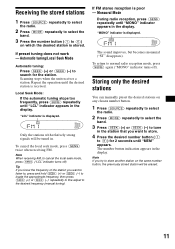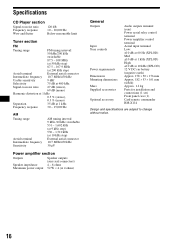Sony CDX-S2000 Support Question
Find answers below for this question about Sony CDX-S2000 - Fm/am Compact Disc Player.Need a Sony CDX-S2000 manual? We have 3 online manuals for this item!
Question posted by Startrek on October 11th, 2011
Why Can't I Understand Printing On Face Plate. Looks Like Martian Writing
The person who posted this question about this Sony product did not include a detailed explanation. Please use the "Request More Information" button to the right if more details would help you to answer this question.
Current Answers
Related Sony CDX-S2000 Manual Pages
Similar Questions
Need Face For Cdx-fw700 Compact Disc Player
(Posted by rita71756 9 years ago)
Face Plate Just Shows A Blue Light
My stereo just quit working. When I put the face plate on I just get the blue light with nothing els...
My stereo just quit working. When I put the face plate on I just get the blue light with nothing els...
(Posted by kennykeesee 10 years ago)
Face Plate
can i buy just the face plate for this model ? mine was stolen off my boat.
can i buy just the face plate for this model ? mine was stolen off my boat.
(Posted by raffertycon 12 years ago)
Sony Xava1 Face Plate
iam missing face plate for my sony xava1,i need help in finding one. thanx
iam missing face plate for my sony xava1,i need help in finding one. thanx
(Posted by alexslim66 12 years ago)
Need Face Plate
iam missing the face plate for sony xav-a1 does any one knows where i can find one.thanx.
iam missing the face plate for sony xav-a1 does any one knows where i can find one.thanx.
(Posted by alexslim66 12 years ago)