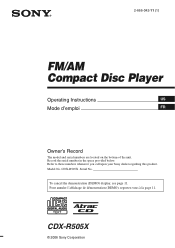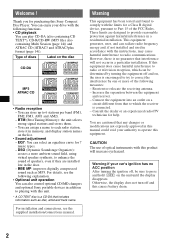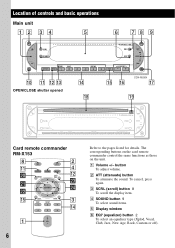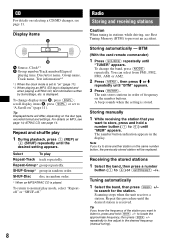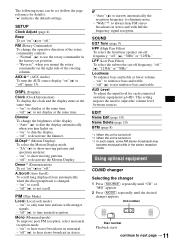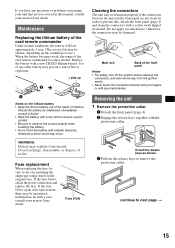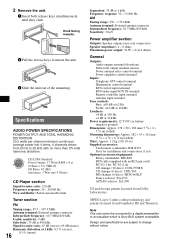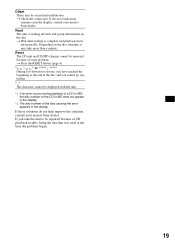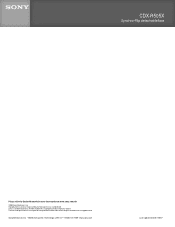Sony CDX-R505X Support Question
Find answers below for this question about Sony CDX-R505X - Synchro-flip Detachable Face.Need a Sony CDX-R505X manual? We have 4 online manuals for this item!
Question posted by bgsal0069 on November 21st, 2014
Beeping From Stereo
How do I take off the beeping noise on the Sony X plod cdx-r505x? ??
Current Answers
Related Sony CDX-R505X Manual Pages
Similar Questions
Only The Source Button Works For My Mex- Bt3000p Sony Detachable Face Plate Car
(Posted by pparcase 2 years ago)
How To Repair Car Audio Sony Cdx Gt540ui
(Posted by rskorn6 10 years ago)
Sony Detachable Face Botton Dont Do Anything.
i got to use the remote control to change radio stations?
i got to use the remote control to change radio stations?
(Posted by storm32301 11 years ago)
Detachable Face For Sony Xr-u500
I fitted a sony xr-u500 car radio with cd shuttle about 10 years ago to my nissan hardbody. It is a ...
I fitted a sony xr-u500 car radio with cd shuttle about 10 years ago to my nissan hardbody. It is a ...
(Posted by PieterHinsbeeck 12 years ago)
Detachable Face Plate Will Not Light Up And Buttons Don't Work
Just had the Sony Xplod CXS- GT09HP cd player hooked up exactly right and the face will not turn on ...
Just had the Sony Xplod CXS- GT09HP cd player hooked up exactly right and the face will not turn on ...
(Posted by jwmiller30 13 years ago)