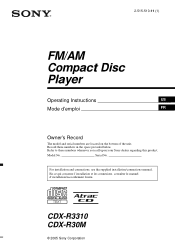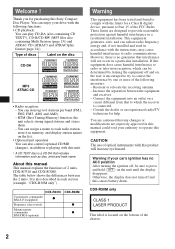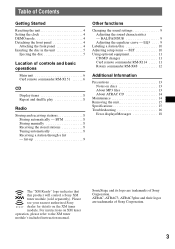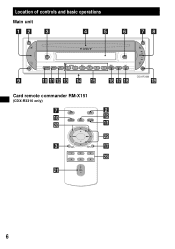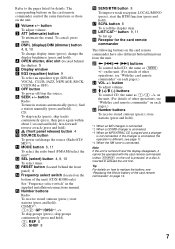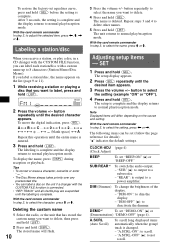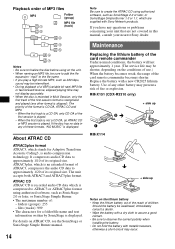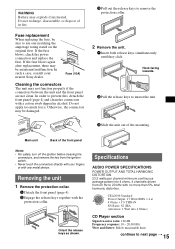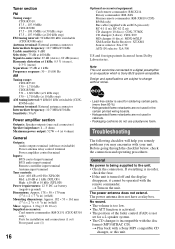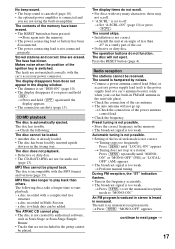Sony CDX-R30M Support Question
Find answers below for this question about Sony CDX-R30M - Fm/am Compact Disc Player.Need a Sony CDX-R30M manual? We have 4 online manuals for this item!
Question posted by Maeschools on March 25th, 2015
Are Ther Parts For The Sony Cdxr30m. Need The Face Front
The person who posted this question about this Sony product did not include a detailed explanation. Please use the "Request More Information" button to the right if more details would help you to answer this question.
Current Answers
Answer #1: Posted by TechSupport101 on March 25th, 2015 7:49 AM
See these here https://servicesales.sel.sony.com/ecom/accessories/web/welcome.jsp and here http://store.sony.com/helpdeskcategory/helpdesk-purchasing-category-template_sny_helpdesk_ordering_category?article=component_sny_helpdesk_ordering_legacy_accessories and here https://servicesales.sel.sony.com/ecom/accessories/web/index.jsp
Answer #2: Posted by waniyaahmed on March 26th, 2015 3:04 AM
Their avalible on eBay. http://m.ebay.com/itm/231411849740?cmd=VISPEC That is the link to one. The auction finished unsold. Perhaps you can contact the seller? He might restart the auction for you.
Related Sony CDX-R30M Manual Pages
Similar Questions
Sony Cdx L600x Faceplate - Fm Am Compact Disc Player?
Good day. Do you sell the Sony CDX L600X Faceplate - Fm am Compact Disc Player?
Good day. Do you sell the Sony CDX L600X Faceplate - Fm am Compact Disc Player?
(Posted by nstatham 7 years ago)
Need Face For Cdx-fw700 Compact Disc Player
(Posted by rita71756 9 years ago)
I Need To Get A New Front Panel For My Cdx-ca650x-fm/am Compact Disc Player
(Posted by juliomeza72 10 years ago)
Xm-problems
I need a little help with this sony product. The system works fine, allowing me to use cd and FM rad...
I need a little help with this sony product. The system works fine, allowing me to use cd and FM rad...
(Posted by claytonhgarrett 11 years ago)
Fm/am Mdx-c8500x Mini Disc Player And Fm/am Compact Disc Player Cdx-c8050x
The C8500x Disc Player is cutting out and want to replace with another, compatible with the C8050x. ...
The C8500x Disc Player is cutting out and want to replace with another, compatible with the C8050x. ...
(Posted by burko273 12 years ago)