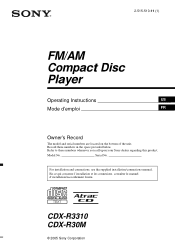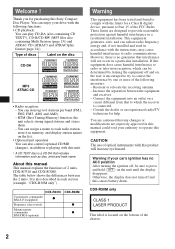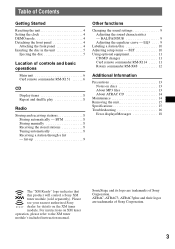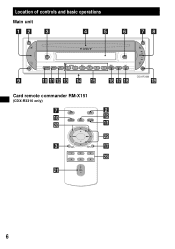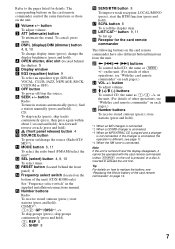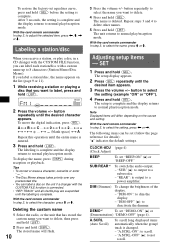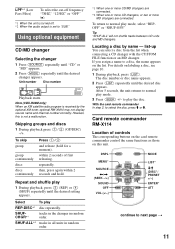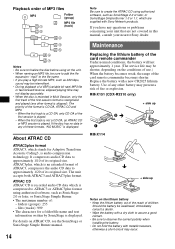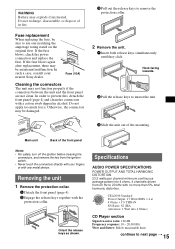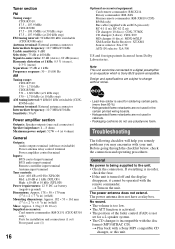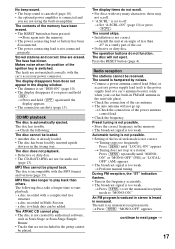Sony CDX-R30M Support Question
Find answers below for this question about Sony CDX-R30M - Fm/am Compact Disc Player.Need a Sony CDX-R30M manual? We have 4 online manuals for this item!
Question posted by dbnorth0503 on August 3rd, 2021
Cdx-r30m Do All Models Have An Exhilarate Input I Do Not See One On The Front O
Current Answers
Answer #1: Posted by SonuKumar on August 3rd, 2021 7:52 AM
It depends upon the model you select - For this model there none.
its best for cd/Fm -radio support only -Basic features.
Please respond to my effort to provide you with the best possible solution by using the "Acceptable Solution" and/or the "Helpful" buttons when the answer has proven to be helpful.
Regards,
Sonu
Your search handyman for all e-support needs!!
Related Sony CDX-R30M Manual Pages
Similar Questions
Good day. Do you sell the Sony CDX L600X Faceplate - Fm am Compact Disc Player?
Wiring and installation manual or diagram
The C8500x Disc Player is cutting out and want to replace with another, compatible with the C8050x. ...