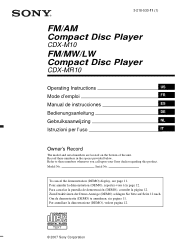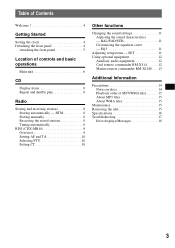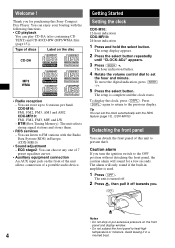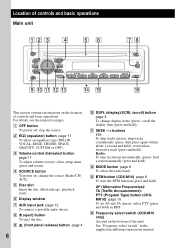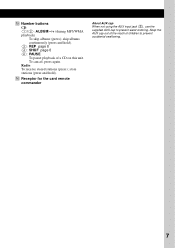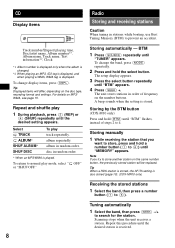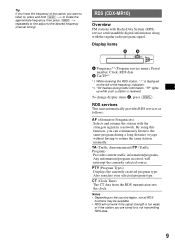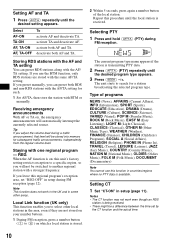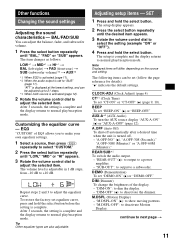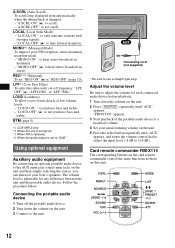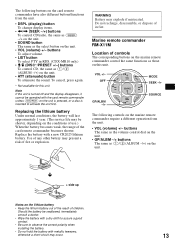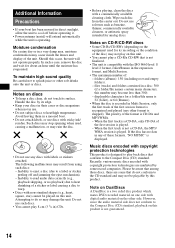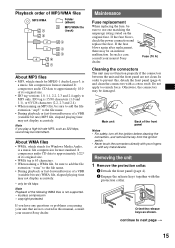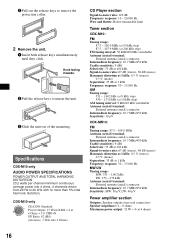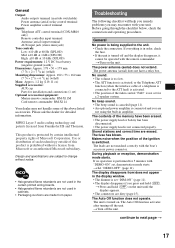Sony CDXM10 Support Question
Find answers below for this question about Sony CDXM10 - Marine CD Receiver Slot.Need a Sony CDXM10 manual? We have 1 online manual for this item!
Question posted by Ginnybee1 on February 23rd, 2014
Does It Have Auxiliary Inputs?
The person who posted this question about this Sony product did not include a detailed explanation. Please use the "Request More Information" button to the right if more details would help you to answer this question.
Current Answers
Related Sony CDXM10 Manual Pages
Similar Questions
Sony Cdx Auxiliary Input
Having the Sony CDX-m670 main unit without any CD Changer, I want to know a. What is the use of each...
Having the Sony CDX-m670 main unit without any CD Changer, I want to know a. What is the use of each...
(Posted by cmoutafis 8 years ago)
Sony Cdx M10 Marine Am/fm Receiver Will Not Work
(Posted by bettysmls 9 years ago)
Can 'remote In' Connection Be Used As An Auxiliary Input For Mp3 Player, Etc
(Posted by bsykes957 10 years ago)
Marine Cdx-m10 Fm/am Cd Player
I relaced a am/fm cassette player in my 1997 Bayliner. I used the harness off the old radio and wire...
I relaced a am/fm cassette player in my 1997 Bayliner. I used the harness off the old radio and wire...
(Posted by tomclark 12 years ago)