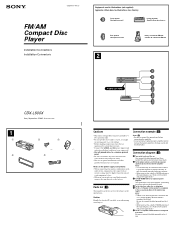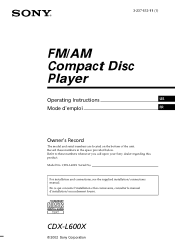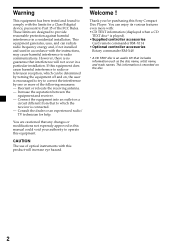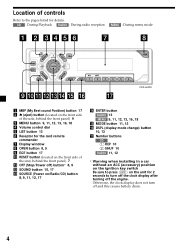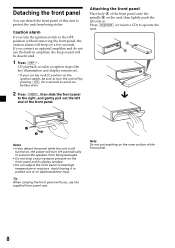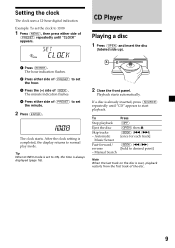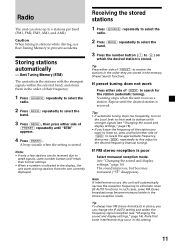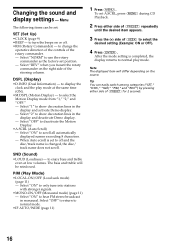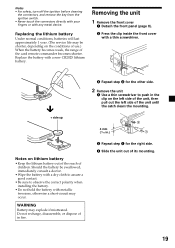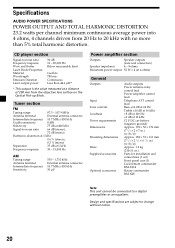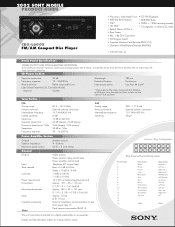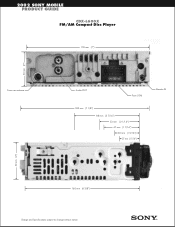Sony CDX-L600X Support Question
Find answers below for this question about Sony CDX-L600X - Fm/am Compact Disc Player.Need a Sony CDX-L600X manual? We have 6 online manuals for this item!
Question posted by mathai on September 3rd, 2014
How Can I Use My Mp3 Player With A Cdx-l600x
The person who posted this question about this Sony product did not include a detailed explanation. Please use the "Request More Information" button to the right if more details would help you to answer this question.
Current Answers
Related Sony CDX-L600X Manual Pages
Similar Questions
Sony Cdx L600x Faceplate - Fm Am Compact Disc Player?
Good day. Do you sell the Sony CDX L600X Faceplate - Fm am Compact Disc Player?
Good day. Do you sell the Sony CDX L600X Faceplate - Fm am Compact Disc Player?
(Posted by nstatham 7 years ago)
Sony Fm/am Cd Player Cdx-4250 Remote Where Can I Get One? Have Radio No Remote
I have a 1998 chevy suburban which came with a sony fm/am cd player cdx-4250 but no remote and I can...
I have a 1998 chevy suburban which came with a sony fm/am cd player cdx-4250 but no remote and I can...
(Posted by jcurry41 11 years ago)
How Do I Change From Fm To Am?
How Can I Use A Mp3 Player With Radio?
(Posted by DanaHtchr 11 years ago)
Can I Install My Mp3 Player To This Unit?
Could I connect my mp3 player to this unit? sony cdx-ca700x
Could I connect my mp3 player to this unit? sony cdx-ca700x
(Posted by kevinlturnage 12 years ago)