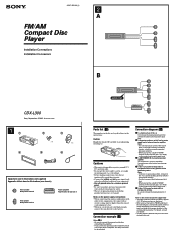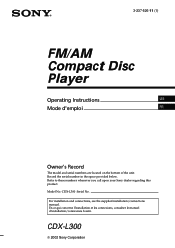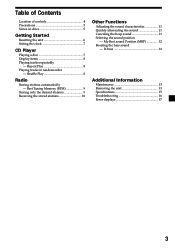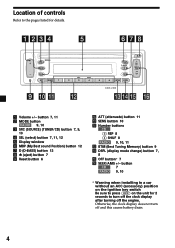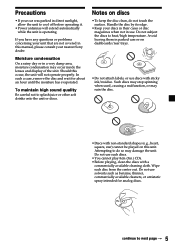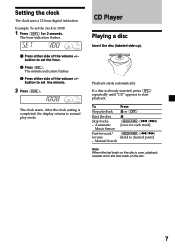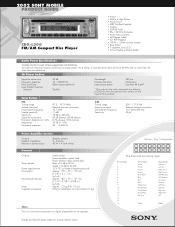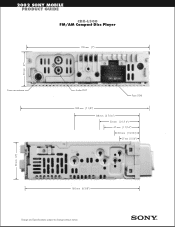Sony CDX-L300 Support Question
Find answers below for this question about Sony CDX-L300 - Fm/am Compact Disc Player.Need a Sony CDX-L300 manual? We have 5 online manuals for this item!
Question posted by bfranks52 on October 22nd, 2014
What Is The Color Of Each Wire Buy Function
Can you tell me what color wire goes to left and right speakers and what color wire goes to +12v, to clock lead.
Current Answers
Related Sony CDX-L300 Manual Pages
Similar Questions
Sony Cdx L600x Faceplate - Fm Am Compact Disc Player?
Good day. Do you sell the Sony CDX L600X Faceplate - Fm am Compact Disc Player?
Good day. Do you sell the Sony CDX L600X Faceplate - Fm am Compact Disc Player?
(Posted by nstatham 7 years ago)
I To Install Cdx L300 To. A Stock 1959 Ford Pickup I Need Color Code
(Posted by Vasquezric6 8 years ago)
I Need To Get A New Front Panel For My Cdx-ca650x-fm/am Compact Disc Player
(Posted by juliomeza72 10 years ago)
Installation And Wiring Diagram For Fm/am Disc Player Cdx-gt710 Sony
Wiring and installation manual or diagram
Wiring and installation manual or diagram
(Posted by toddsmith 11 years ago)
Fm/am Mdx-c8500x Mini Disc Player And Fm/am Compact Disc Player Cdx-c8050x
The C8500x Disc Player is cutting out and want to replace with another, compatible with the C8050x. ...
The C8500x Disc Player is cutting out and want to replace with another, compatible with the C8050x. ...
(Posted by burko273 12 years ago)