Sony CDX-HS70MS Support Question
Find answers below for this question about Sony CDX-HS70MS - Marine Stereo.Need a Sony CDX-HS70MS manual? We have 3 online manuals for this item!
Question posted by ridmeofit on June 13th, 2011
Aux Input
i have a sony marine hs70ms when i turn it to aux and hook up my mp3 the radio turns off
Current Answers
There are currently no answers that have been posted for this question.
Be the first to post an answer! Remember that you can earn up to 1,100 points for every answer you submit. The better the quality of your answer, the better chance it has to be accepted.
Be the first to post an answer! Remember that you can earn up to 1,100 points for every answer you submit. The better the quality of your answer, the better chance it has to be accepted.
Related Sony CDX-HS70MS Manual Pages
Limited Warranty (U.S. Only) - Page 1


... of protection to commercial use ; 3-272-643-01
®
Car Audio
LIMITED WARRANTY (U.S. It is likely that has been returned to its original packaging or packaging affording an... other materials will become the property of a defect, these are your authorized dealer, call:
1-800-488-SONY (7669)
Repair / Replacement Warranty: This Limited Warranty shall apply to the software. Please refer to state....
Operating Instructions - Page 2
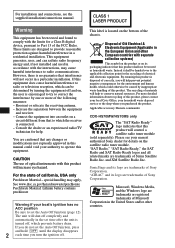
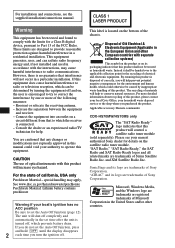
...radio/TV technician for the recycling of Sony Corporation. For the state of Microsoft Corporation in a particular installation. "SAT Radio," "SAT Radio Ready," the SAT Radio and SAT Radio... the satellite radio tuner module.
Applicable accessory: Remote commander
CDX-HS70MW/HS70MS only
The "SAT Radio Ready" logo... or the shop where you turn the ignition off completely and automatically...
Operating Instructions - Page 3


...Ejecting the disc 5
Location of MP3/WMA/ AAC files 16 About MP3 files 16 About WMA files 16...Marine remote commander RM-X55M . . . 14 Rotary commander RM-X4S 14 Auxiliary audio equipment 15
Additional Information
Precautions 15 Notes on discs 15 Playback order of controls and basic operations
Main unit 6 Card remote commander RM-X151 8
CD
Display items 9 Repeat and shuffle play 9
Radio...
Operating Instructions - Page 4
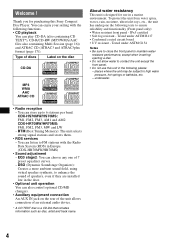
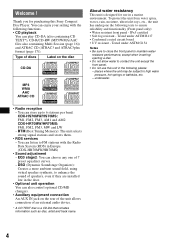
...not use in Europe. (CDX-HR70MW/HR70MS)
• Sound adjustment - CDX-HS70MW/HS70MS: FM1, FM2, FM3, AM1 and AM2 CDX-HR70MW/HR70MS: FM1, ...enjoy your sailing with the Radio Data System (RDS) in a marine environment.
Thank you for use this Sony Compact Disc Player. You can...
• Auxiliary equipment connection An AUX IN jack on the disc
CD-DA
MP3 WMA AAC ATRAC CD
About water...
Operating Instructions - Page 5


...; Do not put anything on the inner surface of the arrow.
Setting the clock
CDX-HS70MW/HS70MS: 12-hour indication CDX-HR70MW/HR70MS: 24-hour indication
1 Press and hold (SELECT).
RESET button
Note Pressing...up). Open the front panel and press the RESET button with the RDS feature (page 11). (CDX-HR70MW/HR70MS only)
Inserting the disc in the unit
1 Slide the OPEN switch in the direction
of...
Operating Instructions - Page 6
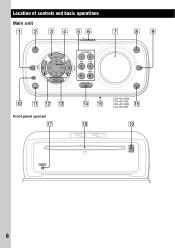
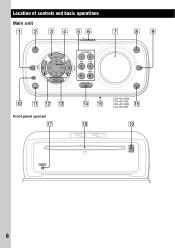
Location of controls and basic operations
Main unit
OFF SELECT
Front panel opened
SEEK
SEEK
GP/ALBM
REP
SHUF
PAUSE
SOURCE
DSPL
MODE
CDX-HS70MW CDX-HS70MS CDX-HR70MW CDX-HR70MS
RESET
6
Operating Instructions - Page 7


... 13 To select the radio band; C SCRL (scroll) button (CDX-HS70MW/ HS70MS) 9 To scroll the display item.
skip albums continuously (press and hold ).
O Frequency select switch (CDXHS70MW/HS70MS) (located on the ...DSPL (display) button 9, 10 To change the source (Radio/CD/ MD*1/AUX).
The larger the number, the more enhanced the effect. D Volume control dial 12 To adjust volume.
Operating Instructions - Page 8
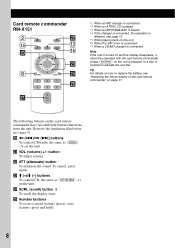
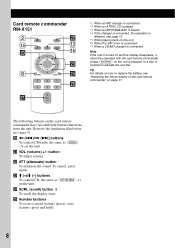
... details on how to activate the unit first. w buttons
To control CD/radio, the same as (GP/ALBM) -/+ on the card remote commander have ... is connected. *2 When an ATRAC CD is played. *3 When an MP3/WMA/AAC is played. *4 If the changer is connected, the operation ... card remote commander" on the unit. Note If the unit is turned off and the display disappears, it cannot be operated with the card...
Operating Instructions - Page 9
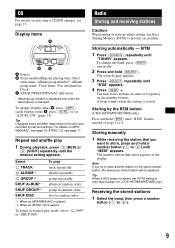
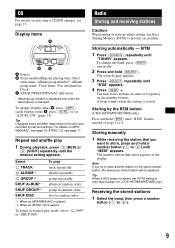
..., see page 17. Storing by the BTM button
(CDX-HS70MW/HS70MS only)
Press and hold (BTM) until "BTM" flashes, instead of frequency on MP3/ WMA/AAC, see page 16; Tip When a RDS...name, Track name, Text information, Clock C ATRAC/WMA/MP3/AAC indication
* Album/group number is displayed only when the album/group is stored. Radio
Storing and receiving stations
Caution
When tuning in order of ...
Operating Instructions - Page 10
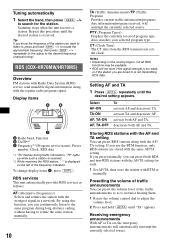
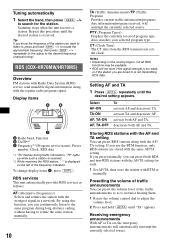
RDS (CDX-HR70MW/HR70MS)
Overview
FM stations with Radio Data System (RDS) service send inaudible digital information along with the regular radio program signal. Display items
A Radio band, Function B TA/TP*1 C Frequency*2 (Program service name), Preset
number, Clock, RDS data
*1 "TA" flashes during long-distance sailing without having to search for each.
1 ...
Operating Instructions - Page 12
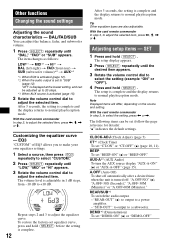
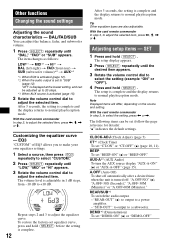
... normal play/reception mode. The item changes as follows: LOW*1 t MID*1 t HI*1 t BAL (left-right) t FAD (front-rear) t SUB (subwoofer volume)*2 t AUX*3
*1 When EQ3 is activated (page 12). *2 When the audio output is complete and the display returns to "SUB"
(page 12). With the card remote commander In step 2, to
adjust the...
Operating Instructions - Page 13
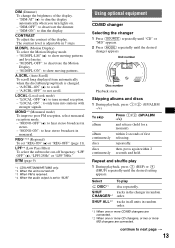
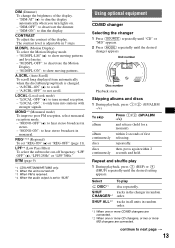
...-
"M.DSPL-OFF": to scroll. - "M.DSPL-ON": to hear stereo broadcast in 7 steps. "A.SCRL-ON" (z): to deactivate the Motion..."M.DSPL-LM" (z): to "SUB." BTM (page 9)
*1 CDX-HR70MW/HR70MS only. *2 When the unit is turned off frequency: "LPF OFF" (z), "LPF125Hz" or "LPF 78Hz... the subwoofer cut-off . *3 When FM is received. *4 When the audio output is set "REG-ON" (z) or "REG-OFF" (page 11)....
Operating Instructions - Page 14
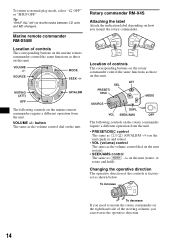
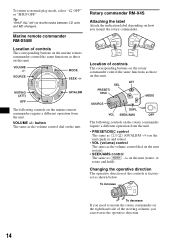
... direction
The operative direction of controls
The corresponding buttons on the marine remote commander control the same functions as those on the unit. To return to mount the... (volume) control The same as the volume control dial on the unit (rotate, or rotate and hold). Marine remote commander RM-X55M
Location of the controls is factoryset as (SEEK) -/+ on the unit (rotate).
•...
Operating Instructions - Page 15
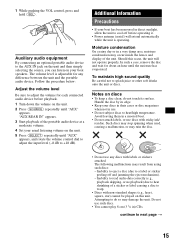
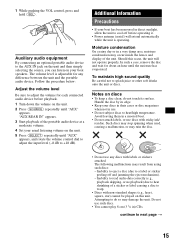
...or sticker peeling off before playback. 1 Turn down the volume on the unit. 5 Press (SELECT) repeatedly until "AUX" appears, and rotate the volume control dial to adjust the input level (-8 dB to warp.
•...press and hold (SEL). In such a case, remove the disc and wait for each connected audio device before operating it.
• Power antenna (aerial) will not operate properly. Such discs...
Operating Instructions - Page 16


... cloth. ID3 tag is a music file compression format standard. displayable characters for MPEG-1 Audio Layer-3, is 15/30 characters (1.0 and 1.1), or 63/126 characters (2.2, 2.3 and 2.4).
• When naming an MP3 file, be sure to add the file extension ".mp3" to MP3 only. If the disc has no data in the expansion format, and Multi...
Operating Instructions - Page 17
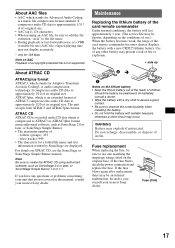
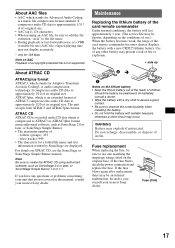
... a doctor. • Wipe the battery with a dry cloth to assure a good contact. • Be sure to approximately 1/11* of in this manual, consult your nearest Sony dealer. It compresses audio CD data to observe the correct polarity when installing the battery. • Do not hold the battery with a new CR2025 lithium battery.
Operating Instructions - Page 18


... outputs terminal (front, rear/sub switchable) Power antenna (aerial) relay control terminal Power amplifier control terminal
Inputs: Telephone ATT control terminal Illumination control terminal BUS control input terminal BUS audio input terminal Remote controller input terminal Antenna (aerial) input terminal AUX input terminal
Tone controls: Low: ±10 dB at 60 Hz (XPLOD) Mid: ±10 dB at...
Operating Instructions - Page 19


...the marine remote commander RM-X55M are erased.
t Turn on the unit until the display appears.
MP3/WMA/AAC files take a longer time to next page t
19
Please ask the dealer for audio use...Halogenated flame retardants are not used for a 2-speaker system. • The CD changer is Sony BUS system compatible. The power antenna (aerial) does not extend.
The fuse has blown.
The...
Operating Instructions - Page 20


...CDX-HS70MW/HS70MS only) When the XM tuner is too weak.
NO INFO Text information is not written in the memory. • The broadcast signal is connected, storing an XM radio...Tune in a sturdy part of this unit or MP3 playable
changer.
The unit starts searching for available TP...LOCAL-ON" (page 13). An FM program broadcast in stereo is dirty or inserted upside down.*2
t Clean or insert...
Operating Instructions - Page 21


...
further. NOTREADY The lid of the disc and you take more than a minute.
If these solutions do not help improve the situation, consult your nearest Sony dealer.
"" The character cannot be repaired because of the disc causing the error appears in the display. t Check the connection.
t Wait until reading is reading...
Similar Questions
Sony Cdx R3300 How To Turn Off Demo Mode?
Sony Cdx R3300 How To Turn Off Demo Mode? buttons Doesn't Work
Sony Cdx R3300 How To Turn Off Demo Mode? buttons Doesn't Work
(Posted by lgiovannitlc 6 years ago)
How To Remove Stereo Faceplate From Sony Cdx Gt200
(Posted by dewvwilli 9 years ago)
How To Repair Car Audio Sony Cdx Gt540ui
(Posted by rskorn6 10 years ago)
Why Does My Sony Marine Stereo Remote Display Not Work
(Posted by BneJWig 10 years ago)
Can Install A Adaptor For My Ipud With The Sony Cdx-hs70ms
(Posted by Pierallaire 11 years ago)

