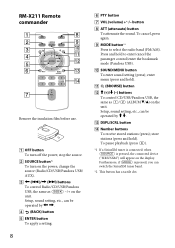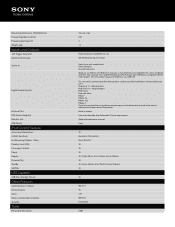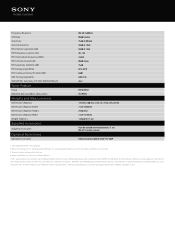Sony CDX-GT565UP Support Question
Find answers below for this question about Sony CDX-GT565UP.Need a Sony CDX-GT565UP manual? We have 4 online manuals for this item!
Question posted by arleneakakitty on December 18th, 2018
My Buttons Ain't Working
My stereo turns on and off I can pick any of the sources but when I try to use the seek buttons or any other buttons they do not function what is going on?
Current Answers
Answer #2: Posted by ManAndMonkey on January 21st, 2019 1:24 AM
Hi there,
Save hours of searching online or wasting money on unnecessary repairs by talking to a 6YA Expert who can help you resolve this issue over the phone in a minute or two.
Best thing about this new service is that you are never placed on hold and get to talk to real repairmen in the US.
Here's a link to this great service
Save hours of searching online or wasting money on unnecessary repairs by talking to a 6YA Expert who can help you resolve this issue over the phone in a minute or two.
Best thing about this new service is that you are never placed on hold and get to talk to real repairmen in the US.
Here's a link to this great service
Feel free to rate !!!!
Related Sony CDX-GT565UP Manual Pages
Similar Questions
None Of My Buttons Work
none of my buttons will work when mashed on the face of the radio volume won't adjust CD won't relea...
none of my buttons will work when mashed on the face of the radio volume won't adjust CD won't relea...
(Posted by rowdyredneck1m 8 years ago)
Is There Reset Button On Sony Cdx-gt360 Stereo? If So Where?
(Posted by Anonymous-149602 9 years ago)
How To Repair Car Audio Sony Cdx Gt540ui
(Posted by rskorn6 10 years ago)
Buttons On Face Will Not Work
I cant change the channels on tuner, cant eject cd, none of the buttons are responding
I cant change the channels on tuner, cant eject cd, none of the buttons are responding
(Posted by gennoddd 10 years ago)