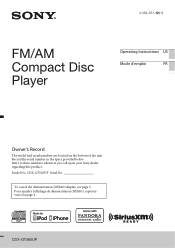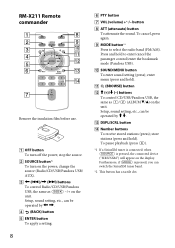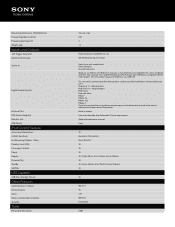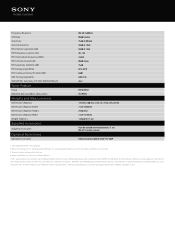Sony CDX-GT565UP Support Question
Find answers below for this question about Sony CDX-GT565UP.Need a Sony CDX-GT565UP manual? We have 4 online manuals for this item!
Question posted by rowdyredneck1m on December 5th, 2015
None Of My Buttons Work
Current Answers
Answer #1: Posted by TommyKervz on December 5th, 2015 1:38 PM
If issue recurs, please unplug wiring harness for 1 minute then check if the buttons would work.
If buttons on the head unit still not wroking, the car stereo will require service
Related Sony CDX-GT565UP Manual Pages
Similar Questions
I have the remote with a new battery but it does not appear to be working.. did reset with no luck T...
Procedure for removing Sony CDX-GT565UP from 1995 Olds Ciere
how to take parental lock off of my sony cdx-gt565up