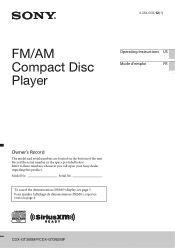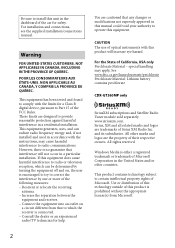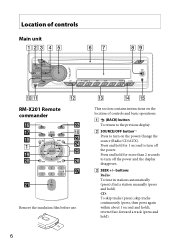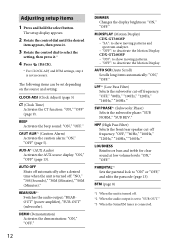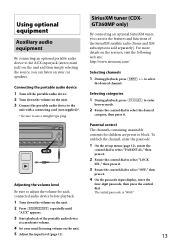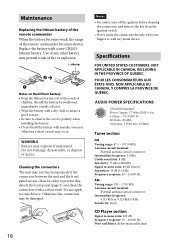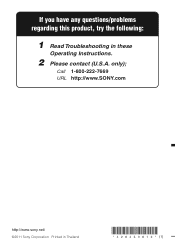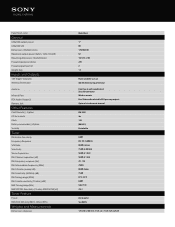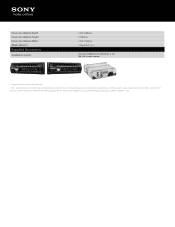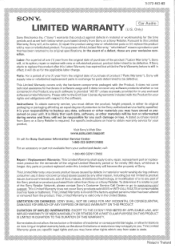Sony CDX-GT360MP Support Question
Find answers below for this question about Sony CDX-GT360MP.Need a Sony CDX-GT360MP manual? We have 4 online manuals for this item!
Question posted by Anonymous-149602 on March 3rd, 2015
Is There Reset Button On Sony Cdx-gt360 Stereo? If So Where?
Current Answers
Answer #1: Posted by BusterDoogen on March 3rd, 2015 8:03 PM
I hope this is helpful to you!
Please respond to my effort to provide you with the best possible solution by using the "Acceptable Solution" and/or the "Helpful" buttons when the answer has proven to be helpful. Please feel free to submit further info for your question, if a solution was not provided. I appreciate the opportunity to serve you!
Related Sony CDX-GT360MP Manual Pages
Similar Questions
How do I pair my Sony radio Bluetooth with my new Samsung A42 phone? When I scan for Bluetooths avai...
No reset button ? How can I reset car stereo after I change the battery?
I have a 3-4 year old cdx-gt360mp, How do I reset its only work with ejection button to makeradio se...
After removing battery cables for cleaning, and reconnecting, the Sony MEX-BT3700U does not power up...