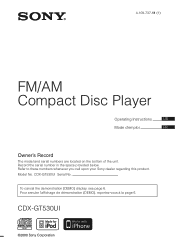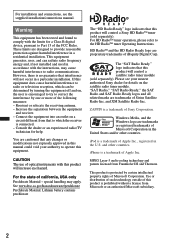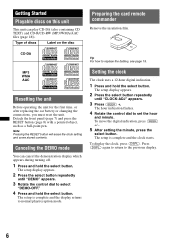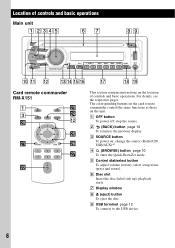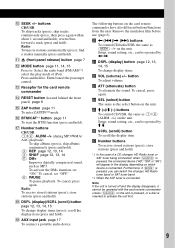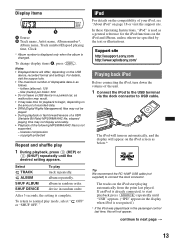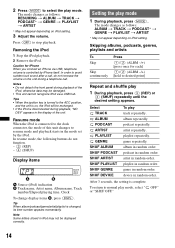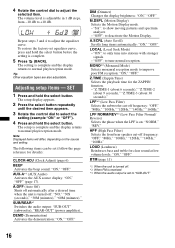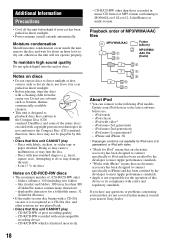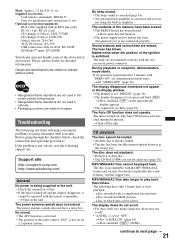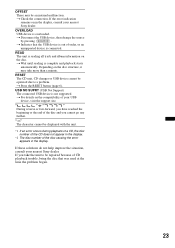Sony CDXGT530UI Support Question
Find answers below for this question about Sony CDXGT530UI - CD Receiver MP3/WMA/AAC Player.Need a Sony CDXGT530UI manual? We have 1 online manual for this item!
Question posted by toyo96 on July 16th, 2012
Failure Message Appears After Cd Is Inserted.
no sound when cd is inserted but the radio equilizer looks like is reading because is moving but after few seconds failure sign appears and keep reading but nothing else happens after that.
Current Answers
Related Sony CDXGT530UI Manual Pages
Similar Questions
Cd Reset Message Appeared On Front Panel Display - Unable To Load Cds.
I have tried pressing the reset button for a few seconds with a biro after switching off the device ...
I have tried pressing the reset button for a few seconds with a biro after switching off the device ...
(Posted by simongeorge101 7 years ago)
Sony Cmx-m610 Cd Plays, Radio Doesn't!!!
Unit CD section still works.AM/FM section has just stopped working.How can I fix this?
Unit CD section still works.AM/FM section has just stopped working.How can I fix this?
(Posted by andypet 8 years ago)
How To Set The Clock On A Sony Mp3 Wma Aac
(Posted by Aujr 9 years ago)
Installation Of Sony Gt-09 Mp3/wma 2009 Model Into A 1995 Chevy G-20 Van
I have installed this CD player into my van and am have difficulties w/the wiring. The 1st time that...
I have installed this CD player into my van and am have difficulties w/the wiring. The 1st time that...
(Posted by chrishuston77 10 years ago)
I Use A Flash Drive To Listen To Music On My Sony Xplod Cdx-54uiw (mp3 Wma Aac)
when i download music to flash drive in what format do i download onto flash drive ? can u give me s...
when i download music to flash drive in what format do i download onto flash drive ? can u give me s...
(Posted by dvsgoofy310 12 years ago)