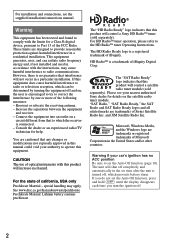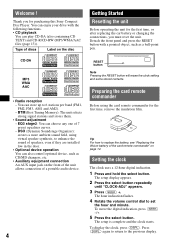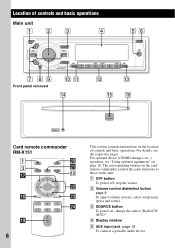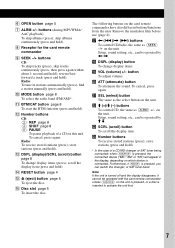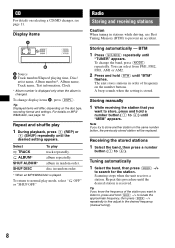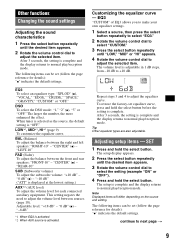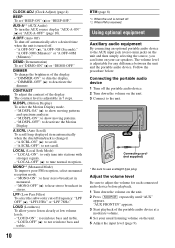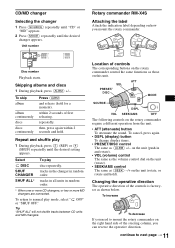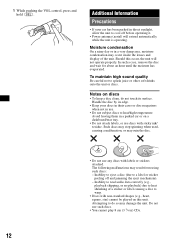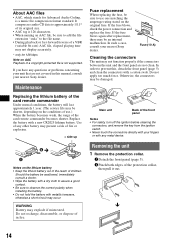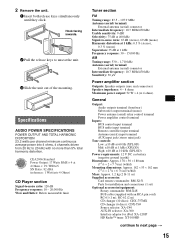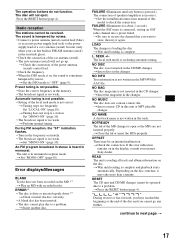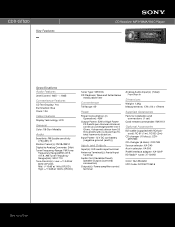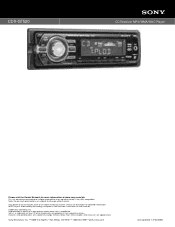Sony CDX-GT520 Support Question
Find answers below for this question about Sony CDX-GT520 - Cd Receiver Mp3/wma/aac Player.Need a Sony CDX-GT520 manual? We have 4 online manuals for this item!
Question posted by Y2ndb51 on August 29th, 2012
Buttons On Left Side Of The Face Plate Don't Work.
I just recently got one oftheses and the select button doesn't work, the volume control works it acts as if it's not being pressed. The album + and - buttons don't work and the seek - button doesn't work. All ofthe other buttons work great. It's just these few. Any ideas?
Current Answers
Related Sony CDX-GT520 Manual Pages
Similar Questions
My Sony Gt520 Rejects All Cds.
For the last 4months my GT 520 rejects any and all CDs. Is there a fix?
For the last 4months my GT 520 rejects any and all CDs. Is there a fix?
(Posted by Jungleham 8 years ago)
Face Plate Not Working
The buttons on the face plate aren't working. It still lights up, and when I put a CD in it will pla...
The buttons on the face plate aren't working. It still lights up, and when I put a CD in it will pla...
(Posted by jjgonzalez715 10 years ago)
Face Plate Just Shows A Blue Light
My stereo just quit working. When I put the face plate on I just get the blue light with nothing els...
My stereo just quit working. When I put the face plate on I just get the blue light with nothing els...
(Posted by kennykeesee 10 years ago)
Replacements Parts For Sony Cdx-gt520
I can not increase or decrease my volume as The copper spring like electrical connectors that connec...
I can not increase or decrease my volume as The copper spring like electrical connectors that connec...
(Posted by ernestbernier 12 years ago)
Need Face Plate
iam missing the face plate for sony xav-a1 does any one knows where i can find one.thanx.
iam missing the face plate for sony xav-a1 does any one knows where i can find one.thanx.
(Posted by alexslim66 12 years ago)