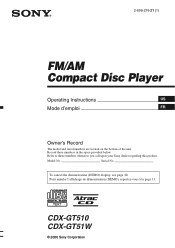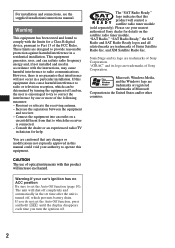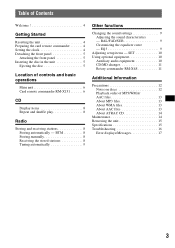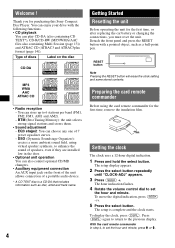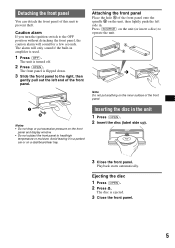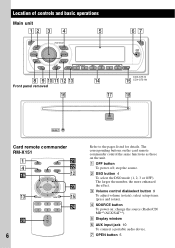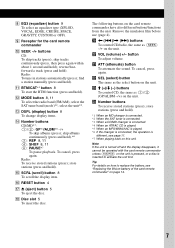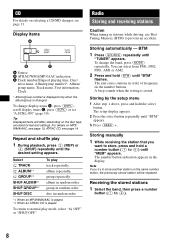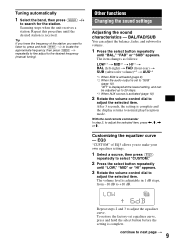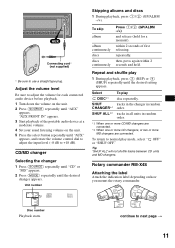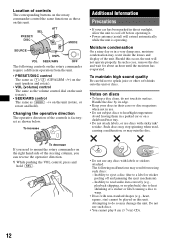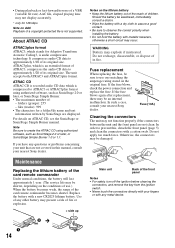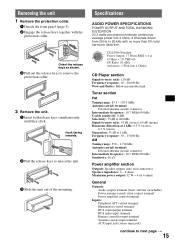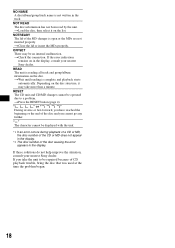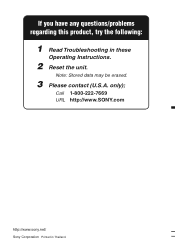Sony CDX-GT510 Support Question
Find answers below for this question about Sony CDX-GT510 - Fm-am Compact Disc Player.Need a Sony CDX-GT510 manual? We have 3 online manuals for this item!
Question posted by steveadria on June 2nd, 2014
How To Fast Forward With In A Song In The Sony Drive S Car Stereo Cdx Gt510
The person who posted this question about this Sony product did not include a detailed explanation. Please use the "Request More Information" button to the right if more details would help you to answer this question.
Current Answers
Related Sony CDX-GT510 Manual Pages
Similar Questions
How To Wire A Sony Car Stereo Cdx-gt24w
(Posted by kryma 9 years ago)
How To Set Time On Sony Xplod Car Stereo Cdx-gt630ui
(Posted by attiknons 9 years ago)
How To Set Up Equalizer On My Sony Cdx-gt510 Car Stereo Video
(Posted by paroot74 9 years ago)
Clock Setting On A Sony Explod Cdx-gt510 Stereo
(Posted by 1968clp 11 years ago)
1990 Toyota Camry Stereo Wires Do Not Match My Sony Cdx-gt510 Wires. How Do I Kn
(Posted by papaski2x 12 years ago)