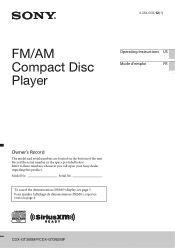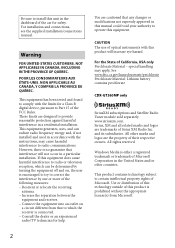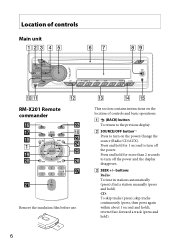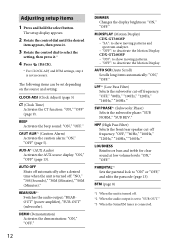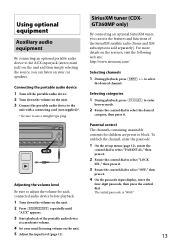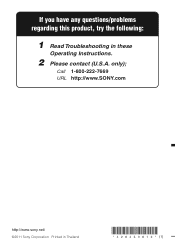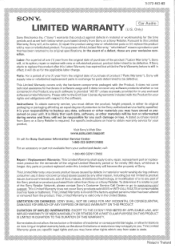Sony CDX-GT360MP Support Question
Find answers below for this question about Sony CDX-GT360MP.Need a Sony CDX-GT360MP manual? We have 4 online manuals for this item!
Question posted by montvillejoinery on October 23rd, 2013
Car Radio Problem
We have a new Sony CDXGT 360 MP with Original Adapter Cable Ford EL to Sony. After the conection the Car Battery is emty over Night. We had rhis never before. What is the reason? The Car Electric Specialist told me, maybe the radio is faulty. Please can you help us? Regards Hans
Current Answers
Related Sony CDX-GT360MP Manual Pages
Similar Questions
Sony Radio Bluetooth Pairing
How do I pair my Sony radio Bluetooth with my new Samsung A42 phone? When I scan for Bluetooths avai...
How do I pair my Sony radio Bluetooth with my new Samsung A42 phone? When I scan for Bluetooths avai...
(Posted by kendallstahly 2 years ago)
How Do I Reset The Cdx-gt360mp Sony, In Dash Protective Cover Removing, It Wi
I have a 3-4 year old cdx-gt360mp, How do I reset its only work with ejection button to makeradio se...
I have a 3-4 year old cdx-gt360mp, How do I reset its only work with ejection button to makeradio se...
(Posted by cornellduncan 7 years ago)
How To Repair Car Audio Sony Cdx Gt540ui
(Posted by rskorn6 10 years ago)
Problems With Audio Playback
I installed the CDX-GT25MPW into a 2003 Jeep Liberty. The radio plays fine, but when I insert a disc...
I installed the CDX-GT25MPW into a 2003 Jeep Liberty. The radio plays fine, but when I insert a disc...
(Posted by tostinson 12 years ago)