Sony CDXGT260MP Support Question
Find answers below for this question about Sony CDXGT260MP.Need a Sony CDXGT260MP manual? We have 4 online manuals for this item!
Question posted by lanaTa on July 19th, 2014
Can You Change The Color On The Sony Cdx-gt260mp
The person who posted this question about this Sony product did not include a detailed explanation. Please use the "Request More Information" button to the right if more details would help you to answer this question.
Current Answers
There are currently no answers that have been posted for this question.
Be the first to post an answer! Remember that you can earn up to 1,100 points for every answer you submit. The better the quality of your answer, the better chance it has to be accepted.
Be the first to post an answer! Remember that you can earn up to 1,100 points for every answer you submit. The better the quality of your answer, the better chance it has to be accepted.
Related Sony CDXGT260MP Manual Pages
Operating Instructions - Page 1
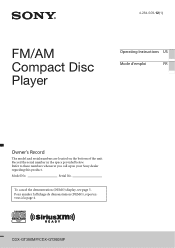
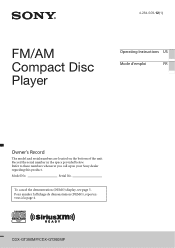
...l'affichage de démonstration (DEMO), reportezvous à la page 4. Refer to these numbers whenever you call upon your Sony dealer regarding this product. 4-284-509-12(1)
FM/AM Compact Disc Player
Operating Instructions US
Mode d'emploi
FR
Owner's ... the serial number in the space provided below. To cancel the demonstration (DEMO) display, see page 5.
CDX-GT360MP/CDX-GT260MP
Operating Instructions - Page 2
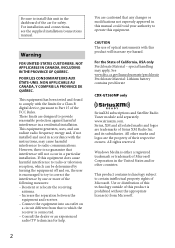
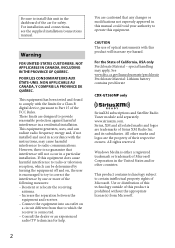
..., may apply, See www.dtsc.ca.gov/hazardouswaste/perchlorate Perchlorate Material: Lithium battery contains perchlorate
CDX-GT360MP only
SiriusXM subscriptions and Satellite Radio Tuner module sold separately. Consult the dealer or an experienced... on , the user is no guarantee that any changes or modifications not expressly approved in a residential installation. If this equipment.
Operating Instructions - Page 3


... off , which prevents battery drain. The unit will shut off completely and automatically in the set time after the unit is turned off .
3 MPEG Layer-3 audio coding technology and patents licensed from Fraunhofer IIS and Thomson.
Operating Instructions - Page 4


... stations 8 RDS 9
CD 10
Playing a disc 10 Playing tracks in various modes 10
Sound Settings and Setup Menu 11
Changing the sound settings 11 Adjusting setup items 12
Using optional equipment 13
Auxiliary audio equipment 13 SiriusXM tuner (CDX-GT360MP only 13
Additional Information 14
Precautions 14 Maintenance 16 Specifications 16 Troubleshooting 17
4
Operating Instructions - Page 6
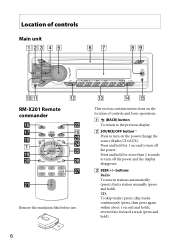
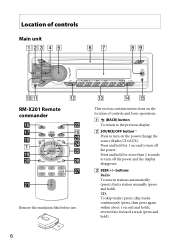
... (press and hold). Location of controls
Main unit
RM-X201 Remote commander
Remove the insulation film before use.
6
This section contains instructions on the power/change the source (Radio/CD/AUX).
Operating Instructions - Page 7


PTY button (CDX-GT260MP) page 9 To select PTY in RDS. change display items (press); store stations (press and hold REP*3 page 10 &#...continuously (press and hold ). To cancel, press again.
DSPL (display)/SCRL (scroll) button page 9, 10, 14 To change the source (Radio/CD/AUX). select setup items (press and rotate).
Disc slot Insert the disc (label side up), ...
Operating Instructions - Page 8


... receiving stations
Caution When tuning in order of frequency on the unit is pressed, or a disc is turned off and the display disappears, it . To change the band, press repeatedly. You can select from FM1, FM2, FM3, AM1 or AM2.
2 Press and hold a number button ( to prevent an...
Operating Instructions - Page 9


... a different radio program from the RDS transmission sets the clock.
1 Set "CT-ON" in setup (page 12).
The unit starts to search for the station. Changing display items Press
Type of the station you know the frequency of programs
NEWS (News), INFORM (Information), SPORTS (Sports), TALK (Talk), ROCK (Rock), CLS ROCK...
Operating Instructions - Page 10


...) or
(SHUF) repeatedly until the desired play mode appears. Shuffle play Select SHUF ALBUM*
SHUF DISC SHUF OFF
To play track repeatedly. Changing display items Displayed items may differ depending on the model, disc type, recording format and settings. disc in random order. To eject the disc, press...
Operating Instructions - Page 11


...Changing the sound settings
Adjusting the sound characteristics
1 During reception/playback, press the
select button.
2 Rotate the control dial until "EQ3
LOW," "EQ3 MID" or "EQ3 HIGH" appears, then press it.
4 Rotate the control dial to adjust the
selected item, then press it .
4 Press (BACK).
"CENTER (0)" - "0 dB" - Example: CDX...(page 11). *2 When the audio output is set equalizer curve, ...
Operating Instructions - Page 12
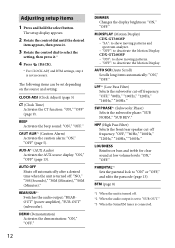
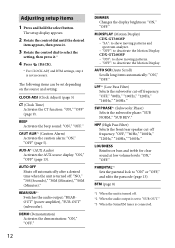
...CDX-GT260MP - SW PHASE*2 (Subwoofer Phase) Selects the subwoofer phase: "SUB NORM," "SUB REV."
CAUT ALM*1 (Caution Alarm) Activates the caution alarm: "ON," "OFF" (page 5). BEEP Activates the beep sound: "ON," "OFF." REAR/SUB*1 Switches the audio... DEMO (Demonstration) Activates the demonstration: "ON," "OFF."
12
DIMMER Changes the display brightness: "ON," "OFF." The setup display appears.
2...
Operating Instructions - Page 14


Changing display items Press
Additional Information
Precautions
• Cool off the unit beforehand if your car has been parked in direct sunlight.
• Do not leave the front panel or audio devices brought in...properly.
Do not use solvents such as hot air ducts, nor leave it to dry out; To change the passcode
1 On the set up menu (page 12), rotate the
control dial to select "PARENTAL...
Operating Instructions - Page 15


...stickers, or sticky tape or paper attached.
• Discs that this manual, consult your nearest Sony dealer.
15 Attempting to the file name.
• During playback or fast-forward/reverse of ... - Discs with a CDDA session, it is a music file compression format standard. It compresses audio CD data to ISO9660 Level 1/Level 2, Joliet/Romeo or multi-session. CD-R/CD-RW of ...
Operating Instructions - Page 17


...8 ohms Maximum power output: 52 W × 4 (at 4 ohms)
General
Outputs: Audio outputs terminal (rear/sub switchable) Power antenna (aerial)/Power amplifier control terminal (REM OUT)
Inputs...is turned off and the display
disappears, it is not
set ) Optional accessories/equipment: for CDX-GT360MP
SiriusXM tuner: SXV100
Your dealer may encounter with the remote commander. - Troubleshooting
The ...
Operating Instructions - Page 19


... problem.
- If the error indication remains on in this model to a signal
interruption.
For SiriusXM (CDX-GT360MP only):
CH LOCKD (Channel Locked) The selected channel is stopped due to check the ...or inserted upside down.
- Insert a music CD in the display, consult your nearest Sony dealer.
CHK TUNR (Check Tuner) The SiriusXM tuner is complete and playback
...
Operating Instructions - Page 40


If you have any questions/problems regarding this product, try the following:
1 Read Troubleshooting in Thailand only); Call 1-800-222-7669 URL http://www.SONY.com
http://www.sony.net/ ©2011 Sony Corporation Printed in these
Operating Instructions.
2 Please contact (U.S.A.
Marketing Specifications - Page 1


...you connect almost any portable audio device to your sound system, the CDX-GT260MP offers selectable rear or ...Hz to 20 kHz with less than 1% THD+N. 4-8 Ohms
Yes (Front)
CDX-GT40U CD Receiver with USB input
Bullets
• Detach face with LCD display and... and track information when listening to compatible AM/FM stations.
CDX-GT260MP
Enjoy listening to MP3/WMA files on the road with the included wireless...
Marketing Specifications - Page 2
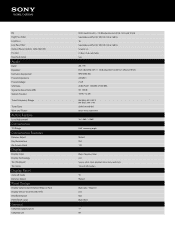
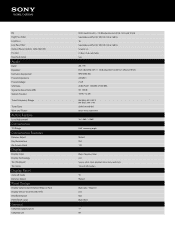
.../FL/OEL/TFT) Key Illumination Panel finish color
General
CEA2006 output power CEA2006 S/N
EQ3:3 band EQ with +/- 10 dB adjustment at 60 Hz, 1 kHz and 10 kHz. EQ High Pass Filter Loudness Low Pass Filter Output Power (4ohm, 1kHz,16V)(W) Pre Out Rear/Sub initial
Audio
Band Equalizer Format(s) Supported Preout Impedance...
Marketing Specifications - Page 4


... or in part without notice. iPod is prohibited. Updated: September 8, 2011 Supplied Accessories
Parts for installation and connections (1 set) RM-X201 wireless remote
© 2011 Sony Electronics Inc. Features and specifications are trademarks of Apple Inc. All rights reserved. Sony and the Sony logo are subject to change without written permission is a trademark of...
Limited Warranty (U.S. Only) - Page 1
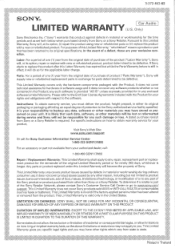
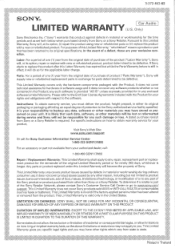
... FOR A PARTICULAR PURPOSE ON THIS PRODUCT IS LIMITED IN DURATION TO THE DURATION OF THIS WARRANTY. 3-272-643-02
SONY®
Car Audio
LIMITED WARRANTY (U.S. Only)
Sony Electronics Inc. ("Sony") warrants this Limited Warranty, Sony will be defective. Pursuant to the End User License Agreements included with the Product for the time periods and as...
Similar Questions
Sony Cdx Gt260mp Cd Player Have Sound Turn It Into The Tuner I Get No Sound What
(Posted by timbo770s 3 years ago)
Sony Cdx-gt550ui User Manual How To Change Color?
(Posted by bbsaidee 9 years ago)
How To Install Sony Car Radio Wiring Colors Cdx-gt260mp
(Posted by niccogs 9 years ago)

