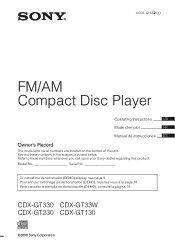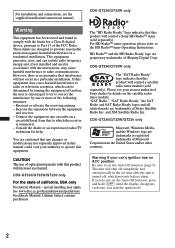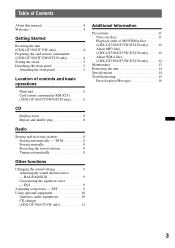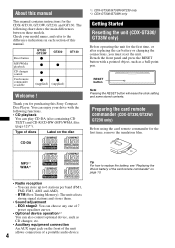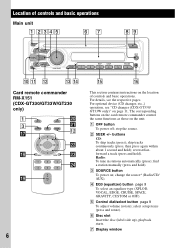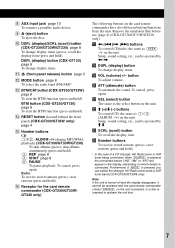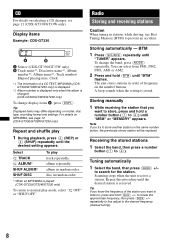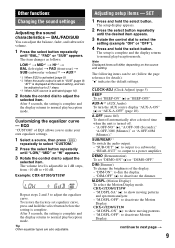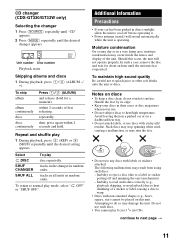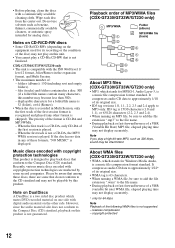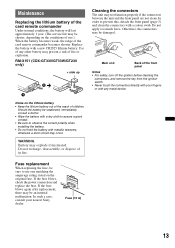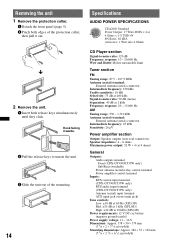Sony CDX GT130 Support Question
Find answers below for this question about Sony CDX GT130.Need a Sony CDX GT130 manual? We have 1 online manual for this item!
Current Answers
Related Sony CDX GT130 Manual Pages
Similar Questions
Sony Cdx-gt130 Won't Play Tuner, Only Cd Player
my CDX-GT130 will only play the CD player, no tuner. None of the buttons work. The source button wil...
my CDX-GT130 will only play the CD player, no tuner. None of the buttons work. The source button wil...
(Posted by jackbruce346 4 years ago)
How To Repair Car Audio Sony Cdx Gt540ui
(Posted by rskorn6 10 years ago)