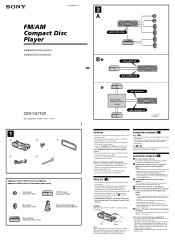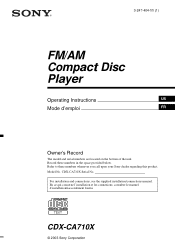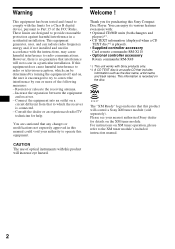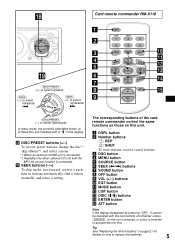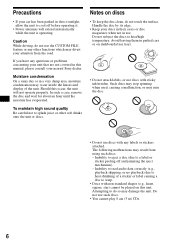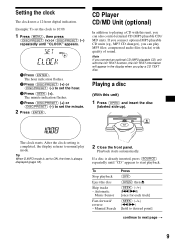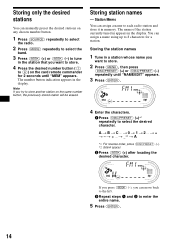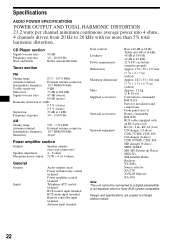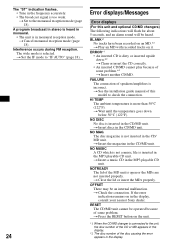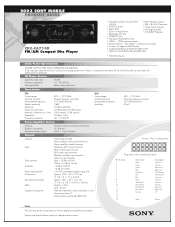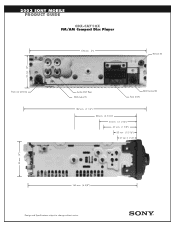Sony CDX-CA710X Support Question
Find answers below for this question about Sony CDX-CA710X - Fm/am Compact Disc Player.Need a Sony CDX-CA710X manual? We have 5 online manuals for this item!
Question posted by keithwoods3rd on April 26th, 2012
I Would Like To Know!!
i have a 2000 chevy cavalier an i'm trying to hook up your sony cdx-ca710x fm/am compact disc with an rockfordfosgate punch360 a2 can you please help me with this!!!
Current Answers
Related Sony CDX-CA710X Manual Pages
Similar Questions
Reproductor De Audio Para Autos Sony
Hola tengo un reproductor de audio Sony cdx gt 500 y me sale un mensaje en el display que es el sigu...
Hola tengo un reproductor de audio Sony cdx gt 500 y me sale un mensaje en el display que es el sigu...
(Posted by maykelalvarezrivero 3 years ago)
How To Repair Car Audio Sony Cdx Gt540ui
(Posted by rskorn6 10 years ago)
Clock Setting
How do I set the clock on my Compact Disc Player
How do I set the clock on my Compact Disc Player
(Posted by sherylchitwood 11 years ago)
Where Can I Get A Replacement Cd Player For My Sony Cdx-gt300
my cdplayer im my car sterion got stuck. i pulled the face of and removed the cd but i would like to...
my cdplayer im my car sterion got stuck. i pulled the face of and removed the cd but i would like to...
(Posted by boriqua6589 12 years ago)