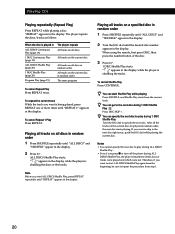Sony CDP-M555ES Support Question
Find answers below for this question about Sony CDP-M555ES - Es 400 Disc Cd Changer.Need a Sony CDP-M555ES manual? We have 5 online manuals for this item!
Question posted by ggamboa50 on October 3rd, 2014
Drive Belts
How to replace the drive belts; especially the rear one.
Current Answers
Related Sony CDP-M555ES Manual Pages
Similar Questions
My Sony Megastorage 400 Disc Cdp-cdx Will Not Open.
My Sony Megastorage 400 Disc CDP-CDX will not open. There may be a disc(s) still in the player. HELP...
My Sony Megastorage 400 Disc CDP-CDX will not open. There may be a disc(s) still in the player. HELP...
(Posted by ebazooka98758 7 years ago)
Sony Walkman Cd Player
which sony walkman cd player plays audio cd, mp3, cd-r, cd-rw with high quality sound
which sony walkman cd player plays audio cd, mp3, cd-r, cd-rw with high quality sound
(Posted by mjsingh 9 years ago)
I Want To Replace The Ridged Column Control Cord On My Sony D-fj210 Cd Player
I want to replace the ridged volume control cord on my Sony D-FJ210 CD player volume and channels cu...
I want to replace the ridged volume control cord on my Sony D-FJ210 CD player volume and channels cu...
(Posted by Johnsaulen 11 years ago)
Sony Cdp-cx400 400-disc Mega Changer
I need a repair kit for the drive belts. Can you please help?
I need a repair kit for the drive belts. Can you please help?
(Posted by fxrp 12 years ago)
10 Disc Cd Player. I Bought The Sony Unit A Couple A Years Ago. I Recently Had A
on the unit a reading of E-99 shows up. what is this
on the unit a reading of E-99 shows up. what is this
(Posted by radio2007 12 years ago)