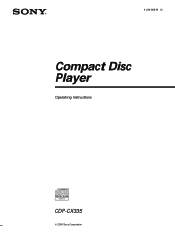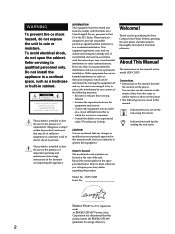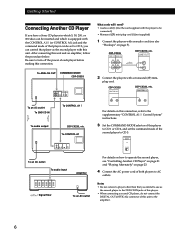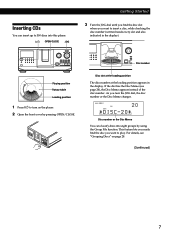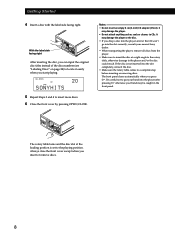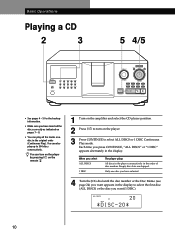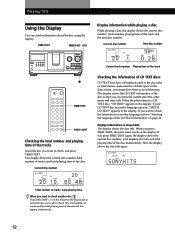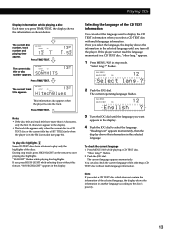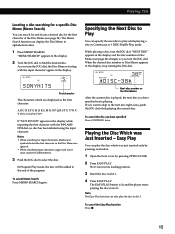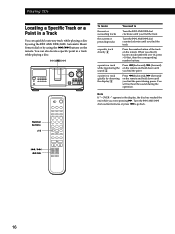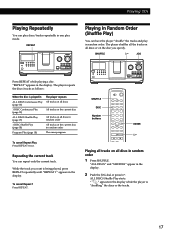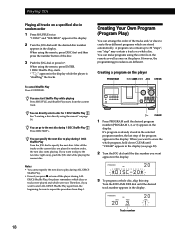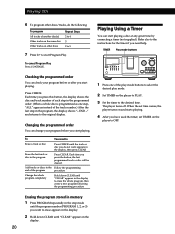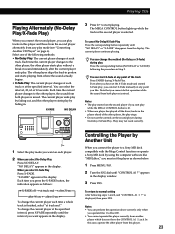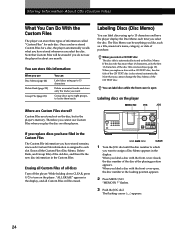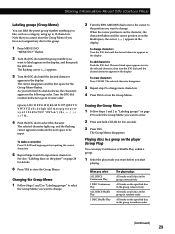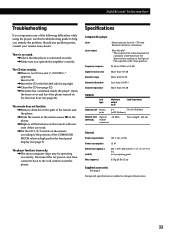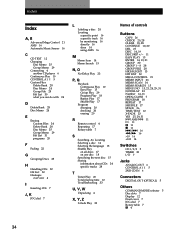Sony CDP-CX335 Support Question
Find answers below for this question about Sony CDP-CX335 - Compact Disc Player.Need a Sony CDP-CX335 manual? We have 2 online manuals for this item!
Question posted by trishcrocker1 on July 7th, 2011
What Is Table Error Disks Wont Play
The person who posted this question about this Sony product did not include a detailed explanation. Please use the "Request More Information" button to the right if more details would help you to answer this question.
Current Answers
Related Sony CDP-CX335 Manual Pages
Similar Questions
I Am Getting A 'loading Error' Message When I Try To Play A Cd
(Posted by qis 9 years ago)
How Much Is The 1992 Sony 5 Disc Compact Disc Player Cdp-c225 Worth
(Posted by workmanmike33 11 years ago)
Having Trouble Operating My Sony Compact Disc Player.i Need A Manual .
(Posted by brendab12720 11 years ago)
Table Won't Turn
the table won't turn around for a cd to be picked up and played, are there any troubleshooting instr...
the table won't turn around for a cd to be picked up and played, are there any troubleshooting instr...
(Posted by meoliz 13 years ago)