Sony CDP-CX335 Support Question
Find answers below for this question about Sony CDP-CX335 - Compact Disc Player.Need a Sony CDP-CX335 manual? We have 2 online manuals for this item!
Question posted by meoliz on April 20th, 2011
Table Won't Turn
the table won't turn around for a cd to be picked up and played, are there any troubleshooting instructions for such a problem?
Current Answers
There are currently no answers that have been posted for this question.
Be the first to post an answer! Remember that you can earn up to 1,100 points for every answer you submit. The better the quality of your answer, the better chance it has to be accepted.
Be the first to post an answer! Remember that you can earn up to 1,100 points for every answer you submit. The better the quality of your answer, the better chance it has to be accepted.
Related Sony CDP-CX335 Manual Pages
Limited Warranty (US Only) - Page 1


...WARRANTY. 4-557-172-02
General Stereo/Hifi Components/Tape Decks
®
CD Players/Mini Disc Players/Audio Systems
Hifi Audio
LIMITED WARRANTY
Sony Electronics Inc. ("Sony") warrants this... as fuses or batteries). This warranty does not cover customer instruction, installation, set up adjustments or signal reception problems.
This warranty does not cover cosmetic damage or damage due ...
Operating Instructions - Page 1
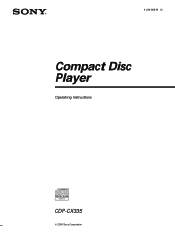
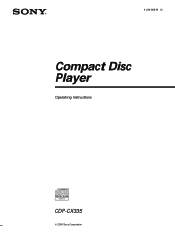
4-226-588-11 (1)
Compact Disc Player
Operating Instructions
CDP-CX335
2000 Sony Corporation
Operating Instructions - Page 2
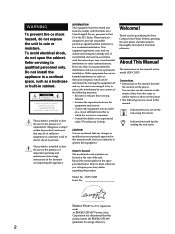
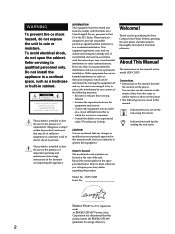
... the limits for purchasing the Sony Compact Disc Player. Connect the equipment into an outlet
on the player. Thank you call upon your authority to persons.
These limits are located at the rear of the FCC Rules. Reorient or relocate the receiving
antenna. -
Conventions • Instructions in a residential installation.
CDP-CX335 Serial No
ENERGY STAR is...
Operating Instructions - Page 3


TABLE OF CONTENTS
Getting Started
Unpacking ...4 Hooking Up the System ...4 Connecting Another CD Player 6 Inserting CDs ...7
Playing a CD ...10
Playing CDs
Using the Display ...12 Locating a Specific Disc 14 Specifying the Next Disc to Play 15 Playing the Disc Which was Just Inserted - Easy Play 15 Locating a Specific Track or a Point in a Track 16 Playing Repeatedly ...17 Playing in ...
Operating Instructions - Page 6
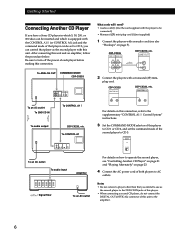
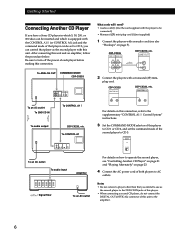
..." instructions.
3 Set the COMMAND MODE selector of the second player to CD 3. Be sure to turn off the power of each player before making this player
to CD 1 or CD 2, and set to CD 3, you can be set the command mode of this connection.
After connecting this unit and an amplifier, follow the procedure below. CDP-CX335
2ND CD ANALOG
IN
OUT
L
L
R
R
CDP...
Operating Instructions - Page 7
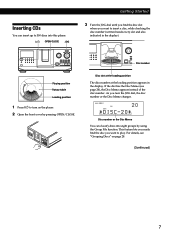
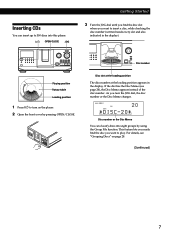
...position Rotary table Loading position
1 Press I / u
3 Turn the JOG dial until you find the disc you turn on page 28.
(Continued)
7
As you want to insert a disc, while checking the disc number (written beside every slot and also indicated in the display. I/u OPEN/CLOSE
JOG
+100
I /u to play.
GettPinlagyiSntgarCteDds
Inserting CDs
You can classify discs into this player.
Operating Instructions - Page 8
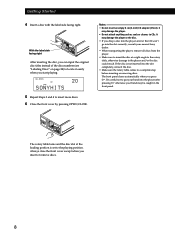
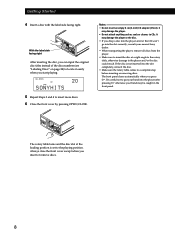
... pressing OPEN/CLOSE. The rotary table turns and the disc slot at a right angle to the rotary table, otherwise damage to the playing position. It
may be caught in the front panel. It
may damage the player or the disc. • If you start playing.
If the disc is set to the player and/or the disc could result.
Always close...
Operating Instructions - Page 10
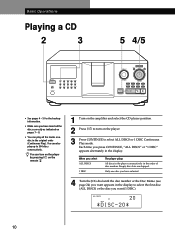
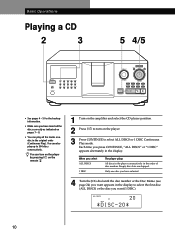
...ALL DISCS or 1 DISC Continuous Play mode.
Only one disc you have inserted the discs correctly as indicated on pages 7 - 8.
• You can play up to 300 discs consecutively.
ALL DISCS CD1
20
DISC
*DISC-20*
10 Basic Operations
Playing a CD
2
3
5 4/5
STANDBY I /u to turn on the player by pressing I/u on the remote Z
1 Turn on the amplifier and select the CD player position...
Operating Instructions - Page 13
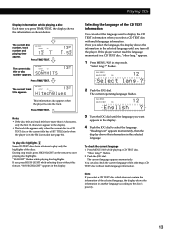
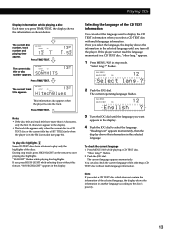
... JOG dial to display the CD TEXT information when you turn off the player. If the player cannot read the language memorized in the selected language. flashes.
ALL DISCS
CD TEXT
CD1
DISC
SONYHITS
1 3 NEXT DISC
Press TIME/TEXT.
"Hi LIGHT" flashes while playing disc highlights.
"Show lang.?" GettPinlagyiSntgarCteDds
Display information while playing a disc Each time you press HIGH...
Operating Instructions - Page 14
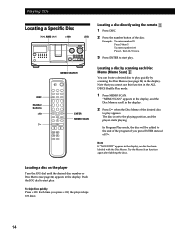
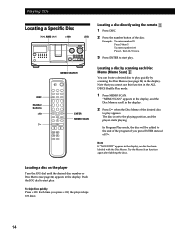
... Scan function again after labeling the discs.
Push the JOG dial to start play . In Program Play mode, the disc will be added to the end of the desired disc
to play quickly by scanning each Disc Memo (Memo Scan) Z
You can locate a desired disc to the playing position, and the player starts playing. Playing CDs
Locating a Specific Disc
≠ AMS ±
+100
JOG...
Operating Instructions - Page 18
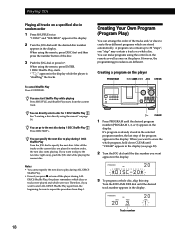
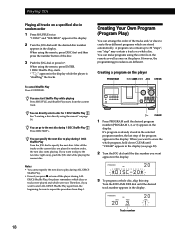
...the next disc during ALL
DISCS Shuffle Play, the player remembers which discs or tracks were played and which are stored automatically. one "step" may contain a track or a whole disc.
Turn the ≠ AMS ± dial until the desired program
number (PROGRAM 1, 2, or 3) appears in the display.
PROGRAM1
DISC
20
CD1
TRACK
3
20
STEP
1
Track number
18 Playing CDs
Playing all the...
Operating Instructions - Page 20
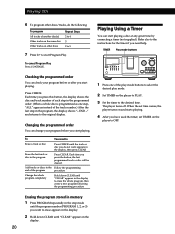
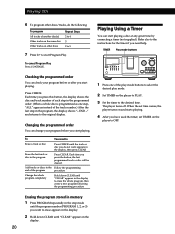
... 2 to 4 5 2 to 5
7 Press · to start Program Play.
When the set time comes, the player turns on and starts playing.
4 After you start playing. END -" and returns to OFF.
Changing the programmed order
You can start playing a disc at any given time by connecting a timer (not supplied).
Playing CDs
6 To program other discs/tracks, do not want to erase appears...
Operating Instructions - Page 21
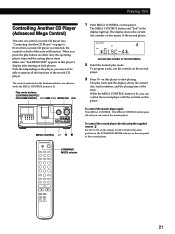
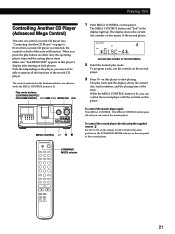
... depending on the player, you can control a second CD player (see "Connecting Another CD Player" on this player to start playing.
ALL DISCS
4
CD1
2nd
DISC
*DISC-4*
Current disc number or the Disc Memo
2 Select the desired play starts and the display shows the current disc, track numbers, and the playing time of the second player. To control the master player again Press MEGA CONTROL...
Operating Instructions - Page 22
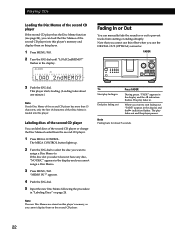
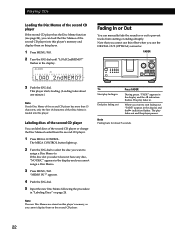
... out to .
The MEGA CONTROL button lights up.
2 Turn the JOG dial to select the disc you want to start fading out. The play fades out and the player pauses.
"MEMO IN ?"
Note Fading lasts for about one minute.)
Note If each Disc Memo of the second CD player has more than 13 characters, only the first...
Operating Instructions - Page 23
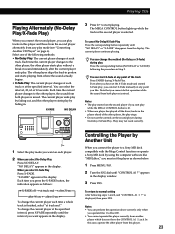
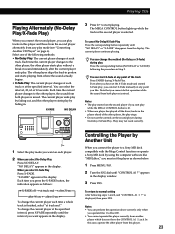
... N
To change the method (No-Delay or X-Fade) during play mode (see "Connecting Another CD Player" on the second player during X-Fade Play. GettPinlagyiSntgarCteDds
Playing Alternately (No-Delay Play/X-Fade Play)
When you connect the second player, you select X-Fade Play Press X-FADE.
Select one player has played all the discs/tracks in the display. Each time you must set the...
Operating Instructions - Page 24
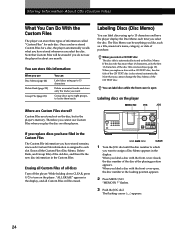
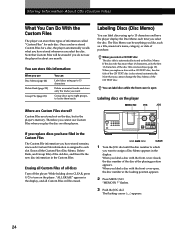
...
+100
I /u to each time you select the disc.
Erase all discs
Turn off the player.
Note that you play the disc on other players. Note that Custom Files will be erased if you like, such as a title, musician's name, category, or date of the CD TEXT disc is automatically stored as the Disc Memo. "ALL ERASE" appears in the Custom...
Operating Instructions - Page 28


...Storing Information About CDs (Custom Files)
Storing Specific Tracks (Delete Bank)
You can be put into eight groups. One disc can delete ...playing.
2 Turn the JOG dial to select the disc you want
to delete appears in the display and the disc is programmed as one of the GROUP 1 - 8 buttons to which
you want to that lets you select the disc containing a Delete Bank, the player will play...
Operating Instructions - Page 30
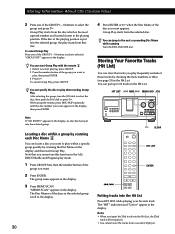
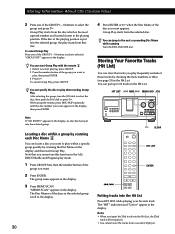
... of the GROUP 1 - 8 buttons you have selected.
Group Play starts form the selected disc. You can start Group Play with the remote Z 1 Before you want to play when starting Group Play After selecting the group, turn the JOG dial to
play starts from a second CD player.
30
The Disc Memos of the discs in the selected group scroll in the display...
Operating Instructions - Page 31
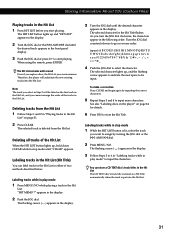
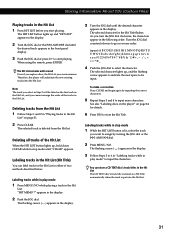
...You can store a CD TEXT disc's track titles in the Hit List The CD TEXT disc's track title is....
"HIT MEMO ?"
See also "Labeling discs on the player" on page 31.
2 Press CLEAR....Playing tracks in the display. The selected character lights up and "HIT LIST" appears in the display.
2 Turn the JOG dial or the ≠ AMS ± dial until erased Even if you replace discs, the Hit List you turn...
Operating Instructions - Page 33
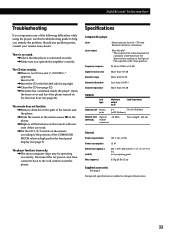
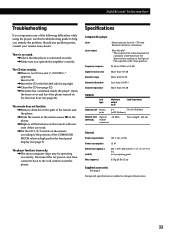
... position of 200 mm from the objective lens surface on the Optical Pick-up block with 7 mm aperture. Additional Information
Troubleshooting
If you experience any problem persist, consult your nearest Sony dealer. The CD does not play. /There is no sound. /Check that the player is the value measured at the remote sensor g on for about...
Similar Questions
I Am Getting A 'loading Error' Message When I Try To Play A Cd
(Posted by qis 9 years ago)
How Much Is The 1992 Sony 5 Disc Compact Disc Player Cdp-c225 Worth
(Posted by workmanmike33 11 years ago)
Having Trouble Operating My Sony Compact Disc Player.i Need A Manual .
(Posted by brendab12720 11 years ago)
What Is Table Error
Disks Wont Play
(Posted by trishcrocker1 12 years ago)

