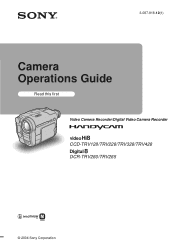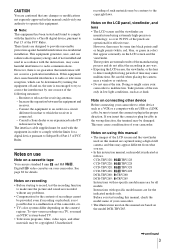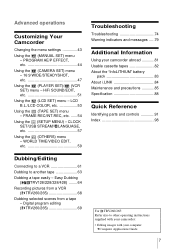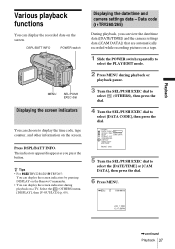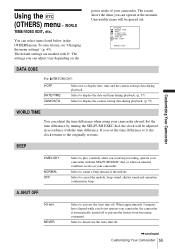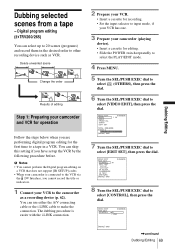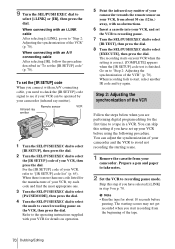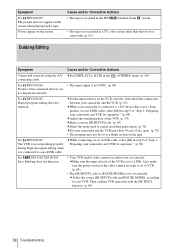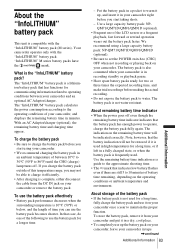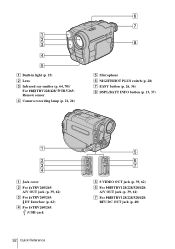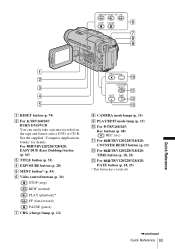Sony CCD-TRV128 Support Question
Find answers below for this question about Sony CCD-TRV128 - Video Camera Recorder 8mm.Need a Sony CCD-TRV128 manual? We have 4 online manuals for this item!
Question posted by mgm0001 on October 16th, 2011
Upload Recording To Computer
What do you need to upload a recorded event from this make/model vcr (Sony CCD-TRV128 camcorder) to your computer?
Thanks,
Marshall
Current Answers
Related Sony CCD-TRV128 Manual Pages
Similar Questions
Hi! I Need The Usb Drivers For Windows 7 I Have Camcorder Camera Dcr-pc101e
(Posted by monic73 11 years ago)
How To Put Videos From Ccd-trv66 To Laptop Using S-video To S-video On Laptop
i have a1999 ccd-trv66 ntsc digital xr video hi8 camcorder with laser link ,i would be more than app...
i have a1999 ccd-trv66 ntsc digital xr video hi8 camcorder with laser link ,i would be more than app...
(Posted by michdal11 11 years ago)
When I Am Recording On Too Dvd There Is No Audio Useing The S-video Cable
what can i do too get the audio out on trv 128 cam too send too dvd recorder
what can i do too get the audio out on trv 128 cam too send too dvd recorder
(Posted by luvsession 12 years ago)
I Need A Manual For Sony Video Camera Recorder Hi8 Ccd-trv128
(Posted by Soulsingle 12 years ago)
Video Output For The Ccd-trv 128 Video Camera
I'd like to download recorded video to my Mac computer. Do I need an S Video output cable (which doe...
I'd like to download recorded video to my Mac computer. Do I need an S Video output cable (which doe...
(Posted by dlpstudios1 12 years ago)