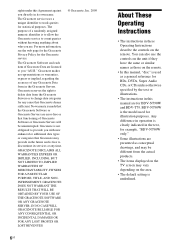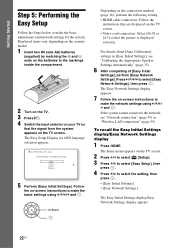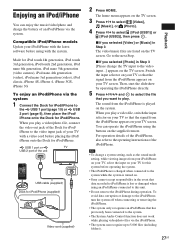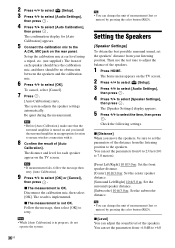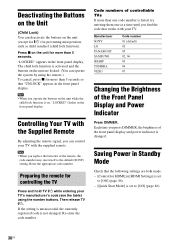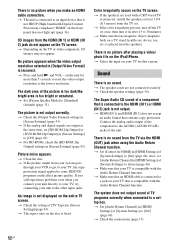Sony BDV-N790W Support Question
Find answers below for this question about Sony BDV-N790W.Need a Sony BDV-N790W manual? We have 5 online manuals for this item!
Question posted by Freddie50209 on February 15th, 2013
Vizio 55' Led Tv. Sony Bdv-n790w.
When I first plugged in the Sony, I used HDMI from Sony to Vizio. Ran fibers optic from Sony to cable box. Went to set up on TV. Asked TV to find remote code, it did. Worked great . I would turn on TV and cable box, sound on TV would come on, then a few seconds later, TV sound would go off and Sony would take over. then one day it stopped. Now vizio remote will not control sony like before & the vizio can no longer find code for Sony?
Current Answers
Related Sony BDV-N790W Manual Pages
Similar Questions
How To Unlock My Sony Bdv-n790w
It's won't unlock and nothing else tells me how to unlock it and everything on this site needs an ac...
It's won't unlock and nothing else tells me how to unlock it and everything on this site needs an ac...
(Posted by savannahrbaker36 1 year ago)
How To Install Flash Player On Sony Home Theater System Bdv N790
(Posted by harcsi 10 years ago)
Sony Blu-ray Disc/dvd Home Theater System Models Bdv-e980, Bvd-e880, & Bvd-e580
I have a Sony Blu-ray Disc/DVD Home Theater System (Model BDV-E980, BDV-E880, or BVD-E580) connected...
I have a Sony Blu-ray Disc/DVD Home Theater System (Model BDV-E980, BDV-E880, or BVD-E580) connected...
(Posted by lawcoleman 10 years ago)
Having Difficulty Getting Sound From Tv
To Home Theater System When Watching Tv
How do we get the sound when watching regular TV to go through the home theater system? When watchi...
How do we get the sound when watching regular TV to go through the home theater system? When watchi...
(Posted by rcpgrz 13 years ago)