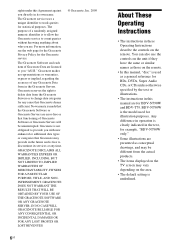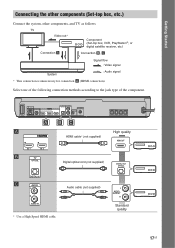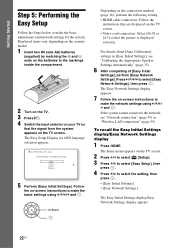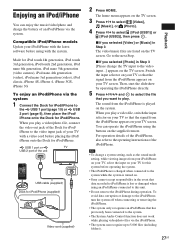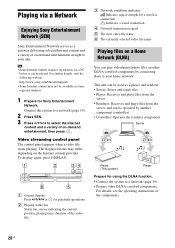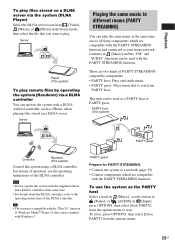Sony BDV-N790W Support Question
Find answers below for this question about Sony BDV-N790W.Need a Sony BDV-N790W manual? We have 5 online manuals for this item!
Question posted by jason186723796 on January 30th, 2013
Unable To Connect To Pandora. Sony Bdv-n790w.
Followed online instructions from pandora and sony. device will not link. please assist.
Jason McCaul
Current Answers
Related Sony BDV-N790W Manual Pages
Similar Questions
How To Unlock My Sony Bdv-n790w
It's won't unlock and nothing else tells me how to unlock it and everything on this site needs an ac...
It's won't unlock and nothing else tells me how to unlock it and everything on this site needs an ac...
(Posted by savannahrbaker36 1 year ago)
How To Install Flash Player On Sony Home Theater System Bdv N790
(Posted by harcsi 9 years ago)
Sony Blu-ray Disc/dvd Home Theater System Models Bdv-e980, Bvd-e880, & Bvd-e580
I have a Sony Blu-ray Disc/DVD Home Theater System (Model BDV-E980, BDV-E880, or BVD-E580) connected...
I have a Sony Blu-ray Disc/DVD Home Theater System (Model BDV-E980, BDV-E880, or BVD-E580) connected...
(Posted by lawcoleman 10 years ago)
How Do I Connect An Sa-wm500 Powered Subwoofer To My Bdve570 Home Theater System
I have a Sony BDVE570 home theater system that came with a passive subwoofer.. I also have a Sony SA...
I have a Sony BDVE570 home theater system that came with a passive subwoofer.. I also have a Sony SA...
(Posted by Prit53 11 years ago)