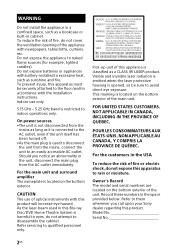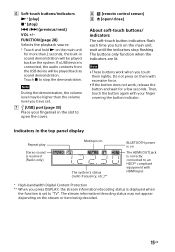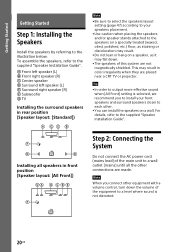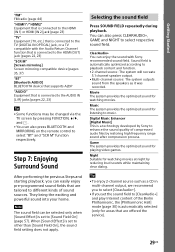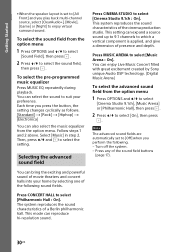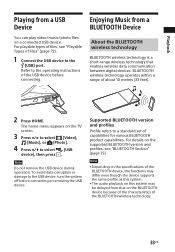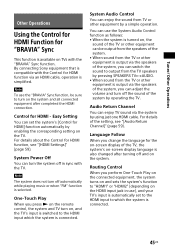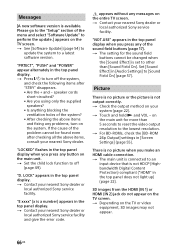Sony BDV-N5200W Support Question
Find answers below for this question about Sony BDV-N5200W.Need a Sony BDV-N5200W manual? We have 2 online manuals for this item!
Question posted by aldsh on October 22nd, 2017
No Video For My Sony Bvd-n5200w
video stopped playing and only have audio. Have changed all cables but no change. How to reset unit? I have unplugged and plugged back in but again no video
Current Answers
Answer #1: Posted by Odin on October 22nd, 2017 6:14 PM
Hope this is useful. Please don't forget to click the Accept This Answer button if you do accept it. My aim is to provide reliable helpful answers, not just a lot of them. See https://www.helpowl.com/profile/Odin.
Related Sony BDV-N5200W Manual Pages
Similar Questions
My Sony Home Theatre Can Not Be Powered When Plug To Power Suply
(Posted by esinnafelix 1 year ago)
Can My Sony Home Theater System, Bdv T-11, Be Operated Wihout A Remote?
how can I operate my sony bdv t-11 without a remote?
how can I operate my sony bdv t-11 without a remote?
(Posted by rileyfromriloph 9 years ago)
How To Activate Pandora On Sony Blu Ray Home Theater System Bdv T58
(Posted by spwi 9 years ago)
How To Fix Audio Delay On Sony Home Theater System Bdv E580
(Posted by Nehin 10 years ago)