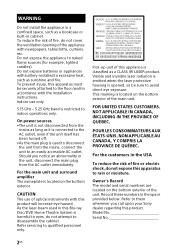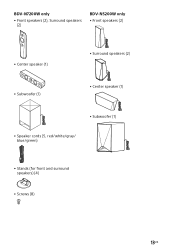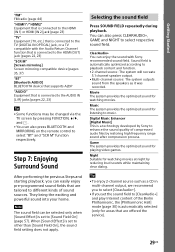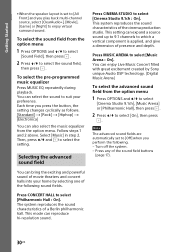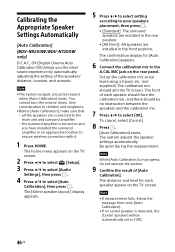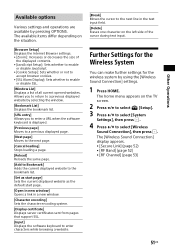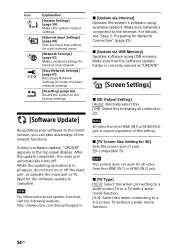Sony BDV-N5200W Support Question
Find answers below for this question about Sony BDV-N5200W.Need a Sony BDV-N5200W manual? We have 2 online manuals for this item!
Question posted by mjccousin on April 27th, 2017
Internet Failover
Current Answers
Answer #1: Posted by BusterDoogen on April 28th, 2017 4:34 PM
I hope this is helpful to you!
Please respond to my effort to provide you with the best possible solution by using the "Acceptable Solution" and/or the "Helpful" buttons when the answer has proven to be helpful. Please feel free to submit further info for your question, if a solution was not provided. I appreciate the opportunity to serve you!
Related Sony BDV-N5200W Manual Pages
Similar Questions
video stopped playing and only have audio. Have changed all cables but no change. How to reset unit?...
how can I operate my sony bdv t-11 without a remote?