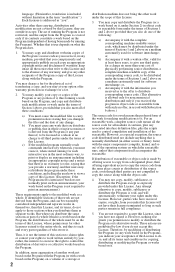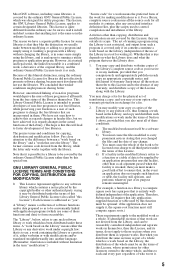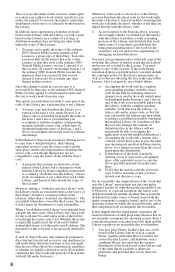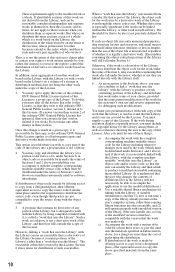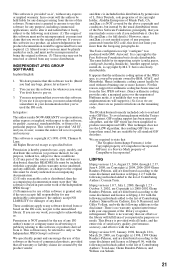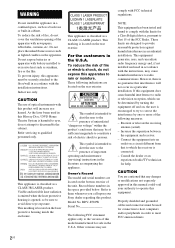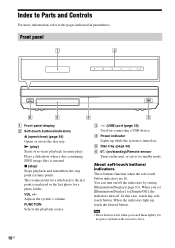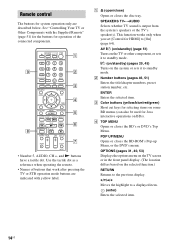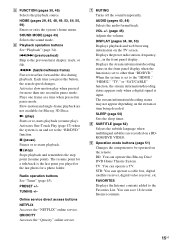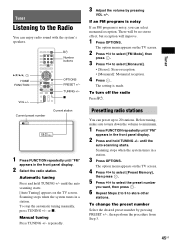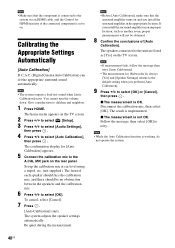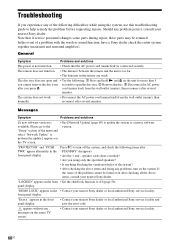Sony BDV-E780W Support Question
Find answers below for this question about Sony BDV-E780W.Need a Sony BDV-E780W manual? We have 4 online manuals for this item!
Question posted by mquig9 on January 21st, 2012
Sometimes No Volume When Turned On,have To Shut Off And Retry,then Usually Works
The person who posted this question about this Sony product did not include a detailed explanation. Please use the "Request More Information" button to the right if more details would help you to answer this question.
Current Answers
Related Sony BDV-E780W Manual Pages
Similar Questions
How To Activate Pandora On Sony Blu Ray Home Theater System Bdv T58
(Posted by spwi 9 years ago)
How To Turn Down Bass On Sony Home Theater System Dav-dz170
(Posted by JAGre 10 years ago)
Link An Account/ A Computer
my ex girlfriend linked her computer to my home theater and now it will not come offf. i would like ...
my ex girlfriend linked her computer to my home theater and now it will not come offf. i would like ...
(Posted by dlarnerd2 11 years ago)
Dock For Ipod Dosnt Word Well On Sony Home Theater Modelo: Bdve780w
When i put the iPhone 4 wwit he movie in the Dock , the sound is good, but the image shows in Blacm ...
When i put the iPhone 4 wwit he movie in the Dock , the sound is good, but the image shows in Blacm ...
(Posted by mamartineze 12 years ago)