Sony BDV-E780W Support Question
Find answers below for this question about Sony BDV-E780W.Need a Sony BDV-E780W manual? We have 4 online manuals for this item!
Question posted by dlarnerd2 on November 16th, 2012
Link An Account/ A Computer
my ex girlfriend linked her computer to my home theater and now it will not come offf. i would like to link mine but when i go on the sony website the option doesnt even come up? it only comes up with home theater mobile devies and ps3
Current Answers
There are currently no answers that have been posted for this question.
Be the first to post an answer! Remember that you can earn up to 1,100 points for every answer you submit. The better the quality of your answer, the better chance it has to be accepted.
Be the first to post an answer! Remember that you can earn up to 1,100 points for every answer you submit. The better the quality of your answer, the better chance it has to be accepted.
Related Sony BDV-E780W Manual Pages
Software License Information - Page 6
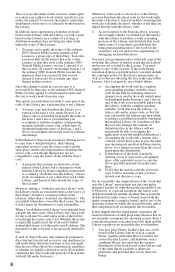
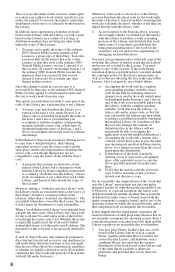
...distribution medium does not bring the other proprietary libraries that do not normally accompany the operating system. However, linking a "work that uses the Library" with the Library by this License, and distribute... this requirement contradicts the license restrictions of other work is not a library.
4. This option is useful when you wish to copy part of the code of the Library into a...
Software License Information - Page 7
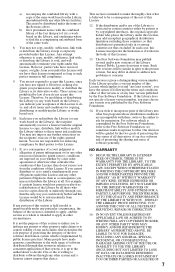
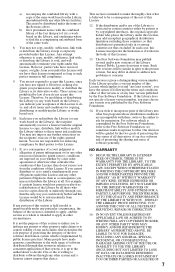
... receives a license from the original licensor to copy, distribute, link with or modify the Library subject to these , write to the author...this License.
11. If, as a consequence you have the option of following the terms and conditions either by patents or by...copyright holder who receive copies directly or indirectly through that system in or among countries not thus excluded. If the Library...
Software License Information - Page 9
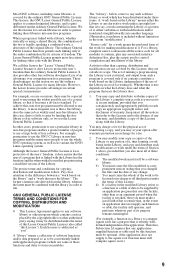
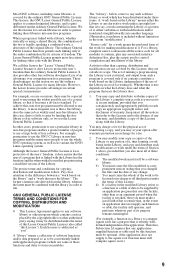
... linking other than copying, distribution and modification are not covered by an application program that is to say, a work under these conditions:
a) The modified work must itself be optional:... still operates, and performs whatever part of its variant, the GNU/ Linux operating system.
Therefore, Subsection 2d requires that any applicationsupplied function or table used by limiting the...
Software License Information - Page 10
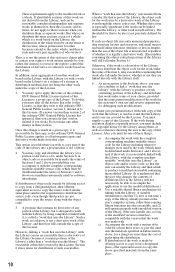
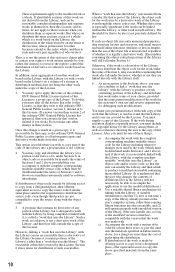
...offer, valid for at run time a copy of the library already present on the user's computer system, rather than the cost of derivative or collective works based on a volume of a storage or ... work is an executable linked with the Library, with the Library itself a library. These requirements apply to the modified work is a derivative of these notices. This option is useful when you...
Software License Information - Page 11
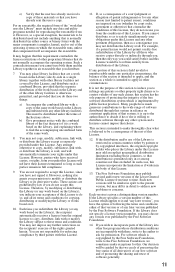
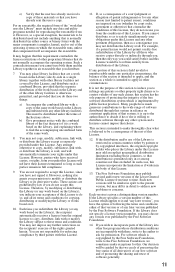
... If any portion of this License will not have the option of following the terms and conditions either source or binary ...copies, or rights, from the original licensor to copy, distribute, link with , or distribute the Library except as if written in detail ... the Library or works based on consistent application of that system; These actions are imposed on which is normally distributed (...
Software License Information - Page 13


... copy, is not conveying. When we speak of user commands or options, such as semiconductor masks. Therefore, you can do so.
Finally... code interpreter used unmodified in performing those products. The "System Libraries" of an exact copy. The Corresponding Source for... and the source code for shared libraries and dynamically linked subprograms that (a) is included in the normal form of...
Software License Information - Page 20


... Team, in accompanying documentation. However, no fee need be included in this . However, as linking it . If you are two mailing lists related to FreeType:
• [email protected]
Discusses...shall use and applications of the other for any purpose;
Therefore, by this license.
4.
Our home page can be they named as `a program using ' is covered by using, distributing, or ...
Software License Information - Page 28


..., the Gracenote Software, and the Gracenote Servers, including all rights in Malaysia
4-261-420-12(1) (1) The Gracenote service uses a unique identifier to you for BDV-E280/BDV-T28/BDV-EF200
Gracenote® End User License Agreement
This application or device contains software from in the future and is to allow the Gracenote service...
Operating Instructions - Page 1


4-288-248-11(1)
Blu-ray Disc/DVD Home Theatre System
Operating Instructions
BDV-E980W/BDV-E780W
Operating Instructions - Page 2
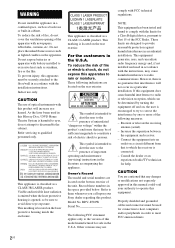
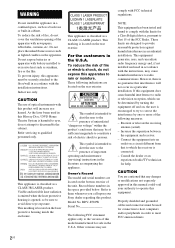
... harmful to eyes, do not attempt to radio communications.
BDV-E780W Serial No
The following FCC statement applies only to avoid ... etc. Indoor use of this Blu-ray Disc / DVD Home Theatre System is located on the laser protective housing inside the enclosure. For...product will not occur in this manual could void your Sony dealer regarding this apparatus to meet FCC emission limits....
Operating Instructions - Page 6
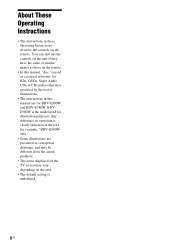
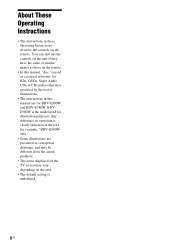
...or CDs unless otherwise specified by the text or illustrations.
• The instructions in the text, for example, "BDV-E980W only."
• Some illustrations are for illustration purposes. Any difference in operation is clearly indicated in this ... used as those on the area.
• The default setting is used for BDV-E980W and BDV-E780W. You can also use the controls on the remote.
Operating Instructions - Page 9
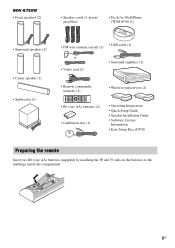
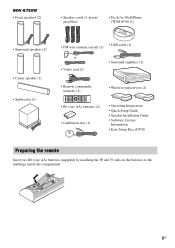
BDV-E780W • Front speakers (2)
• Speaker cords (3, green/ gray/blue)
• Dock for iPod/iPhone (TDM-iP30) (1)
• Surround speakers (2) • Center speaker (1) • Subwoofer (1)
• ...
Operating Instructions - Page 16
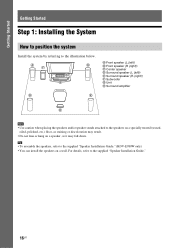
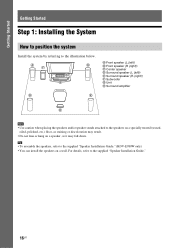
For details, refer to the supplied "Speaker Installation Guide." (BDV-E980W only) • You can install the speakers on a speaker, as it may fall down.
• To ... or discoloration may result.
• Do not lean or hang on a wall. Getting Started
Getting Started
Step 1: Installing the System
How to position the system
Install the system by referring to the illustration below.
Operating Instructions - Page 20


...speaker cords and the color tube are made. Getting Started
Step 2: Connecting the System
For connecting the system, read the information on the speakers: the speaker cord with a volume control... to the appropriate terminals on the following speakers: • BDV-E980W: Front, center, and surround speakers. • BDV-E780W: Center and surround speakers. Do not catch the speaker cord insulation...
Operating Instructions - Page 39
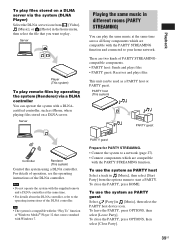
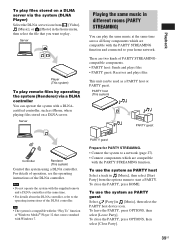
... To use the system as PARTY guest Select [Party] in the home menu, then select the file that comes standard
with a ...Sony components which are two kinds of Windows Media® Player 12 that you want to start a PARTY.
To leave the PARTY, press OPTIONS, then select [Leave Party]. Server
Player (This system)
To play remote files by operating the system (Renderer) via the system...
Operating Instructions - Page 53


...the page display left, up, down, or right.
53US
The linked website is connected to select [Internet Browser],
then press . H Scroll bar Press C/X/x/c to a network (page 27).
2 Press HOME. Other Operations
Browsing Websites
You can check website information by pressing C/X/x/c. Enter the URL using the system.
1 Prepare for Internet browsing.
Internet Browser display
You can connect...
Operating Instructions - Page 54


...System
Activating wireless transmission between specific units
[Secure Link]
You can help prevent interference if you use multiple wireless products or your neighbors use wireless products.
1 Press HOME.
Available options... software keyboard is displayed.
[Add to Bookmark] Adds the currently displayed website to the bookmark list. Items
Details
[Browser Setup]
Displays the Internet ...
Operating Instructions - Page 55


... [On], then press
.
7 Press SECURE LINK on the rear of the other wireless system(s). In this . Select the channel with the better transmission. For details, see "Step 3: Connecting to the network.
Setting up the Network
[Internet Settings] Before setting, connect the system to the Network" (page 27). The home menu appears on the TV...
Operating Instructions - Page 77
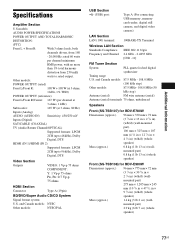
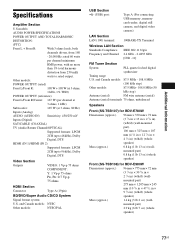
.../Super Audio CD/CD System
Signal format system
U.S. rated 60 watts...System
PLL quartz-locked digital
synthesizer
Tuning range
U.S.
mounted part)
275 mm × 1,205 mm × 245
mm (10 7/8 in × 47 1/2 in ×
9 3/4 in ) (w/h/d) (whole
speaker)
Mass (approx.)
0.8 kg (1 lb 13 oz) (wall-
mounted part)
0.8 kg (1 lb 13 oz) (whole
speaker)
Front (SS-TSB108) for BDV-E780W...
Operating Instructions - Page 78


...for BDV-E780W
Dimensions (approx.) 96 mm × 245 mm × 96 mm
(3 7/8 in × 9 3/4 in × 3 7/8 in)
(w/h/d)
Mass (approx.)
0.6 kg (1 lb 6 oz)
Surround (SS-TSB109) for BDV-E980W
...
Mass (approx.)
1.3 kg (2 lb 14 oz)
Wireless transceiver (EZW-RT50)
Communication system Wireless sound
Specification version 1.0
Frequency band
5.736 GHz - 5.814 GHz
Modulation method
DSSS...
Similar Questions
Can My Sony Home Theater System, Bdv T-11, Be Operated Wihout A Remote?
how can I operate my sony bdv t-11 without a remote?
how can I operate my sony bdv t-11 without a remote?
(Posted by rileyfromriloph 9 years ago)
How To Activate Pandora On Sony Blu Ray Home Theater System Bdv T58
(Posted by spwi 9 years ago)
Which Is The Better System Between The Sony Bdv N790w And The Sony Bdv-e780w?
(Posted by jax7Sarahp 10 years ago)

