Sony BDV-E780W Support Question
Find answers below for this question about Sony BDV-E780W.Need a Sony BDV-E780W manual? We have 4 online manuals for this item!
Question posted by pptw on July 20th, 2014
My Sony Bdv E780w Wont Play Blu Rays
The person who posted this question about this Sony product did not include a detailed explanation. Please use the "Request More Information" button to the right if more details would help you to answer this question.
Current Answers
There are currently no answers that have been posted for this question.
Be the first to post an answer! Remember that you can earn up to 1,100 points for every answer you submit. The better the quality of your answer, the better chance it has to be accepted.
Be the first to post an answer! Remember that you can earn up to 1,100 points for every answer you submit. The better the quality of your answer, the better chance it has to be accepted.
Related Sony BDV-E780W Manual Pages
Operating Instructions - Page 1


4-288-248-11(1)
Blu-ray Disc/DVD Home Theatre System
Operating Instructions
BDV-E980W/BDV-E780W
Operating Instructions - Page 2
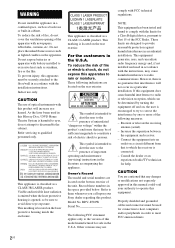
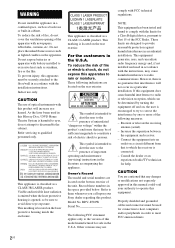
...servicing) instructions in this manual could void your Sony dealer regarding this equipment does cause harmful interference ...equipment and receiver. -
To prevent injury, this Blu-ray Disc / DVD Home Theatre System is intended to alert the user to the ...upon your authority to operate this model manufactured for help. BDV-E780W Serial No
The following measures: - Owner's Record The ...
Operating Instructions - Page 3


...in Supplement C to qualified service personnel. When a cart is used with, or Blu-ray Disc contents played with any heat sources such as it is connected to an easily accessible AC outlet....at plugs, convenience receptacles, and the point where they follow the recommendations listed above. Sony recommends that produce heat. 9) Do not defeat the safety purpose of young children (...
Operating Instructions - Page 4


...Sony Corporation.
4US The operation of this device. and worldwide patents issued & pending. Product includes software. © DTS, Inc. This equipment must accept any other U.S. For the customers in both Blu-ray....
This equipment should be advised of the advanced content protection systems used in Canada
Blu-ray Disc/DVD receiver (HBDE980W)
Operation is subject to the following...
Operating Instructions - Page 5


...Sony Corporation.
• MPEG Layer-3 audio coding technology and patents licensed
from Fraunhofer IIS and Thomson. • iPhone, iPod, iPod classic, iPod nano, and iPod touch are trademarks of Apple Inc., registered in the U.S. CD, DVD, Blu-ray... upgrade PlayReady to access their respective owners. • Other system and product names are generally trademarks or registered trademarks of the...
Operating Instructions - Page 6
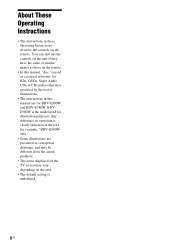
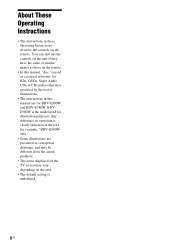
Any difference in operation is clearly indicated in the text, for example, "BDV-E980W only."
• Some illustrations are for BDV-E980W and BDV-E780W. BDVE980W is the model used as a general reference for illustration purposes. About These Operating Instructions
• The instructions in these Operating Instructions describe the controls ...
Operating Instructions - Page 9
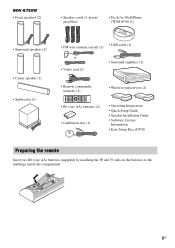
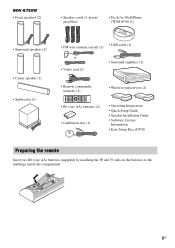
BDV-E780W • Front speakers (2)
• Speaker cords (3, green/ gray/blue)
• Dock for iPod/iPhone (TDM-iP30) (1)
• Surround speakers (2) • Center speaker (1) • Subwoofer (1)
• ...
Operating Instructions - Page 15
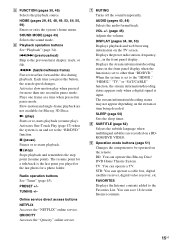
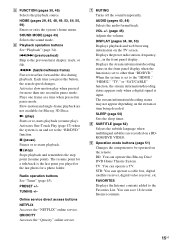
... multilingual subtitles are not available for a title/track is set to be operated on the TV screen.
Each time you played or the last photo for more than "BD/DVD." Slow-motion and single-frame playback are recorded on the stream or...You can operate a cable box, digital satellite receiver, digital video receiver, etc. STB: You can operate this Blu-ray Disc/ DVD Home Theatre System.
Operating Instructions - Page 20


... to connect a speaker cord to a level where sound is not distorted.
Getting Started
Step 2: Connecting the System
For connecting the system, read the information on the following speakers: • BDV-E980W: Front, center, and surround speakers. • BDV-E780W: Center and surround speakers. Color tube (+)
Rear or bottom of the other connections are color-coded...
Operating Instructions - Page 34


... operation method differs depending on the disc. Playback
Playing a Disc
For playable discs, see "Playable Discs" (page 74).
1 Switch the input selector on your TV so
that can enjoy Blu-ray 3D Discs with the 3D logo*.
*
1 Prepare for Blu-ray 3D Disc playback.
• Connect the system to your 3Dcompatible TV.
34US
USB memory If...
Operating Instructions - Page 37


... the previous/next item. For [Photo]
Press N, X
x m or M . Pauses play .
The following table shows an example of the iPod/iPhone.
• To change a system setting, such as the surround setting, while viewing images from this system.
• Sony cannot accept responsibility in [Video] or [Photo], an alert message appears on .
• When [Auto Standby...
Operating Instructions - Page 38
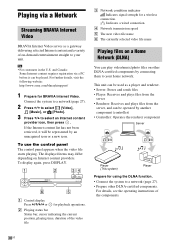
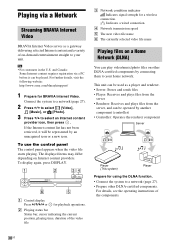
...; Controller: Operates the renderer component
Server
Player (This system)
Player
Prepare for using the DLNA function.
• Connect the system to your home network.
D Network transmission speed E The next video file name F The currently selected video file name
Playing files on a Home Network (DLNA)
You can play video/music/photo files on other DLNA-certified components...
Operating Instructions - Page 39
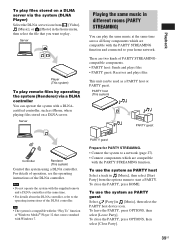
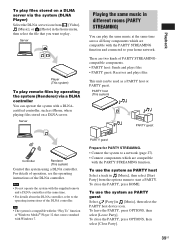
... controller at the same time across all Sony components which are compatible
with a DLNAcertified controller, such as iPhone, when playing files stored on a DLNA server. To use the system as PARTY host Select a track in [Music], then select [Start Party] from [Video],
[Music], or [Photo] in the home menu, then select the file that...
Operating Instructions - Page 43


...8226; When you play a Super Audio CD, this effect is more pronounced, as you would in a movie theater, even
Selecting the Audio Format, Multilingual Tracks, or Channel
When the system is audible anywhere...be cut off as the system selects the optimum mode automatically. is a unique Sony algorithm used for music/rhythm games. • "OMNI-DIR": The same sound is playing a BD/DVD VIDEO recorded...
Operating Instructions - Page 63


... may be blocked or replaced with different scenes. x [Super Audio CD Playback Channel] [DSD 2ch]: Plays the 2ch area. [DSD Multi]: Plays the multi-channel area.
[System Settings]
You can select your four-digit password. If necessary, you can check the wireless transmission status.
Follow the on -screen instructions and enter your ...
Operating Instructions - Page 64


...to allow automatic access from newly detected DLNA controller. [Smart Select]: Allows a Sony DLNA controller to find the system as it on. [Off]: The default setting. You can operate mutually between...30 minutes, the system enters standby mode automatically. [Off]: Turns off . [Renderer Name]: Displays the system's name as the target component to operate by using the infrared ray. x [Renderer ...
Operating Instructions - Page 66


...Do not install the system in use it checked by the cord. If you have it on the system. • Do not place metal objects in a place where medical equipment is suddenly played.
Should any further...it out by the plug, never by qualified personnel before operating it any type of your nearest Sony dealer. It may cause a malfunction of parts
• In the events that may not ...
Operating Instructions - Page 74


...play back discs that cannot be compatible with this system plays a BD/DVD according to the Compact Disc (CD) standard.
and Canada models: A disc recorded
in a color system other than NTSC, such as PAL (This system conforms to the NTSC color system...CD-RW Super Audio CD
1)Since the Blu-ray Disc specifications are recordable.
3)A CD or DVD disc will only play a BD-ROM/ DVD VIDEO (playback ...
Operating Instructions - Page 77
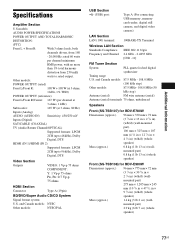
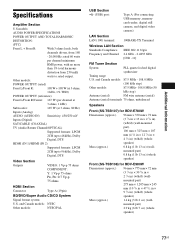
...Connector
Type A (19pin)
BD/DVD/Super Audio CD/CD System
Signal format system
U.S. rated 60 watts
per channel at
3 ohms, 1 ...System
PLL quartz-locked digital
synthesizer
Tuning range
U.S. mounted part)
275 mm × 1,205 mm × 245
mm (10 7/8 in × 47 1/2 in ×
9 3/4 in ) (w/h/d) (wall- mounted part)
0.8 kg (1 lb 13 oz) (whole
speaker)
Front (SS-TSB108) for BDV-E780W...
Operating Instructions - Page 78


...
inserted
Mass (approx.)
1.3 kg (2 lb 14 oz)
Wireless transceiver (EZW-RT50)
Communication system Wireless sound
Specification version 1.0
Frequency band
5.736 GHz - 5.814 GHz
Modulation method
DSSS
Power...more
than 1% total harmonic
distortion from 180
- 20,000 Hz;
Surround (SS-TSB106) for BDV-E780W
Dimensions (approx.) 96 mm × 245 mm × 96 mm
(3 7/8 in × ...
Similar Questions
How To Activate Pandora On Sony Blu Ray Home Theater System Bdv T58
(Posted by spwi 9 years ago)
Sony Bdv E385 Blu-ray Home Theater System Reviews How Do I Get Sound From My Tv
(Posted by abdel2d 10 years ago)
Dock For Ipod Dosnt Word Well On Sony Home Theater Modelo: Bdve780w
When i put the iPhone 4 wwit he movie in the Dock , the sound is good, but the image shows in Blacm ...
When i put the iPhone 4 wwit he movie in the Dock , the sound is good, but the image shows in Blacm ...
(Posted by mamartineze 12 years ago)

