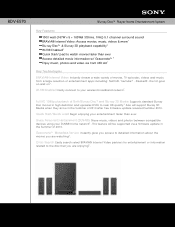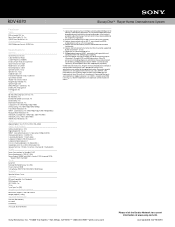Sony BDV-E570 Support Question
Find answers below for this question about Sony BDV-E570 - Blu-ray Disc™ Player Home Theater System.Need a Sony BDV-E570 manual? We have 5 online manuals for this item!
Question posted by kittyknow on June 8th, 2011
Surround Sound Cuts Out After Awhile.
We just bought a Bravia tv, and the system to go with it. All were working great until afew months ago. The tv is good, but when trying to watch it with surround sound through the system the sound system stops working. We don't lose power, we just don't get sound anymore and have to switch to tv speakers. Also, while watching dvd's lately the player will freeze, and the whole system has to be shut down and re-powered. Any ideas?
Current Answers
Related Sony BDV-E570 Manual Pages
Similar Questions
Why Does My Sony Bdv-e570 Blu Ray Video Slow Down
(Posted by riccopipika 9 years ago)
How To Delete Storage On Your Sony Blu Ray Disc Player Bdv-e280
(Posted by sumarc 9 years ago)
Hbd-e570 Blu Ray Player Wont Connect To Media Server
(Posted by simisshe 10 years ago)
We Bought The Blu-ra Sony Make.believe Home Theatre System Bdv-e870/ E50 / E470
Our home is prewired in the ceiling for a home theatre system. Are we able to use this system in our...
Our home is prewired in the ceiling for a home theatre system. Are we able to use this system in our...
(Posted by megcor 12 years ago)