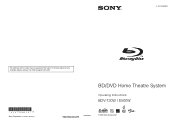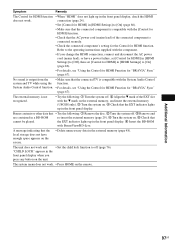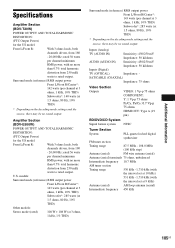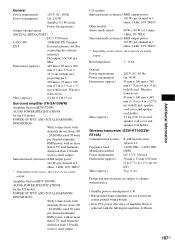Sony BDVE500W Support Question
Find answers below for this question about Sony BDVE500W.Need a Sony BDVE500W manual? We have 1 online manual for this item!
Question posted by pfrost21 on June 24th, 2012
No Picture When I Connect To My Tv?
My brother in-law gave me this and for some reason I have sound but no picture any Ideas?
Current Answers
Related Sony BDVE500W Manual Pages
Similar Questions
Remote Doesnt Work.
where can I get a replacement remote that will work with the bdv-e500w?
where can I get a replacement remote that will work with the bdv-e500w?
(Posted by Josh84payne 4 years ago)
Sony Blu-ray Disc/dvd Home Theater System Models Bdv-e980, Bvd-e880, & Bvd-e580
I have a Sony Blu-ray Disc/DVD Home Theater System (Model BDV-E980, BDV-E880, or BVD-E580) connected...
I have a Sony Blu-ray Disc/DVD Home Theater System (Model BDV-E980, BDV-E880, or BVD-E580) connected...
(Posted by lawcoleman 10 years ago)
Digital Audio Cables Bdve500w
Can I use both a digital optical cable and a digital coaxial cable at the same time to connect multi...
Can I use both a digital optical cable and a digital coaxial cable at the same time to connect multi...
(Posted by paullev 11 years ago)
Does Sony Bdv-e290 Support Subtitle From Usb Playback?
i would like to buy sony bdv-e290. Please tell me is this model support subtilte when play the mo...
i would like to buy sony bdv-e290. Please tell me is this model support subtilte when play the mo...
(Posted by vijaypmk 11 years ago)
Having Difficulty Getting Sound From Tv
To Home Theater System When Watching Tv
How do we get the sound when watching regular TV to go through the home theater system? When watchi...
How do we get the sound when watching regular TV to go through the home theater system? When watchi...
(Posted by rcpgrz 13 years ago)