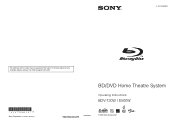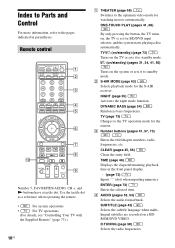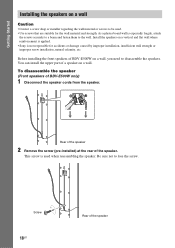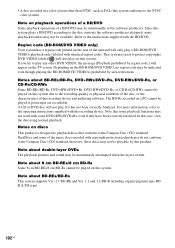Sony BDVE500W Support Question
Find answers below for this question about Sony BDVE500W.Need a Sony BDVE500W manual? We have 1 online manual for this item!
Question posted by vijaypmk on September 18th, 2012
Does Sony Bdv-e290 Support Subtitle From Usb Playback?
i would like to buy sony bdv-e290. Please tell me is this model support subtilte when play the movie from usb.
Current Answers
Related Sony BDVE500W Manual Pages
Similar Questions
How Do I Eject Tray On Home Theater System
How do I eject tray on my Sony dav-dz170. I have a replacement remote for it and it like the unit it...
How do I eject tray on my Sony dav-dz170. I have a replacement remote for it and it like the unit it...
(Posted by AJSwindling 2 years ago)
Remote Doesnt Work.
where can I get a replacement remote that will work with the bdv-e500w?
where can I get a replacement remote that will work with the bdv-e500w?
(Posted by Josh84payne 4 years ago)
Sony Blu-ray Disc/dvd Home Theater System Models Bdv-e980, Bvd-e880, & Bvd-e580
I have a Sony Blu-ray Disc/DVD Home Theater System (Model BDV-E980, BDV-E880, or BVD-E580) connected...
I have a Sony Blu-ray Disc/DVD Home Theater System (Model BDV-E980, BDV-E880, or BVD-E580) connected...
(Posted by lawcoleman 10 years ago)
How Do I Connect An Sa-wm500 Powered Subwoofer To My Bdve570 Home Theater System
I have a Sony BDVE570 home theater system that came with a passive subwoofer.. I also have a Sony SA...
I have a Sony BDVE570 home theater system that came with a passive subwoofer.. I also have a Sony SA...
(Posted by Prit53 11 years ago)