Sony BDV-E390 Support Question
Find answers below for this question about Sony BDV-E390.Need a Sony BDV-E390 manual? We have 3 online manuals for this item!
Question posted by zetasplace on June 18th, 2012
How Do I Connect Anything?
How do I connect anything (cable box, ps3, 360) to the bvd-e390 while its connected to the tv?
Current Answers
There are currently no answers that have been posted for this question.
Be the first to post an answer! Remember that you can earn up to 1,100 points for every answer you submit. The better the quality of your answer, the better chance it has to be accepted.
Be the first to post an answer! Remember that you can earn up to 1,100 points for every answer you submit. The better the quality of your answer, the better chance it has to be accepted.
Related Sony BDV-E390 Manual Pages
Operating Instructions - Page 1


4-418-859-12(1)
Blu-ray Disc™/ DVD Home Theatre System
Operating Instructions
BDV-E490/BDV-E390/BDV-E385/BDV-E290/BDV-E190/BDV-T39
Operating Instructions - Page 2


... Disc / DVD Home Theatre System is intended to ...symbol is harmful to persons. Connect the equipment into an
outlet on the rear exterior.
Properly shielded and grounded cables and connectors must be used... in the U.S.A. BDV-E390/BDV-E385/ BDV-T39 Serial No
The following indications are located on the apparatus. Consult the dealer or an experienced radio/TV technician for a ...
Operating Instructions - Page 5


...access content that an electronic accessory has been designed to connect specifically to perform other countries.
• "Made for...Fi Alliance (BDV-E390/ BDV-E385/BDV-T39 only).
• The Wi-Fi Protected Setup Mark is a mark of the Wi-Fi Alliance (BDV-E390/BDV-E385/BDVT39 only... to protect their respective owners.
• Other system and product names are not indicated in this application...
Operating Instructions - Page 6


...clearly indicated in the text, for example, "BDV-E490 only."
• Some illustrations are presented as a general reference for BDV-E490, BDV-E390, BDV-E385, BDV-E290, BDV-E190, and BDV-T39. For more information, see the web ...controls on the unit if they have the same or similar names as those on the TV screen may enforce its rights under this manual, "disc" is made that the Gracenote...
Operating Instructions - Page 9


BDV-E390/BDV-E290 • Front speakers (2)
• FM wire antenna (aerial) (1)
or
• Operating Instructions • Quick Setup Guide • Speaker Installation Guide
• Surround speakers (2)
• Remote commander (remote) (1)
• R6 (size AA) batteries (2)
• Center speaker (1)
• Dock for iPod/iPhone (TDM-iP30) (1)
• Subwoofer (1)
• USB cable ...
Operating Instructions - Page 17


...speakers and/or speaker stands attached to the supplied "Speaker Installation Guide." (BDV-E490 only)
• When you connect another component with a volume control, turn down .
• You ...Surround speaker (L (left)) E Surround speaker (R (right)) F Subwoofer G Unit
Step 2: Connecting the System
Do not connect the AC power cord (mains lead) of the unit to the unit, insert the connector ...
Operating Instructions - Page 18


... for iPod/iPhone. (BDV-E490/BDV-E390/BDV-E290/BDVT39 only)
Audio connections If you do not connect the system to the TV's HDMI jack that is compatible with the ARC function, make an appropriate audio connection for listening to the input jacks on your TV is compatible with the ARC (Audio Return Channel) function, an HDMI cable
connection can also send...
Operating Instructions - Page 20


For details, see "Step 4: Performing the Easy Setup" (page 22). For BDV-E390/BDV-E385/BDV-T39 Select the method based on your LAN (Local Area Network) environment. • If you use a wireless LAN
The system has built-in Wi-Fi, and you can connect the system to the network by making the network settings. • If you...
Operating Instructions - Page 21


... that identifies
your LAN (Local Area Network) environment.
For BDV-E490/BDV-E290/BDVE190 Select the method based on again. After inserting the USB Wireless LAN Adapter to the base and connecting the extension cable to be connected.
21US
Getting Started To protect wireless communication, this system supports various security functions. Keep in the space provided...
Operating Instructions - Page 25


... enjoyment. *
1 Connect the USB device to close the disc tray.
The operation method differs depending on the disc. Playback
Playback
Playing a Disc
For playable discs, see "Playable Discs" (page 52).
1 Switch the input selector on your TV so
that the signal from the system appears on your 3Dcompatible TV using a High Speed HDMI cable (supplied...
Operating Instructions - Page 26


...TV screen.
3 Press C/c to select [Video],
[Music], or [Photo].
4 Press X/x to the
(USB) port (page 13).
The home menu appears on a connected USB device.
Enjoying an iPod/iPhone
(BDV-E490/BDV-E390/BDV-E385/BDVE290/BDV.../iPhone models Update your iPod/iPhone with the system. Refer to the USB device, turn the system off before connecting or removing the USB device. Made for iPod...
Operating Instructions - Page 27
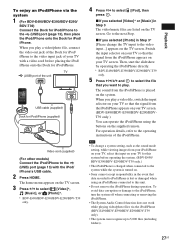
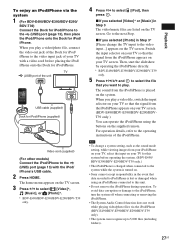
.../BDV-E390/BDV-E290/BDV-T39 only).
• The system can operate the iPod/iPhone using an iPod/iPhone connected to this system before placing the iPod/ iPhone onto the Dock for iPod/ iPhone to the video input jack of the iPod/iPhone.
The home menu appears on the TV screen.
3 Press C/c to select [Video]*,
[Music], or [Photo]*.
* BDV-E490/BDV-E390/BDV...
Operating Instructions - Page 30


...PARTY guest Select [PARTY] in the lists, then select the service for related information.
1 Connect the system to a network
(page 20).
2 Insert a disc with content about which
you want to... the [Video Search] or [Music Search] function. To use the system as title, cast, track, or artist.
E390/BDV-E385/
BDV-E290/BDV-T39
only)
[Repeat Setting]
Sets repeat playback.
[3D Menu]
[...
Operating Instructions - Page 35


... "BRAVIA" Sync
This function is connected. You can use the System Audio Control function as follows: • When the system is turned on, the sound of the
TV or other components is output via the speakers of the system, you
can change the language for HDMI function via an HDMI cable, operation is simplified.
• To...
Operating Instructions - Page 41


... 24p Output] [Auto]: Outputs 1920 × 1080p/24 Hz video signals only when connecting a 1080/24pcompatible TV using the HDMI (OUT) jack. [Off]: Select this when the picture is unstable ...video signals when the connected TV is compatible with Deep Color. [Off]: Select this when your TV is not compatible with an HDCP compliant DVI jack. x [DVD Aspect Ratio] [Letter Box]: Displays a wide ...
Operating Instructions - Page 44


... it on. [Off]: The default setting.
x [HDMI Settings] [Control for the system onscreen displays.
For details, see "Step 3: Preparing for Network Connection" (page 20).
[Wired Setup]: Select this when you connect to a broadband router using a LAN cable. [Wireless Setup(built-in)] (BDV-E390/BDVE385/BDV-T39 only): Select this when you use a USB Wireless LAN Adapter for...
Operating Instructions - Page 49


.../ photo file on the iPod/iPhone. (BDV-E490/ BDV-E390/BDV-E385/BDV-E290 only.)
t Select the input on the disc is heard. t Make sure that your TV is heard from the center speaker only.
Also, set once, then turn off the TV set [Audio Return Channel] in [HDMI Settings] of [System Settings] to 30 minutes.
Severe hum...
Operating Instructions - Page 54


...
DTS
DTS-ES Discrete 6.1, DTS-ES Matrix 6.1
DTS96/24
DTS-HD High Resolution Audio
DTS-HD Master Audio
Function
"BD/DVD" "TV" (DIGITAL IN)
a
a
a
- Specifications
Amplifier Section
BDV-E490/BDV-E390/BDV-E385/BDV-E290/
BDV-T39
U.S.models:
AUDIO POWER SPECIFICATIONS
POWER OUTPUT AND TOTAL HARMONIC
DISTORTION:
(FTC)
Front L + Front R:
With 3 ohms loads, both
channels driven, from...
Operating Instructions - Page 55


...system NTSC
USB Section (USB) port:
Type A (For connecting USB memory, memory card reader, digital still camera, and digital video camera)
LAN Section LAN (100) terminal
100BASE-TX Terminal
Wireless LAN Section Blu-ray Disc/DVD receiver (HBD-E390...7 1/8 oz) (with speaker cord)
Subwoofer (SS-WSB114) for BDV-E390/ BDV-E385/BDV-E290/BDV-T39
Dimensions (approx.) Mass (approx.)
215 mm × 335 ...
Operating Instructions - Page 56


General
Power requirements
120 V AC, 60 Hz
Power consumption
BDV-E490/BDV-E390/BDV-E385/BDV-E290/
BDV-T39
On: 130 W
Standby: 0.3 W (at the
Power Saving mode)
BDV-E190
On: 95 W
Standby: 0.3 W (at the /
Power Saving mode)
Dimensions (approx.) 430 mm × 50 mm × 275
mm (17 in × 2 in ×
10 7/8 ...
Similar Questions
Can My Sony Home Theater System, Bdv T-11, Be Operated Wihout A Remote?
how can I operate my sony bdv t-11 without a remote?
how can I operate my sony bdv t-11 without a remote?
(Posted by rileyfromriloph 9 years ago)
How To Activate Pandora On Sony Blu Ray Home Theater System Bdv T58
(Posted by spwi 9 years ago)
Sony Bdv E385 Blu-ray Home Theater System Reviews How Do I Get Sound From My Tv
(Posted by abdel2d 10 years ago)
Remote Code For Sony Bdv-e390 And Insignia Tv
I want to add my insignia 42" TV to the remote for the Sony home theater system.
I want to add my insignia 42" TV to the remote for the Sony home theater system.
(Posted by denwhite 11 years ago)

