Sony BDV-E385 Support Question
Find answers below for this question about Sony BDV-E385.Need a Sony BDV-E385 manual? We have 3 online manuals for this item!
Question posted by dvaldez62 on May 28th, 2012
How Do I Watch My Movies From Phone On Tv
I've used my hot spots and down loaded a tester and can't seem to watch movies on tv it stays stuck on media
Current Answers
There are currently no answers that have been posted for this question.
Be the first to post an answer! Remember that you can earn up to 1,100 points for every answer you submit. The better the quality of your answer, the better chance it has to be accepted.
Be the first to post an answer! Remember that you can earn up to 1,100 points for every answer you submit. The better the quality of your answer, the better chance it has to be accepted.
Related Sony BDV-E385 Manual Pages
Operating Instructions - Page 1


4-418-859-12(1)
Blu-ray Disc™/ DVD Home Theatre System
Operating Instructions
BDV-E490/BDV-E390/BDV-E385/BDV-E290/BDV-E190/BDV-T39
Operating Instructions - Page 2


.... Consult the dealer or an experienced radio/TV technician for a Class B digital device, ...U.S.A.
If this Blu-ray Disc / DVD Home Theatre System is intended to alert the user to the...inside the enclosure. As the laser beam used for sale in accordance with newspapers, tablecloths,...is located on the rear exterior. BDV-E390/BDV-E385/ BDV-T39 Serial No
The following indications are...
Operating Instructions - Page 5


... AGREE NOT TO USE OR EXPLOIT GRACENOTE
5US and other countries.
Patent 7,369,677 and other trademarks are trademarks of their respective owners.
• Other system and product names ...certification mark of the Wi-Fi Alliance (BDV-E390/ BDV-E385/BDV-T39 only).
• The Wi-Fi Protected Setup Mark is a mark of the Wi-Fi Alliance (BDV-E390/BDV-E385/BDVT39 only).
• "PhotoTV HD"...
Operating Instructions - Page 6


... will be different from the actual products.
• The items displayed on the TV screen may provide in the future and is to allow the Gracenote service to count...its services at any and all use of Gracenote Data are . The Gracenote service uses a unique identifier to change data categories for BDV-E490, BDV-E390, BDV-E385, BDV-E290, BDV-E190, and BDV-T39. No warranty is clearly ...
Operating Instructions - Page 7


... to Parts and Controls 13
Getting Started
Step 1: Installing the System....... 17 Step 2: Connecting the System... 17
Connecting the speakers ..........17 Connecting the TV 18 Connecting the other components
(Set-top box, etc 19...Using the Control for HDMI Function for "BRAVIA" Sync 35
Setting the Speakers 35 Using the Sleep Timer 36 Deactivating the Buttons on
the Unit 37 Controlling Your TV...
Operating Instructions - Page 15
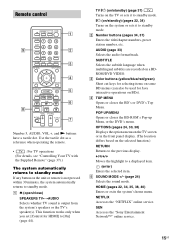
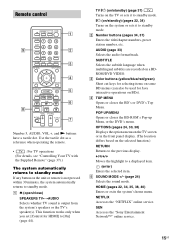
...Pop-up Menu, or the DVD's menu. HOME (pages 22, 34, 35, 38, 40) Enters or exits the system's home menu.
Remote control
9
SPEAKERS TV AUDIO
TV
BRAVIA Sync
DIMMER
123
SLEEP
456
FUNCTION
789
... when you set [Control for Java interactive operations on some BD menus (can also be used for HDMI] to standby mode. SUBTITLE Selects the subtitle language when multilingual subtitles are recorded on...
Operating Instructions - Page 18


...)
2)
or
High quality
B
Video cord
(supplied with BDV-E385/ BDV-E190 only3))
VIDEO OUT
Standard quality
1) High Speed HDMI cable 2) If the HDMI IN jack of the Dock for iPod/iPhone. (BDV-E490/BDV-E390/BDV-E290/BDVT39 only)
Audio connections If you do not connect the system to the TV's HDMI jack that is compatible with the...
Operating Instructions - Page 20


...)
Step 3: Preparing for Network Connection
Rear panel of the unit
DIGITAL IN OPTICAL
OUT ARC
TV
VIDEO OUT
LAN (100)
L R AUDIO IN
FM COAXIAL 75
ANTENNA
Broadband router
LAN
LAN...Settings]. For BDV-E390/BDV-E385/BDV-T39 Select the method based on your LAN (Local Area Network) environment. • If you use a wireless LAN
The system has built-in Wi-Fi, and you can connect the system to the...
Operating Instructions - Page 21


...with the WPS button. To protect wireless communication, this system supports various security functions.
x WEP WEP applies security... router (access point) is recommended.
2 USB Wireless Setup Use a wireless LAN via the wireless LAN function is established by...OPTICAL
L
OUT ARC
R
TV
VIDEO OUT
LAN (100)
AUDIO IN
Rear panel of November 2011.
For BDV-E490/BDV-E290/BDVE190 Select the ...
Operating Instructions - Page 23


..."USB" t "FM" t "TV" t "AUDIO" t "BD/DVD" t ...
To recall the Easy Initial Settings display/Easy Network Settings display
1 Press HOME.
If the system cannot connect to select [Easy Network...settings using C/X/x/ c and . C/X/x/c
Depending on the connection method (page 18), perform the following setting. • HDMI cable connection: Follow the
instructions that are displayed on the TV ...
Operating Instructions - Page 24


... on the TV screen. When...Movie] ("MOVIE")
The system provides the optimized sound for watching movies.
[Music] ("MUSIC")
The system provides the optimized sound for watching movies at night by duplicating 2-channel source sound across each speaker.
• Multi-channel source: The system outputs sound from the speakers depending on the number of channels of movie theaters into your home...
Operating Instructions - Page 25


...BD-ROMs with "BD-LIVE Logo*" have bonus content and other data that the signal from the system appears on your TV screen.
2 Press Z, and place a disc on the disc
tray.
3 Press Z to [... USB device to the operating instructions of your 3Dcompatible TV using a High Speed HDMI cable (supplied with BDV-T39 only).
• Set [3D Output Setting] and [TV Screen Size Setting for 3D] in [Video], and...
Operating Instructions - Page 26


...iPhone via the system.
* BDV-E490/BDV-E390/BDV-E290/BDV-T39 only.
To avoid data corruption or damage to the USB device, turn the system off before using with the system.
Made for ...disc type and system status. For playable types of files, see "Playable Types of the USB device before connecting.
2 Press HOME.
Enjoying an iPod/iPhone
(BDV-E490/BDV-E390/BDV-E385/BDVE290/BDV-T39 only) You...
Operating Instructions - Page 27
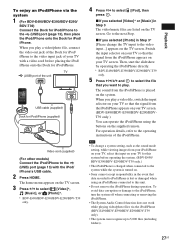
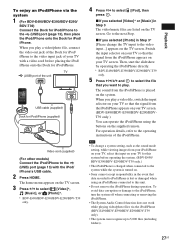
... (BDV-E490/BDV-E390/BDV-E290/BDV-T39 only).
• The system can operate the iPod/iPhone using an iPod/iPhone connected to iPod/iPhone is lost or damaged when using the buttons on the system. TV (... your TV, select the input on your TV screen. The home menu appears on the TV screen.
3 Press C/c to play a video file, switch the input selector on your TV screen. (BDV-E490/BDV-E390/BDV-E290/...
Operating Instructions - Page 35


... with an HDMI cable. Control for HDMI] function automatically by operating the TV. One-Touch Play When you can enjoy TV sound via the speakers of the speakers.
1 Press HOME. Then use the System Audio Control function as follows: • When the system is output by using just one HDMI cable. Easy Setting You can set the...
Operating Instructions - Page 38


... Press HOME. A Page title B Page address C Cursor
Move by pressing DISPLAY. Place the cursor on the TV screen....Loading icon Appears when the page is displayed.
To enter a URL Select [URL entry] from the options menu. Enter the URL using... the software keyboard, then select [Enter]. To return to select [Internet Browser],
then press .
E Signal strength indicator Appears when the system...
Operating Instructions - Page 40


...HOME. The default settings are underlined.
• Playback settings stored in the front panel display. After the update completes, the main unit automatically turns off , or operate the main unit or TV... and sound.
You can make the basic settings.
[Resetting] (page 45) Resets the system to the factory settings.
[Network Update]
For information about update functions, refer to complete...
Operating Instructions - Page 44


... receive the digital audio signal of the TV automatically via an HDMI cable. [Off]: Off.
• This function is available only when [Control for HDMI] is built into the system for wireless network connection. [USB Wireless Setup] (BDV-E490/BDV-E290/ BDV-E190 only): Select this when you use the wireless LAN that is set to...
Operating Instructions - Page 49


...used with the Audio Return Channel function. Also, set once, then turn it on after playing a video/ photo file on the iPod/iPhone. (BDV-E490/ BDV-E390/BDV-E385/BDV-E290 only.)
t Select the input on the unit for HDMI] in [HDMI Settings] of [System...the center speaker only. t If the color irregularity persists, turn off the TV set [Audio Return Channel] in [Screen Settings] (page 41). t Make ...
Operating Instructions - Page 54


...kHz when using the "TV" function. Specifications
Amplifier Section
BDV-E490/BDV-E390/BDV-E385/BDV-E290/
BDV-T39
U.S.models:
AUDIO POWER SPECIFICATIONS
POWER OUTPUT AND TOTAL HARMONIC
DISTORTION:
(FTC)
Front L + Front R:
With 3 ohms loads, both...Function
"BD/DVD" "TV" (DIGITAL IN)
a
a
a
- a
a
-
-
Supported Audio Formats
Audio formats supported by this system are as follows.
Similar Questions
Can My Sony Home Theater System, Bdv T-11, Be Operated Wihout A Remote?
how can I operate my sony bdv t-11 without a remote?
how can I operate my sony bdv t-11 without a remote?
(Posted by rileyfromriloph 9 years ago)
How To Install Flash Player On Sony Home Theater System Bdv N790
(Posted by harcsi 9 years ago)

