Sony BDV-E385 Support Question
Find answers below for this question about Sony BDV-E385.Need a Sony BDV-E385 manual? We have 3 online manuals for this item!
Question posted by Anonymous-98152 on February 9th, 2013
Does The Bdv-e385 Have Netflix Capability.
The person who posted this question about this Sony product did not include a detailed explanation. Please use the "Request More Information" button to the right if more details would help you to answer this question.
Current Answers
There are currently no answers that have been posted for this question.
Be the first to post an answer! Remember that you can earn up to 1,100 points for every answer you submit. The better the quality of your answer, the better chance it has to be accepted.
Be the first to post an answer! Remember that you can earn up to 1,100 points for every answer you submit. The better the quality of your answer, the better chance it has to be accepted.
Related Sony BDV-E385 Manual Pages
Operating Instructions - Page 1


4-418-859-12(1)
Blu-ray Disc™/ DVD Home Theatre System
Operating Instructions
BDV-E490/BDV-E390/BDV-E385/BDV-E290/BDV-E190/BDV-T39
Operating Instructions - Page 2


... be securely attached to the presence of the apparatus with newspapers, tablecloths, curtains, etc.
BDV-E390/BDV-E385/ BDV-T39 Serial No
The following FCC statement applies only to the version of optical instruments with... manual could void your Sony dealer regarding this Blu-ray Disc / DVD Home Theatre System is intended to alert the user to the floor/wall in accordance with the...
Operating Instructions - Page 5


...174; PlayReady™ content access technology to protect their respective owners.
• Other system and product names are generally trademarks or registered trademarks of the manufacturers. ™ and... mark of the Wi-Fi Alliance (BDV-E390/ BDV-E385/BDV-T39 only).
• The Wi-Fi Protected Setup Mark is a mark of the Wi-Fi Alliance (BDV-E390/BDV-E385/BDVT39 only).
• "PhotoTV HD...
Operating Instructions - Page 6


..., see the web page for the Gracenote Privacy Policy for illustration purposes. BDV-E490 is free to track queries for example, "BDV-E490 only."
• Some illustrations are error-free or that you for BDV-E490, BDV-E390, BDV-E385, BDV-E290, BDV-E190, and BDV-T39.
may enforce its services at any payment to use the controls on...
Operating Instructions - Page 10


BDV-E385 • Front speakers (2)
• Surround speakers (2)
• Center speaker (1)
• FM wire antenna (aerial) (1)
or
• Operating Instructions • Quick Setup Guide • Speaker Installation Guide
• Remote commander (remote) (1)
• R6 (size AA) batteries (2)
• Video cord (1)
• Subwoofer (1)
10US
Operating Instructions - Page 15
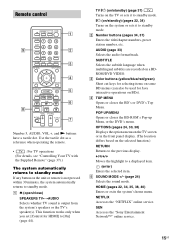
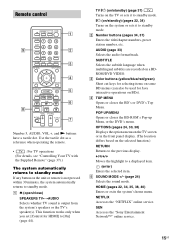
... selected item. C/X/x/c Moves the highlight to [On] (page 44). HOME (pages 22, 34, 35, 38, 40) Enters or exits the system's home menu. B Number buttons (pages 34, 37) Enters the title/chapter... GREEN
TOP MENU
POP UP/ MENU
1 2 3
8
RETURN
OPTIONS
SOUND MODE
SOUND MODE
HOME
NETFLIX PRESET PRESET SEN
TUNING
PLAY
TUNING
DISPLAY
PAUSE
STOP
VOL TV VOL
MUTING
TV INPUT
4 5 6
7...
Operating Instructions - Page 17


...Step 1: Installing the System
How to position the system
Install the system by referring to ...a wall outlet (mains) until it may result.
• Do not lean or hang on a wall. Connecting the speakers
Connect the speaker cords to a level where sound is not distorted. To assemble the speakers, refer to the supplied "Speaker Installation Guide." (BDV...
Operating Instructions - Page 18


...COAXIAL 75
ANTENNA
Video connections
A
OUT ARC
HDMI cable1) (supplied with BDV-T39 only)
2)
or
High quality
B
Video cord
(supplied with BDV-E385/ BDV-E190 only3))
VIDEO OUT
Standard quality
1) High Speed HDMI cable 2) If... appropriate audio connection for iPod/iPhone. (BDV-E490/BDV-E390/BDV-E290/BDVT39 only)
Audio connections If you do not connect the system to the TV's HDMI jack that is...
Operating Instructions - Page 20


... environment. • If you use a wireless LAN
The system has built-in Wi-Fi, and you can connect the system to the network by making the network settings. • If...system to fully extend the FM wire antenna (aerial). • After connecting the FM wire antenna (aerial), keep
it as horizontal as follows. For details, see "Step 4: Performing the Easy Setup" (page 22). For BDV-E390/BDV-E385/BDV...
Operating Instructions - Page 21


...For details: - consult the manufacturer of November 2011.
To protect wireless communication, this system supports various security functions. x No Security Although you can intercept wireless communication or intrude ...or interception of your LAN (Local Area Network) environment.
For BDV-E490/BDV-E290/BDVE190 Select the method based on your wireless LAN router to get the information ...
Operating Instructions - Page 24


...easily enjoy pre-programmed sound modes that are tailored to different kinds of movie theaters into your home.
Selecting the sound mode
Press SOUND MODE +/- repeatedly during playback until the ... sound lost
by reducing loud sounds while maintaining clear dialog.
[2ch Stereo] ("2CH ST.")
The system outputs the sound from the option menu
1 Press OPTIONS and X/x to select
[Sound Mode], then...
Operating Instructions - Page 25


...; Refer also to the operating instructions of your 3Dcompatible TV using a High Speed HDMI cable (supplied with BDV-T39 only).
• Set [3D Output Setting] and [TV Screen Size Setting for 3D] in [...with the 3D logo*.
*
1 Prepare for Blu-ray 3D Disc playback.
• Connect the system to close the disc tray. Playback starts.
If playback does not start automatically, select in the ...
Operating Instructions - Page 26


Refer to the USB device, turn the system off before connecting or removing the USB device. To avoid data corruption or damage to the operating instructions of the USB device before using with the latest software before connecting.
2 Press HOME. Enjoying an iPod/iPhone
(BDV-E490/BDV-E390/BDV-E385/BDVE290/BDV-T39 only) You can enjoy the...
Operating Instructions - Page 27
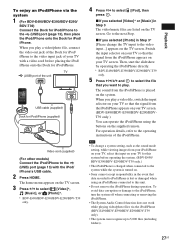
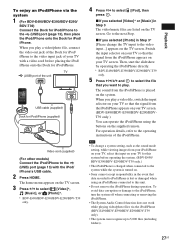
... iPod/iPhone during operation. When you want to play a video file, switch the input selector on the system. The home menu appears on the TV screen.
3 Press C/c to select [Video]*,
[Music], or [Photo]*.
* BDV-E490/BDV-E390/BDV-E290/BDV-T39 only.
• To change the TV input to the video input...] appears on the TV...
Operating Instructions - Page 28


...F The currently selected video file name
Playing files on a Home Network (DLNA)
You can play video/music/photo files on other DLNA-certified components. Connect the system to a network (page 20).
2 Press SEN. 3 ... in some regions/countries.
1 Prepare for using the DLNA function.
• Connect the system to select the Internet
content and a variety of on-demand entertainment, then press . and...
Operating Instructions - Page 30


... a list of related information, such as a PARTY guest Select [PARTY] in the lists, then select the service for related information.
1 Connect the system to acquire content information. E390/BDV-E385/
BDV-E290/BDV-T39
only)
[Repeat Setting]
Sets repeat playback.
[3D Menu]
[Simulated 3D]: Adjusts the simulated 3D effect. [3D Depth Adjustment]: Adjusts the depth...
Operating Instructions - Page 49


..., turn it on after playing a video/ photo file on the iPod/iPhone. (BDV-E490/ BDV-E390/BDV-E385/BDV-E290 only.)
t Select the input on your TV away from the center speaker only.
t Check the connections (page 19). t Move your TV for this system.
No sound or only a very low-level sound is heard.
The dark...
Operating Instructions - Page 54


Supported Audio Formats
Audio formats supported by this system are as follows. Format
LPCM 2ch
LPCM 5.1ch,...minimum
RMS power, with no more
than 1% total harmonic
distortion from 180
Hz - 20 kHz; Specifications
Amplifier Section
BDV-E490/BDV-E390/BDV-E385/BDV-E290/
BDV-T39
U.S.models:
AUDIO POWER SPECIFICATIONS
POWER OUTPUT AND TOTAL HARMONIC
DISTORTION:
(FTC)
Front L + Front R:
With...
Operating Instructions - Page 55


...b/g/n Frequency and Channel 2.4 GHz - 2.4835 GHz
[CH1 -11]
FM Tuner Section
System
PLL quartz-locked digital
synthesizer
Tuning range
87.5 MHz - 108.0 MHz
(100 kHz... × 12 5/8 in) (w/h/d) 6.1 kg (13 lb 7 1/8 oz) (with speaker cord)
Subwoofer (SS-WSB114) for BDV-E390/ BDV-E385/BDV-E290/BDV-T39
Dimensions (approx.) Mass (approx.)
215 mm × 335 mm × 260 mm (8 1/2 in × 13 1/4...
Operating Instructions - Page 56


... block is
achieved with the full digital amplifier, S-Master.
56US General
Power requirements
120 V AC, 60 Hz
Power consumption
BDV-E490/BDV-E390/BDV-E385/BDV-E290/
BDV-T39
On: 130 W
Standby: 0.3 W (at the
Power Saving mode)
BDV-E190
On: 95 W
Standby: 0.3 W (at the /
Power Saving mode)
Dimensions (approx.) 430 mm × 50 mm × 275
mm...
Similar Questions
Sony Bdv E385 Blu-ray Home Theater System Reviews How Do I Get Sound From My Tv
(Posted by abdel2d 10 years ago)
Sony Blu -ray Disc Bdv.e385 How To Increase The Max Volume Setting
(Posted by bkspoden 10 years ago)
Sony Blu-ray Disc/dvd Home Theater System Models Bdv-e980, Bvd-e880, & Bvd-e580
I have a Sony Blu-ray Disc/DVD Home Theater System (Model BDV-E980, BDV-E880, or BVD-E580) connected...
I have a Sony Blu-ray Disc/DVD Home Theater System (Model BDV-E980, BDV-E880, or BVD-E580) connected...
(Posted by lawcoleman 10 years ago)

