Sony BDV-E385 Support Question
Find answers below for this question about Sony BDV-E385.Need a Sony BDV-E385 manual? We have 3 online manuals for this item!
Question posted by apllaza on July 7th, 2014
Sony Bdv E385 Netflix Won't Work
The person who posted this question about this Sony product did not include a detailed explanation. Please use the "Request More Information" button to the right if more details would help you to answer this question.
Current Answers
There are currently no answers that have been posted for this question.
Be the first to post an answer! Remember that you can earn up to 1,100 points for every answer you submit. The better the quality of your answer, the better chance it has to be accepted.
Be the first to post an answer! Remember that you can earn up to 1,100 points for every answer you submit. The better the quality of your answer, the better chance it has to be accepted.
Related Sony BDV-E385 Manual Pages
Operating Instructions - Page 1


4-418-859-12(1)
Blu-ray Disc™/ DVD Home Theatre System
Operating Instructions
BDV-E490/BDV-E390/BDV-E385/BDV-E290/BDV-E190/BDV-T39
Operating Instructions - Page 2


... or built-in this Blu-ray Disc / DVD Home Theatre System is harmful to eyes, do not attempt to disassemble... energy and, if not installed and used for help.
BDV-E390/BDV-E385/ BDV-T39 Serial No
The following indications are located on the...maintenance (servicing) instructions in this manual could void your Sony dealer regarding this equipment does cause harmful interference to correct ...
Operating Instructions - Page 3


... any other . Blu-ray Disc/DVD receiver (HBD-E390/ HBD-E385/HBD-T39)
This equipment must not be used , use this apparatus...do not expose this product and (ii) our website (http:// esupport.sony.com/) for replacement of any way, such as eye strain, fatigue... Properly shielded and grounded cables and connectors must decide what works best. On watching 3D video images
Some people may experience...
Operating Instructions - Page 5


...Alliance (BDV-E390/ BDV-E385/BDV-T39 only).
• The Wi-Fi Protected Setup Mark is a mark of the Wi-Fi Alliance (BDV-E390/BDV-E385/BDVT39... your own personal noncommercial use of this technology outside of Sony Corporation.
• MPEG Layer-3 audio coding technology and...are trademarks of their respective owners.
• Other system and product names are trademarks of this application to...
Operating Instructions - Page 6


...count queries without knowing anything about who you directly in the text, for example, "BDV-E490 only."
• Some illustrations are presented as conceptual drawings, and may be ... to allow the Gracenote service to you for BDV-E490, BDV-E390, BDV-E385, BDV-E290, BDV-E190, and BDV-T39. No warranty is used for illustration purposes. BDV-E490 is free to you violate these Operating...
Operating Instructions - Page 10


BDV-E385 • Front speakers (2)
• Surround speakers (2)
• Center speaker (1)
• FM wire antenna (aerial) (1)
or
• Operating Instructions • Quick Setup Guide • Speaker Installation Guide
• Remote commander (remote) (1)
• R6 (size AA) batteries (2)
• Video cord (1)
• Subwoofer (1)
10US
Operating Instructions - Page 15
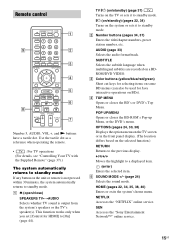
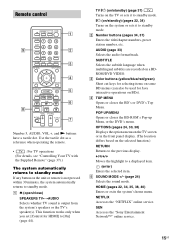
...mode. SEN Accesses the "Sony Entertainment Network™" online service.
15US SUBTITLE Selects the subtitle language when multilingual subtitles are recorded on BDs).
NETFLIX Accesses the "NETFLIX" online service.
A Z ... differs based on the system or sets it to standby mode. HOME (pages 22, 34, 35, 38, 40) Enters or exits the system's home menu. This function works only when you set ...
Operating Instructions - Page 18


...
ANTENNA
Video connections
A
OUT ARC
HDMI cable1) (supplied with BDV-T39 only)
2)
or
High quality
B
Video cord
(supplied with BDV-E385/ BDV-E190 only3))
VIDEO OUT
Standard quality
1) High Speed HDMI cable... connection for iPod/iPhone. (BDV-E490/BDV-E390/BDV-E290/BDVT39 only)
Audio connections If you do not connect the system to TV sound via the system's speakers.
C
DIGITAL IN ...
Operating Instructions - Page 20


For BDV-E390/BDV-E385/BDV-T39 Select the method based on your network, perform [Easy Network Settings]. Rear panel of the unit
...a 75-ohm coaxial cable (not supplied) to connect the unit to an outdoor FM antenna (aerial).
• To connect the system to the network by making a LAN cable connection as follows.
Getting Started
Connecting the antenna (aerial)
Step 3: Preparing for Network...
Operating Instructions - Page 21


...unauthorized access or interception of data. refer to interception. To protect wireless communication, this system supports various security functions. Keep in the space provided below. • The network...
About wireless LAN security Since communication via the USB Wireless LAN Adapter (Sony UWA-BR100* only). For BDV-E490/BDV-E290/BDVE190 Select the method based on the unit.
• A ...
Operating Instructions - Page 26


...BDV-E490/BDV-E390/BDV-E385/BDVE290/BDV-T39 only) You can check the playback information, etc., by pressing DISPLAY.
For playable types of files, see "Playable Types of Files" (page 53).
1 Connect the USB device to the USB device, turn the system...press . The home menu appears on the disc type and system status. Compatible iPod/iPhone models Update your iPod/iPhone with the system. To avoid ...
Operating Instructions - Page 27
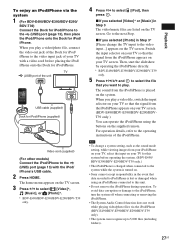
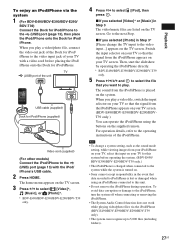
...; Sony cannot accept responsibility in Step 3 The video/music files are listed on the TV screen. To avoid data corruption or damage to the iPod/iPhone, turn the system off when connecting or removing the iPod/iPhone.
• The System Audio Control function does not work while playing video/photo files via the system
1 (For BDV...
Operating Instructions - Page 30


... content information is played, the system closes PARTY automatically.
C [Search...system as title, cast, track, or artist. A Content details Displays a list of 3D images. [2D Playback]: Sets playback to acquire content information.
To leave the PARTY, press OPTIONS, then select [Leave PARTY]. • If content that are available by pressing OPTIONS.
E390/BDV-E385/
BDV-E290/BDV...
Operating Instructions - Page 37


...buttons on the unit while the child lock function is set to the default (SONY) setting. "LOCKED" appears in [HDMI Settings] is set
to [Off] ...number may reset itself to [Off] (page 44).
37US
Manufacturer SONY LG PANASONIC SAMSUNG SHARP TOSHIBA VIZIO
Code number 01 (default) ... them one at a time until you find the code that works with the supplied remote.
• When you can deactivate the...
Operating Instructions - Page 40


... front panel display. Icon
Explanation
[Network Update] (page 40) Updates the software of the system.
[Screen Settings] (page 41) Makes the screen settings according to the type of connecting ...www.sony.com/blurayhtsupport/
During a software update, "UPDATING" appears in the disc take priority over the Setup Display settings and not all the functions described may work.
1 Press HOME. The home menu...
Operating Instructions - Page 49


...a jack on after playing a video/ photo file on the iPod/iPhone. (BDV-E490/ BDV-E390/BDV-E385/BDV-E290 only.)
t Select the input on the entire TV screen. There is ...fixed. t The speaker cords are used with the Audio Return Channel function.
t Press and hold N and VOL - The dark area of [System...
Operating Instructions - Page 53


...files/folders in a single layer • Some USB devices may not play. • The system can recognize the following files or
folders in the DLNA server: - up to folders in the...edited on a PC may not work with DRM. 2)AVCHD Ver.2.0 (AVCHD 3D/Progressive)
compatible. 3)The system plays AVCHD-format files that are
recorded via the DLNA function. 7)The system does not play animated PNG or...
Operating Instructions - Page 54


Supported Audio Formats
Audio formats supported by this system are as follows. Format
LPCM 2ch
LPCM 5.1ch...
TV (Audio Return Channel/OPTICAL)
Supported formats: LPCM
2CH (up to rated output. a
- Specifications
Amplifier Section
BDV-E490/BDV-E390/BDV-E385/BDV-E290/
BDV-T39
U.S.models:
AUDIO POWER SPECIFICATIONS
POWER OUTPUT AND TOTAL HARMONIC
DISTORTION:
(FTC)
Front L + Front R:
With ...
Operating Instructions - Page 55


... × 12 5/8 in) (w/h/d) 6.1 kg (13 lb 7 1/8 oz) (with speaker cord)
Subwoofer (SS-WSB114) for BDV-E390/ BDV-E385/BDV-E290/BDV-T39
Dimensions (approx.) Mass (approx.)
215 mm × 335 mm × 260 mm (8 1/2 in × 13 1/4...b/g/n Frequency and Channel 2.4 GHz - 2.4835 GHz
[CH1 -11]
FM Tuner Section
System
PLL quartz-locked digital
synthesizer
Tuning range
87.5 MHz - 108.0 MHz
(100 kHz...
Operating Instructions - Page 56


... block is
achieved with the full digital amplifier, S-Master.
56US
General
Power requirements
120 V AC, 60 Hz
Power consumption
BDV-E490/BDV-E390/BDV-E385/BDV-E290/
BDV-T39
On: 130 W
Standby: 0.3 W (at the
Power Saving mode)
BDV-E190
On: 95 W
Standby: 0.3 W (at the /
Power Saving mode)
Dimensions (approx.) 430 mm × 50 mm × 275
mm...
Similar Questions
Sony Bdv E385 Blu-ray Home Theater System Reviews How Do I Get Sound From My Tv
(Posted by abdel2d 10 years ago)
Sony Blu -ray Disc Bdv.e385 How To Increase The Max Volume Setting
(Posted by bkspoden 10 years ago)
Sony Blu-ray Disc/dvd Home Theater System Models Bdv-e980, Bvd-e880, & Bvd-e580
I have a Sony Blu-ray Disc/DVD Home Theater System (Model BDV-E980, BDV-E880, or BVD-E580) connected...
I have a Sony Blu-ray Disc/DVD Home Theater System (Model BDV-E980, BDV-E880, or BVD-E580) connected...
(Posted by lawcoleman 10 years ago)

