Sony BDV-E385 Support Question
Find answers below for this question about Sony BDV-E385.Need a Sony BDV-E385 manual? We have 3 online manuals for this item!
Question posted by huffmansj on January 19th, 2013
Speaker Wall Mounting Height
How high are the front and rear speakers mounted for a Sony BDV-E385
Current Answers
There are currently no answers that have been posted for this question.
Be the first to post an answer! Remember that you can earn up to 1,100 points for every answer you submit. The better the quality of your answer, the better chance it has to be accepted.
Be the first to post an answer! Remember that you can earn up to 1,100 points for every answer you submit. The better the quality of your answer, the better chance it has to be accepted.
Related Sony BDV-E385 Manual Pages
Operating Instructions - Page 1


4-418-859-12(1)
Blu-ray Disc™/ DVD Home Theatre System
Operating Instructions
BDV-E490/BDV-E390/BDV-E385/BDV-E290/BDV-E190/BDV-T39
Operating Instructions - Page 2


... located on the rear exterior. Other versions may not comply with this Blu-ray Disc / DVD Home Theatre System is classified as ... accordance with the limits for sale in the U.S.A. BDV-E390/BDV-E385/ BDV-T39 Serial No
The following FCC statement applies only... in this manual could void your Sony dealer regarding this apparatus to the floor/wall in accordance with newspapers, tablecloths,...
Operating Instructions - Page 5


...classic, iPod nano, and iPod touch are trademarks of Sony Corporation.
• MPEG Layer-3 audio coding technology and ...") and to access their respective owners.
• Other system and product names are generally trademarks or registered trademarks of ...Alliance (BDV-E390/ BDV-E385/BDV-T39 only).
• The Wi-Fi Protected Setup Mark is a mark of the Wi-Fi Alliance (BDV-E390/BDV-E385/BDVT39...
Operating Instructions - Page 7


...Index to Parts and Controls 13
Getting Started
Step 1: Installing the System....... 17 Step 2: Connecting the System... 17
Connecting the speakers ..........17 Connecting the TV 18 Connecting the other components
(Set-top...[BD/DVD Viewing Settings 43 [Parental Control Settings 43 [Music Settings 43 [System Settings 44 [Network Settings 44 [Easy Setup 45 [Resetting 45
Additional Information
...
Operating Instructions - Page 8


Unpacking
BDV-E490 • Front speakers (2)
• Surround speakers (2)
• Speaker-bottom covers (2)
• Remote commander (remote) (1)
• Bases (2)
• R6 (size AA) batteries (2)
• Lower parts of the front speakers (2)
• Dock for iPod/iPhone (TDM-iP30) (1)
• Center speaker (1) • Subwoofer (1)
• USB cable (1)
• Screws (8)
• ...
Operating Instructions - Page 9


BDV-E390/BDV-E290 • Front speakers (2)
• FM wire antenna (aerial) (1)
or
• Operating Instructions • Quick Setup Guide • Speaker Installation Guide
• Surround speakers (2)
• Remote commander (remote) (1)
• R6 (size AA) batteries (2)
• Center speaker (1)
• Dock for iPod/iPhone (TDM-iP30) (1)
• Subwoofer (1)
• USB cable ...
Operating Instructions - Page 10


BDV-E385 • Front speakers (2)
• Surround speakers (2)
• Center speaker (1)
• FM wire antenna (aerial) (1)
or
• Operating Instructions • Quick Setup Guide • Speaker Installation Guide
• Remote commander (remote) (1)
• R6 (size AA) batteries (2)
• Video cord (1)
• Subwoofer (1)
10US
Operating Instructions - Page 11


BDV-E190 • Front speakers (2)
• Surround speakers (2)
• Foot pads (2) • FM wire antenna (aerial) (1)
• Operating Instructions • Quick Setup Guide • Speaker Installation Guide
or
• Video cord (1)
• Center speaker (1) • Subwoofer (1)
• Remote commander (remote) (1)
• R6 (size AA) batteries (2)
11US
Operating Instructions - Page 12


BDV-T39 • Front speakers (2)
• Surround speakers (2)
• Center speaker (1)
• FM wire antenna (aerial) (1) • High Speed HDMI cable (1)
or
• Remote commander (remote) (1)
• R6 (size AA) batteries (2)
• Operating Instructions • Quick Setup Guide • Speaker Installation Guide
• Dock for iPod/iPhone (TDM-iP30) (1)
• Subwoofer ...
Operating Instructions - Page 15
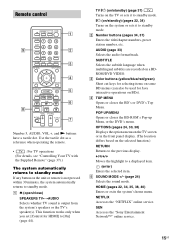
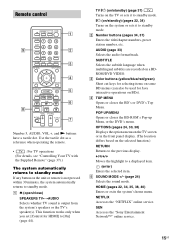
... Enters the selected item. SEN Accesses the "Sony Entertainment Network™" online service.
15US
C Color...system's home menu. This function works only when you set [Control for Java interactive operations on the selected function.)
RETURN Returns to standby mode.
"/1 (on/standby) (pages 22, 34) Turns on the unit or remote is output from the system's speakers or the TV's speaker...
Operating Instructions - Page 17


... it may result.
• Do not lean or hang on a wall.
For details, refer to the illustration below. White (Front left speaker (L))
17US To assemble the speakers, refer to a level where sound is not distorted.
Getting Started
Getting Started
Step 1: Installing the System
How to position the system
Install the system by referring to the supplied...
Operating Instructions - Page 18


BA
FRONT R FRONT L SUBWOOFER CENTER SPEAKERS
SUR R
SUR L
DIGITAL IN OPTICAL
OUT ARC
TV
VIDEO OUT
LAN (100)
L R AUDIO IN
C
D
FM COAXIAL 75
ANTENNA
Video connections
A
OUT ARC
HDMI cable1) (supplied with BDV-T39 only)
2)
or
High quality
B
Video cord
(supplied with BDV-E385/ BDV-E190 only3))
VIDEO OUT
Standard quality
1) High Speed HDMI cable 2) If the HDMI...
Operating Instructions - Page 24


... sounds while maintaining clear dialog.
[2ch Stereo] ("2CH ST.")
The system outputs the sound from the front speakers and subwoofer regardless of sound format or number of movie theaters into your home. They bring the exciting and powerful sound of channels.
[Demo Sound] The system provides ear-catching ("DEMO SND") sound, suitable for watching movies...
Operating Instructions - Page 26


... USB device during operation. Enjoying an iPod/iPhone
(BDV-E490/BDV-E390/BDV-E385/BDVE290/BDV-T39 only) You can enjoy the music/video*/photo* and charge the battery of the USB device before connecting.
2 Press HOME. Refer to the USB device, turn the system off before using with the system. The displayed information differs depending on a connected...
Operating Instructions - Page 27
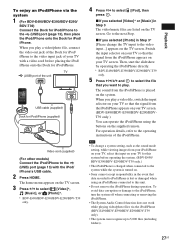
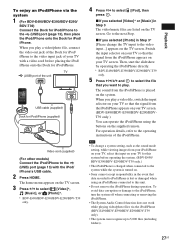
... to the next Step.
The home menu appears on the TV screen.
3 Press C/c to select [Video]*,
[Music], or [Photo]*.
* BDV-E490/BDV-E390/BDV-E290/BDV-T39 only.
• To change...cord before operating the system. (BDV-E490/ BDV-E390/BDV-E290/BDV-T39 only.)
• The iPod/iPhone is charged when connected to the system while the system is turned on.
• Sony cannot accept responsibility ...
Operating Instructions - Page 35


...
This function is connected. By connecting Sony components that are connected to the "FM" function. Easy Setting You can be sure to set the system's [Control for HDMI - The home menu appears on , the sound of the
TV or other components can set the parameters of the speakers.
1 Press HOME.
Language Follow When you change...
Operating Instructions - Page 46


...wall outlet (mains) if you do not place objects filled with strong magnets, such as alcohol or benzine. On operation
• If the system is brought directly from components with liquids, such as vases, on the system, or place the system near a bathtub or shower room. If you do , the speakers...your physician or the manufacturer of your nearest Sony dealer.
Should any further.
• Do...
Operating Instructions - Page 48


...speakers? • Is anything blocking the ventilation holes of the system? • After checking the above items, consult your nearest Sony dealer. t Disconnect the AC power cord (mains lead) from the wall...system.
Picture
There is no picture. Should any problem persist, consult your nearest Sony dealer or local authorized Sony...unit is connected to off the system, and check the following :...
Operating Instructions - Page 49


...BDV-E490/ BDV-E390/BDV-E385/BDV-E290 only.)
t Select the input on your TV that your unit to a jack on the disc, the sound may be less noticeable.
t Check the speaker settings (page 35). t Make sure that is connected to the other input jacks.
t Move your TV away from your system...
There is placed near the speakers. t Set [Control for this system.
t Check the connections (page...
Operating Instructions - Page 55


...215; 14 3/8 in × 12 5/8 in) (w/h/d) 6.1 kg (13 lb 7 1/8 oz) (with speaker cord)
Subwoofer (SS-WSB114) for BDV-E390/ BDV-E385/BDV-E290/BDV-T39
Dimensions (approx.) Mass (approx.)
215 mm × 335 mm × 260 mm (8 1/2 in ... Frequency and Channel 2.4 GHz - 2.4835 GHz
[CH1 -11]
FM Tuner Section
System
PLL quartz-locked digital
synthesizer
Tuning range
87.5 MHz - 108.0 MHz
(100 kHz...
Similar Questions
Can My Sony Home Theater System, Bdv T-11, Be Operated Wihout A Remote?
how can I operate my sony bdv t-11 without a remote?
how can I operate my sony bdv t-11 without a remote?
(Posted by rileyfromriloph 9 years ago)
How To Fix Audio Delay On Sony Home Theater System Bdv E580
(Posted by Nehin 10 years ago)
Is It Possible To Send Me A Copy Of The Manual To Model Sony Bdv-e385 And Pay.
(Posted by richardmy3sons 11 years ago)

