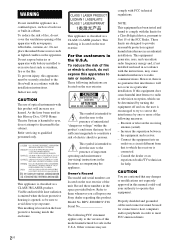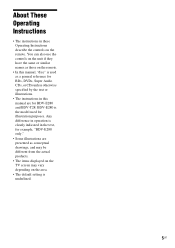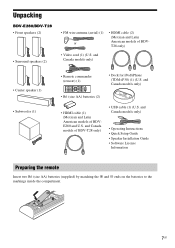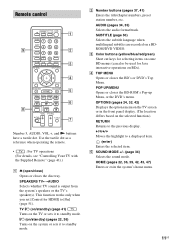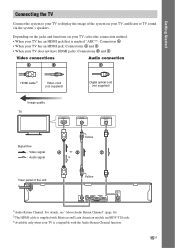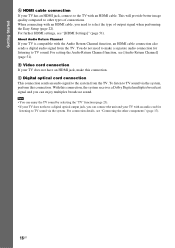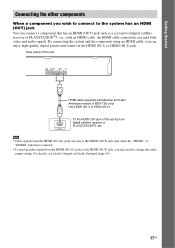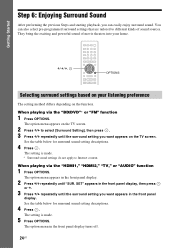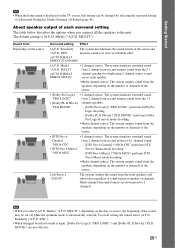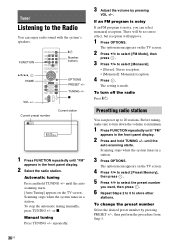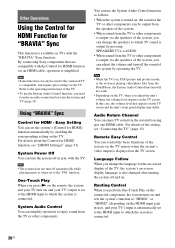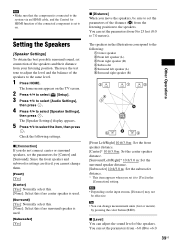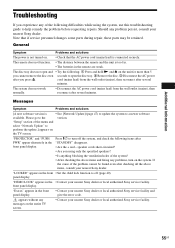Sony BDV-E280 Support Question
Find answers below for this question about Sony BDV-E280.Need a Sony BDV-E280 manual? We have 2 online manuals for this item!
Question posted by jblarrieu on June 22nd, 2011
No Sound
I plug the BDV-E280 via the cable and the cable to the tv! Then when i start all the systems the sounds and the pictures is working! But when I change the channel on the cable there is no more sound but I've the picture!
IF any one can help!
Current Answers
Related Sony BDV-E280 Manual Pages
Similar Questions
I Have Surround Sound, But No Picture On Tv
I cannot get a picture on TV, when playing a DVD, also no picture if I play through the home theatre...
I cannot get a picture on TV, when playing a DVD, also no picture if I play through the home theatre...
(Posted by elainejcowan 9 years ago)
Sony Blu-ray Disc/dvd Home Theater System Models Bdv-e980, Bvd-e880, & Bvd-e580
I have a Sony Blu-ray Disc/DVD Home Theater System (Model BDV-E980, BDV-E880, or BVD-E580) connected...
I have a Sony Blu-ray Disc/DVD Home Theater System (Model BDV-E980, BDV-E880, or BVD-E580) connected...
(Posted by lawcoleman 10 years ago)
Bdv-e280 Sound Sync
Using HDMI connection sound does not sync with TV video. TV is Sony KDL 46Z4100. Is there an adjustm...
Using HDMI connection sound does not sync with TV video. TV is Sony KDL 46Z4100. Is there an adjustm...
(Posted by richardmorgan01 11 years ago)
No Surround Sound From Tv
i recently bought Sony BDV-E280 to use it with my LG Smart tv, but i only get surround sound when i ...
i recently bought Sony BDV-E280 to use it with my LG Smart tv, but i only get surround sound when i ...
(Posted by danyf66 12 years ago)
Having Difficulty Getting Sound From Tv
To Home Theater System When Watching Tv
How do we get the sound when watching regular TV to go through the home theater system? When watchi...
How do we get the sound when watching regular TV to go through the home theater system? When watchi...
(Posted by rcpgrz 13 years ago)