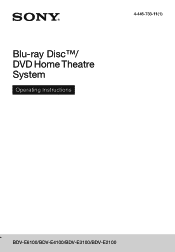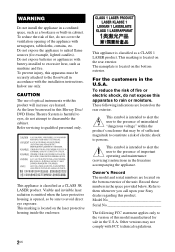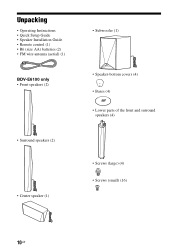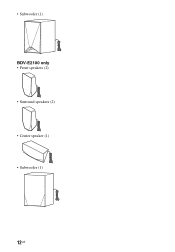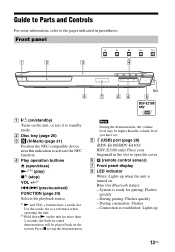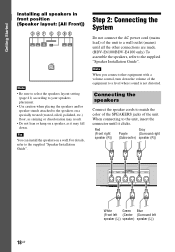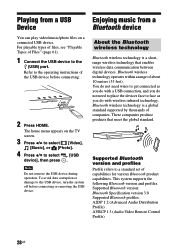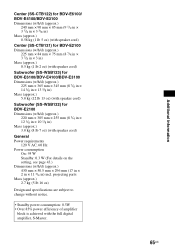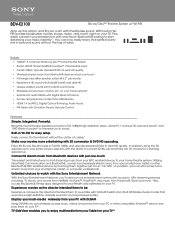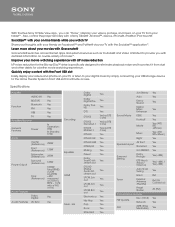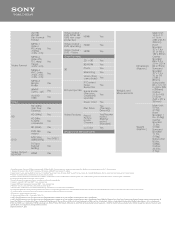Sony BDV-E2100 Support Question
Find answers below for this question about Sony BDV-E2100.Need a Sony BDV-E2100 manual? We have 5 online manuals for this item!
Question posted by trevorlang1985 on May 25th, 2020
I Have Lost The Remote
i lost the remote its been sitting around doing nothing was just wondering is there any way i can download one or run a mouse its not connected to wifi either
Current Answers
Answer #1: Posted by Troubleshooter101 on May 25th, 2020 10:59 AM
- Use the physical buttons on your Sony Blu-ray player.
- Get a universal remote.
- Use your television remote.
- Use a smartphone with an IR blaster.
- Note that Leawo Blu-ray Ripper is a part of a software suite called Prof.
https://www.leawo.org/tutorial/press-play-sony-blu-ray-no-remote-1334.html
Thanks
Please respond to my effort to provide you with the best possible solution by using the "Acceptable Solution" and/or the "Helpful" buttons when the answer has proven to be helpful. Please feel free to submit further info for your question, if a solution was not provided. I appreciate the opportunity to serve you!
Troublshooter101
Related Sony BDV-E2100 Manual Pages
Similar Questions
Is My Player Multiregion?
Hello. I have a Sony BDV E2100 Home Theatre and was wondering if the player can play multiregion. Or...
Hello. I have a Sony BDV E2100 Home Theatre and was wondering if the player can play multiregion. Or...
(Posted by tonyanastasio30 5 years ago)
Can My Sony Home Theater System, Bdv T-11, Be Operated Wihout A Remote?
how can I operate my sony bdv t-11 without a remote?
how can I operate my sony bdv t-11 without a remote?
(Posted by rileyfromriloph 9 years ago)
How To Activate Pandora On Sony Blu Ray Home Theater System Bdv T58
(Posted by spwi 9 years ago)
How To Install Flash Player On Sony Home Theater System Bdv N790
(Posted by harcsi 9 years ago)
How To Fix Audio Delay On Sony Home Theater System Bdv E580
(Posted by Nehin 10 years ago)