Sony BDV-E2100 Support Question
Find answers below for this question about Sony BDV-E2100.Need a Sony BDV-E2100 manual? We have 5 online manuals for this item!
Question posted by bjonzy413 on July 25th, 2013
Ipod Hookup
Is there anyway to hook up my ipod to this sydtem
Current Answers
There are currently no answers that have been posted for this question.
Be the first to post an answer! Remember that you can earn up to 1,100 points for every answer you submit. The better the quality of your answer, the better chance it has to be accepted.
Be the first to post an answer! Remember that you can earn up to 1,100 points for every answer you submit. The better the quality of your answer, the better chance it has to be accepted.
Related Sony BDV-E2100 Manual Pages
Operating Instructions - Page 1
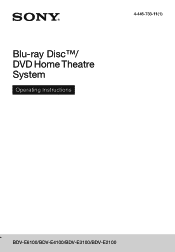
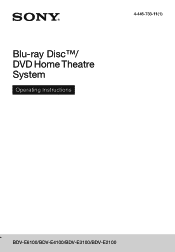
Blu-ray Disc™/ DVD Home Theatre System
Operating Instructions
4-446-733-11(1)
BDV-E6100/BDV-E4100/BDV-E3100/BDV-E2100
Operating Instructions - Page 2
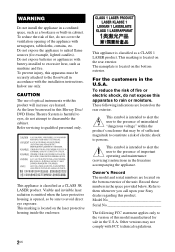
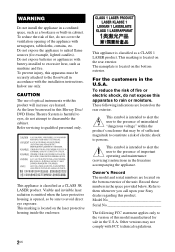
... a CLASS 3R LASER product. Record these numbers in the U.S.A. Refer to them whenever you call upon your Sony dealer regarding this Blu-ray Disc/ DVD Home Theatre System is classified as a CLASS 1 LASER product. As the laser beam used in this product. For the customers in the space provided below.
Other versions...
Operating Instructions - Page 8


... instructions in this manual, "disc" is the model used for BDV-E6100, BDV-E4100, BDV-E3100, and BDV-E2100. Any difference in operation is clearly indicated in these Operating Instructions ...2009
About These Operating Instructions
• The instructions in the text, for example, "BDV-E6100 only".
• Some illustrations are for illustration purposes. GRACENOTE DISCLAIMS ALL WARRANTIES...
Operating Instructions - Page 10
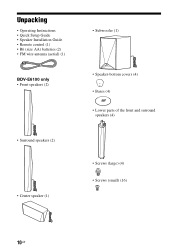
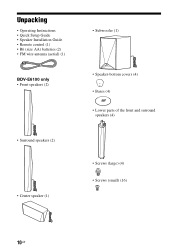
...
• Operating Instructions • Quick Setup Guide • Speaker Installation Guide • Remote control (1) • R6 (size AA) batteries (2) • FM wire antenna (aerial) (1)
BDV-E6100 only • Front speakers (2)
• Surround speakers (2)
• Center speaker (1)
• Subwoofer (1)
• Speaker-bottom covers (4) • Bases (4) • Lower parts of the...
Operating Instructions - Page 11
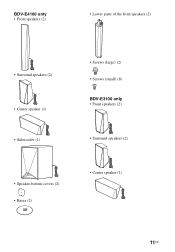
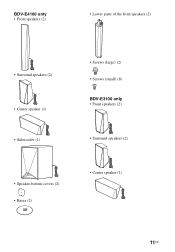
BDV-E4100 only • Front speakers (2)
• Lower parts of the front speakers (2)
• Surround speakers (2) • Center speaker (1) • Subwoofer (1)
• Screws (large) (2) • Screws (small) (8) BDV-E3100 only • Front speakers (2)
• Surround speakers (2)
• Speaker-bottom covers (2) • Bases (2)
• Center speaker (1)
11US
Operating Instructions - Page 12
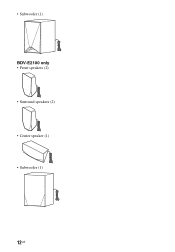
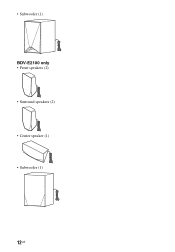
• Subwoofer (1)
BDV-E2100 only • Front speakers (2) • Surround speakers (2) • Center speaker (1) • Subwoofer (1)
12US
Operating Instructions - Page 13
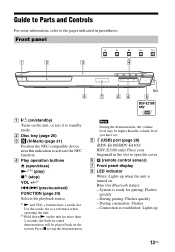
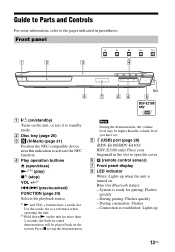
... pages indicated in the slot to standby mode. System is turned on the unit, or sets it to open /close) Na) b) (play) xb) (stop the demonstration.
F (remote control sensor) G Front panel display H LED indicator
White: Lights up
13US During connection: Flashes - Front panel
Slot
BDV-E2100 only
A "/1 (on/standby)
Turns on .
Blue (for...
Operating Instructions - Page 16


...PLAY Starts or re-starts playback (resume play are not available. Activates One-Touch Play (page 40) when the system is the last point you press the button, the search speed changes. VOL +/- B/V/v/b Moves the highlight to ... forward music during playback.
G MUTING
Turns off the sound temporarily. HOME (pages 23, 40, 45) Enters or exits the system's home menu. TUNING +/- TV VOL +/-
Operating Instructions - Page 18
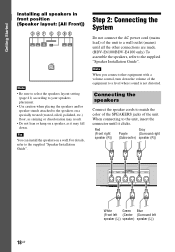
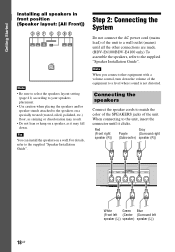
...
White
Green Blue
(Front left (Center (Surround left
speaker (L)) speaker) speaker (L))
Step 2: Connecting the System
Do not connect the AC power cord (mains lead) of the unit to a level where sound is ... down the volume of the unit. Note
When you connect other connections are made. (BDV-E6100/BDV-E4100 only) To assemble the speakers, refer to the unit, insert the connector until ...
Operating Instructions - Page 23
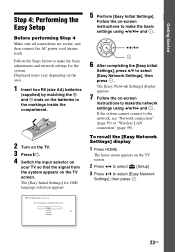
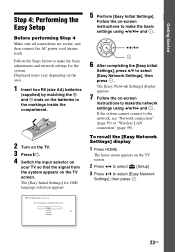
The [Easy Initial Settings] for the system. Follow the on -screen
instructions to make the network settings using B/V/v/b and . The home menu appears on the TV screen.
The [Easy Network Settings] display appears.
7 Follow the on -screen instructions to make the basic settings using B/V/v/b and . B/V/v/b
6 After ...
Operating Instructions - Page 24


... sound of sound sources. Digital Music Enhancer [Digital Music] The system reproduces an enhanced sound for demonstration.
24US Getting Started
Step 5: ...you want appears in the front panel display. Movie The system provides the optimized sound for listening to different kinds of movie theaters into your home.
Auto The system automatically selects [Movie] or [Music] to select "...
Operating Instructions - Page 28
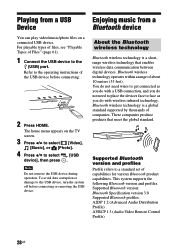
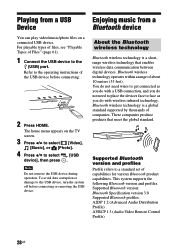
... by thousands of capabilities for various Bluetooth product capabilities.
This system supports the following Bluetooth version and profiles. Refer to face ...[Music], or [Photo].
4 Press V/v to the USB device, turn the system off before connecting.
2 Press HOME.
Supported Bluetooth version: Bluetooth Specification version 3.0 Supported Bluetooth profiles: A2DP 1.2 (Advanced...
Operating Instructions - Page 29


... code", "PIN number" or "Password".
5 Once pairing is completed, the
device is an operation where Bluetooth devices register with the device.
4 Select "BLU-RAY HOME
THEATRE SYSTEM" on the unit. The Bluetooth function of the Bluetooth device first, if the volume level is required on the Bluetooth
device.
7 Adjust the volume. Device...
Operating Instructions - Page 30
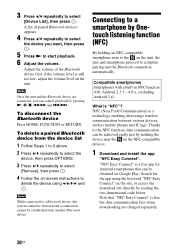
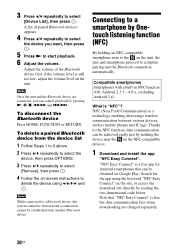
...List], then press . "NFC Easy Connect" is "NFC"?
To disconnect the Bluetooth device
Press HOME, FUNCTION or RETURN. Search for Android smartphones that "NFC Easy Connect" is a technology enabling short...compatible smartphone near the on Google Play. Note
While connected to a Bluetooth device, this system cannot be detected and a connection cannot be achieved easily just by reading the two-...
Operating Instructions - Page 33


... on operation, refer to the operating instructions of the DLNA controller. Note
Do not operate the system with Windows 7.
33US
For details, refer to the operating instructions of Windows Media® Player 12 that you want to your home network.
Tip
The system is compatible with the "Play To" function of the equipment.
Operating Instructions - Page 64


...
3) Codec: Audio signal compression and conversion format
4) Subband Codec
FM Tuner Section System
PLL quartz-locked digital synthesizer Tuning range
87.5 MHz - 108.0 MHz (100 kHz...lb 3 oz) (with speaker cord) Surround: 0.62 kg (1 lb 6 oz) (with speaker cord)
Front/Surround (SS-TSB121) for BDV-E2100 Dimensions (w/h/d) (approx.)
95 mm × 189 mm × 80 mm (3 3/4 in × 7 1/2 in × 3 1/4...
Operating Instructions - Page 65
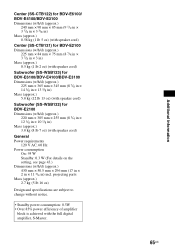
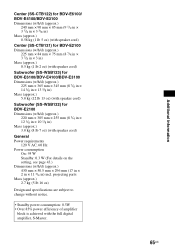
...in × 3 3/8 in) Mass (approx.) 0.58 kg (1 lb 5 oz) (with speaker cord)
Center (SS-CTB121) for BDV-E2100 Dimensions (w/h/d) (approx.)
225 mm × 84 mm × 75 mm (8 7/8 in × 3 3/8 in × 3 ...13 5/8 in) Mass (approx.) 5.8 kg (12 lb 13 oz) (with speaker cord)
Subwoofer (SS-WSB122) for BDV-E2100 Dimensions (w/h/d) (approx.)
220 mm × 305 mm × 255 mm (8 3/4 in × 12 1/8 in ...
Marketing Specifications - Page 1
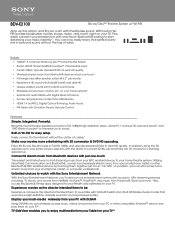
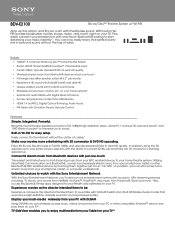
... Bluetooth® pairing to start streaming music from your NFC enabled device to your home theater system. Integrated. Plus, easily connect your smartphone with access to 100+ streaming services including...connect and stream music from your smartphone, tablet, or computer via Bluetooth. BDV-E2100
Blu-ray Disc™ Theater System w/ Wi-Fi®
Amp up the action, and fill your room ...
Marketing Specifications - Page 2
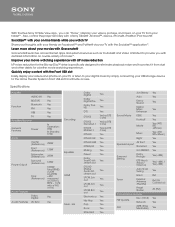
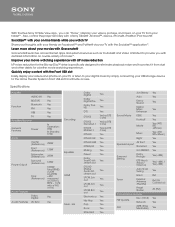
...Disc™ drive is specifically designed to eliminate playback noise and to protect it from your USB storage device to the Home Theater System's front USB slot for a better movie watching experience. Quickly enjoy content with Gracenote®
Gracenote® searches across... watching experience with a Sony Tablet® ,Android™, device, iPhone®, iPad®,or iPod touch®.
Marketing Specifications - Page 5
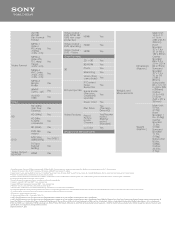
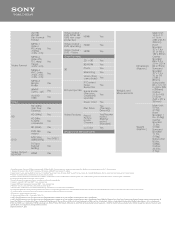
... DLNA® compliant PC or server, and HomeShare network speaker, dock, or Blu-ray Disc™ player or home theater system. Not all USB devices are trademark of Sony. Requires HDTV with equivalent display and HDMI® cable sold separately. ... store. Check Android™ market from your device for compatibility. iPod, iPhone, iPod touch, iPod classic, and iPod nano are supported.
Similar Questions
Is My Player Multiregion?
Hello. I have a Sony BDV E2100 Home Theatre and was wondering if the player can play multiregion. Or...
Hello. I have a Sony BDV E2100 Home Theatre and was wondering if the player can play multiregion. Or...
(Posted by tonyanastasio30 5 years ago)
Can My Sony Home Theater System, Bdv T-11, Be Operated Wihout A Remote?
how can I operate my sony bdv t-11 without a remote?
how can I operate my sony bdv t-11 without a remote?
(Posted by rileyfromriloph 9 years ago)
How To Activate Pandora On Sony Blu Ray Home Theater System Bdv T58
(Posted by spwi 9 years ago)
How To Install Flash Player On Sony Home Theater System Bdv N790
(Posted by harcsi 9 years ago)
How To Fix Audio Delay On Sony Home Theater System Bdv E580
(Posted by Nehin 10 years ago)

