Sony BDP-SX1000 Support Question
Find answers below for this question about Sony BDP-SX1000.Need a Sony BDP-SX1000 manual? We have 1 online manual for this item!
Question posted by ghoulahan on July 7th, 2011
How Do I Stop The Disc From Spinning
The only way I seem to be able to get the disc to stop spinning is to open the Disc lid, but this seems wrong.
Current Answers
There are currently no answers that have been posted for this question.
Be the first to post an answer! Remember that you can earn up to 1,100 points for every answer you submit. The better the quality of your answer, the better chance it has to be accepted.
Be the first to post an answer! Remember that you can earn up to 1,100 points for every answer you submit. The better the quality of your answer, the better chance it has to be accepted.
Related Sony BDP-SX1000 Manual Pages
Operating Instructions - Page 1
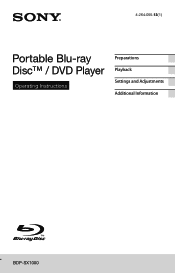
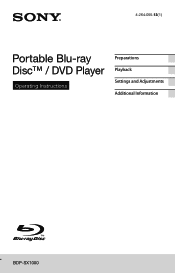
4-264-055-13(1)
Portable Blu-ray Disc™ / DVD Player
Operating Instructions
Preparations Playback Settings and Adjustments Additional Information
BDP-SX1000
Operating Instructions - Page 2
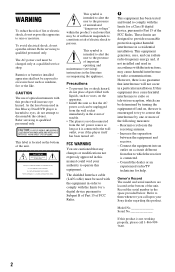
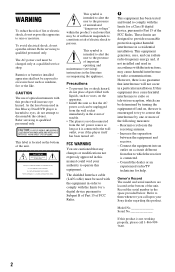
...sufficient magnitude to constitute a risk of the following measures: - Record the serial number in this Blu-ray Disc/DVD player is intended to alert the user to Subpart B of Part 15 of FCC Rules.
WARNING
... No
If this product.
Precautions
• To prevent fire or shock hazard, do not open the cabinet. b
This equipment has been tested and found to comply with this product will...
Operating Instructions - Page 3
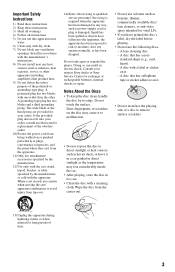
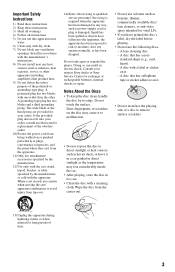
... cleaners, or anti-static spray intended for long periods of time.
3 A lens cleaning disc. - A disc that produce heat. 9) Do not defeat the safety purpose of a disc to remove surface scratches.
13)Unplug this apparatus near any ventilation
openings. A disc with the apparatus. When a cart is required when the apparatus has been damaged in accordance with...
Operating Instructions - Page 4
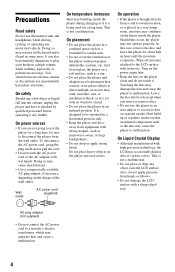
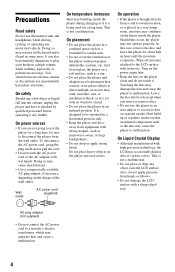
... damage the LCD surface with wet hands.
On placement
• Do not place the player in some areas. Should this case, remove the disc and leave the player for a long time. Leave the disc lid closed .
• Do not place the player in an inclined position. Also, do not apply pressure from the wall outlet.
Wipe...
Operating Instructions - Page 5
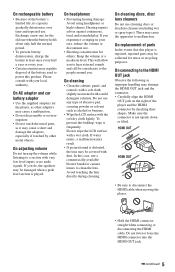
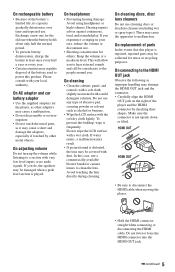
.... On rechargeable battery
• Because of the battery used to power this product. In this player is not upside down or tilted.
• Be sure to the people around you do, the...events that this case, use cleaning discs or disc/lens cleaners (including wet or spray types). On connecting to hear external sounds and still be collected for the player, as other metal objects. On ...
Operating Instructions - Page 7


... Accessories 11 Charging the Rechargeable Battery 11 Using the Car Battery Adaptor 12 Connecting to the Network 13 Connecting to Other Equipment 13
Playback
Playing a Disc 15 Playing from a USB Device 16 Available Options 17
Settings and Adjustments
Using the Settings Displays 19 Network Update 19 Screen Settings 19 Audio Settings...
Operating Instructions - Page 8
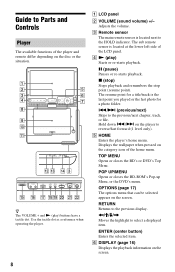
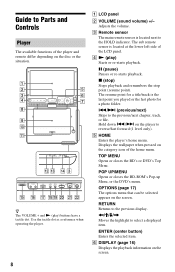
...of the player and remote differ depending on the disc or the situation. RETURN Returns to reverse/fast forward (1 level only).
x (stop) Stops playback and remembers the stop point (... player's home menu. Use the tactile dot as a reference when operating the player. OPTIONS (page 17) The options menu that can be selected appears on the player to the previous display. TOP MENU Opens...
Operating Instructions - Page 9
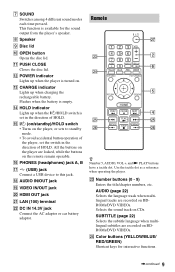
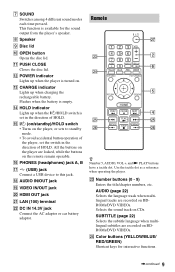
... have a tactile dot. H Speaker
I Disc lid
J OPEN button Opens the disc lid.
AUDIO (page 22) Selects the language track when multilingual tracks are recorded on . Selects the sound track on the remote remain operable. K PUSH CLOSE Closes the disc lid. L POWER indicator Lights up when charging the rechargeable battery.
All the buttons on the player are locked, while the...
Operating Instructions - Page 10
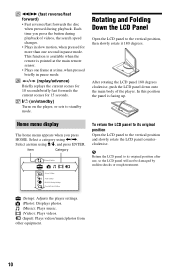
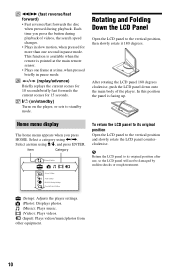
Y m/M (fast reverse/fast forward) • Fast reverses/fast forwards the disc when pressed during playback of the player. Z / (replay/advance) Briefly replays the current scenes for 10 seconds/...seconds.
Each time you press
HOME. Rotating and Folding Down the LCD Panel
Open the LCD panel to standby mode. Home menu display
The home menu appears when you press the button during...
Operating Instructions - Page 12
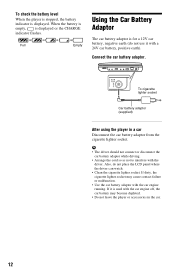
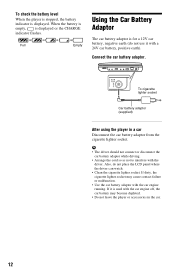
... earth (do not place the LCD panel where the driver can watch.
• Clean the cigarette lighter socket. To check the battery level When the player is stopped, the battery indicator is used with the car engine off, the car battery may cause contact failure or malfunction.
• Use the car battery...
Operating Instructions - Page 15
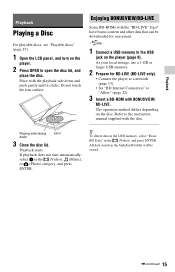
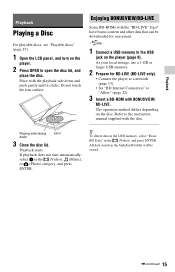
...Connect a USB memory to open the disc lid, and
place the disc.
Refer to "Allow" (page 22).
3 Insert a BD-ROM with the playback side down
Lens
3 Close the disc lid.
All data stored in ...the player (page 9).
Playback
Playback
Playing a Disc
For playable discs, see "Playable discs" (page 27).
1 Open the LCD panel, and turn on the
player.
2 Press OPEN to the USB
jack on the disc.
...
Operating Instructions - Page 16


F Chapter number
USB device
2 Select (Video), (Music), or
(Photo) on the disc type and player status. The displayed information differs depending on the home menu using
Displaying the playback information
You can play video/music/photo files on the player. Refer to the USB
jack on the connected USB device. A The currently selected angle...
Operating Instructions - Page 20
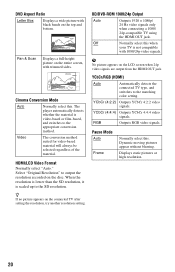
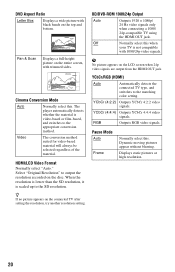
...a full-height picture on the entire screen, with black bands on the disc.
YCbCr/RGB (HDMI)
Auto
Automatically detects the connected TV type, and switches... 4:2:2 video signals. RGB
Outputs RGB video signals. Displays static pictures at high resolution.
20 The player automatically detects whether the material is scaled up to the appropriate conversion method.
z If no picture ...
Operating Instructions - Page 22
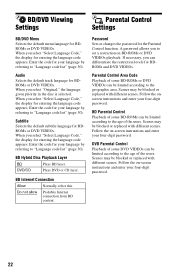
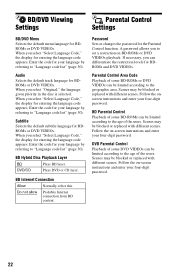
...Connection
Allow
Normally select this. If necessary, you select "Original," the language given priority in the disc is selected. Enter the code for your language by referring to "Language code list" (page 30.... Scenes may be limited according to "Language code list" (page 30).
BD Hybrid Disc Playback Layer
BD
Plays BD layer. Follow the on BD-ROMs or DVD VIDEOs playback....
Operating Instructions - Page 24


... audio/video cable to help remedy the problem before requesting repairs. Additional Information
Troubleshooting
If you have not used the player for more than a year, the battery may have deteriorated.
Insert the disc with the AC adaptor connected, the ambient temperature is not output.
, Set "BD Audio MIX Setting" to enjoy other...
Operating Instructions - Page 25


... message "A new software version is connected at the same time. you open the disc lid. - you turn off .
Playback does not start from the beginning of ?/1 and hold for 10 seconds until the POWER indicator on the player turns off the player. - The player does not respond to a newer software version. you disconnect the USB device...
Operating Instructions - Page 27


...-RW DVD+R/DVD+RW
CD-DA (Music CD) CD-ROM CD-R/CD-RW
*1 Since the Blu-ray Disc specifications are new and evolving, some discs may not be playable depending on a PC cannot be played • BDs with the recording ...(10 1/4 in. × 8 1/8 in. × 1 5/8 in a color system other than
NTSC, such as PAL (this player conforms to the NTSC color system).
,continued 27
Additional Information
Operating Instructions - Page 28
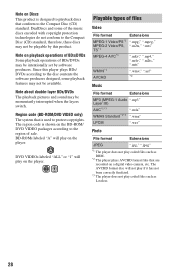
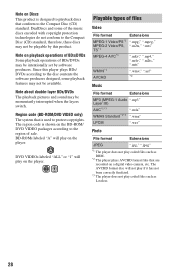
... such as
Lossless.
28
DVD VIDEOs labeled "ALL" or "1" will not play if it has not
been correctly finalized. *3 The player does not play on a digital video camera, etc.
Note on Discs This product is shown on the BD-ROM/ DVD VIDEO packages according to the region of sale. The region code...
Operating Instructions - Page 29
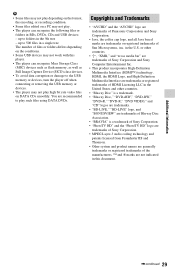
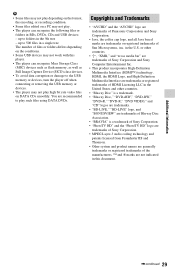
...player can recognize Mass Storage Class (MSC) devices such as flash memory, as well as Still Image Capture Device (SICD) class devices. • To avoid data corruption or damage to folders in the U.S. in the 5th tree - or other countries.
• "Blu-ray Disc" is a trademark. • "Blu-ray Disc... logo, and "BONUSVIEW" are trademarks of Blu-ray Disc Association. • "BRAVIA" is a ...
Operating Instructions - Page 31
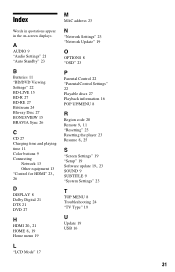
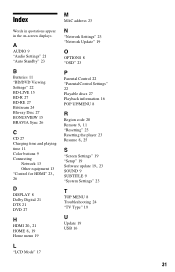
... "BD/DVD Viewing Settings" 22 BD-LIVE 15 BD-R 27 BD-RE 27 Bitstream 24 Blu-ray Disc 27 BONUSVIEW 15 BRAVIA Sync 26
C
CD 27 Charging time and playing time 11 Color buttons..." 23
P
Parental Control 22 "Parental Control Settings" 22 Playable discs 27 Playback information 16 POP UP/MENU 8
R
Region code 28
Remote 9, 11
"Resetting" 23 Resetting the player 23
Resume 8, 25
S
"Screen Settings" 19 "Setup" 19...
Similar Questions
How To Connect A Sony Blu Ray Player Bdp-s360 To Netflix
(Posted by taimak 10 years ago)
I Can't Get My Player To Read Disks.
My 14 month old knocked it from the stand to the floor (carpeted, and stand was maybe 2 feet off the...
My 14 month old knocked it from the stand to the floor (carpeted, and stand was maybe 2 feet off the...
(Posted by sarahleescheesecake 11 years ago)
Sony Bdp Sx1000 Won't Play Discs Or Even Display A Menu. I Only See The Logos...
(Posted by chrisjss2 11 years ago)

