Sony BDP-S790 Support Question
Find answers below for this question about Sony BDP-S790.Need a Sony BDP-S790 manual? We have 3 online manuals for this item!
Question posted by malcolmspi on November 12th, 2012
Skype Connection
can not maintain skype connection for more than 6 seconds
Current Answers
There are currently no answers that have been posted for this question.
Be the first to post an answer! Remember that you can earn up to 1,100 points for every answer you submit. The better the quality of your answer, the better chance it has to be accepted.
Be the first to post an answer! Remember that you can earn up to 1,100 points for every answer you submit. The better the quality of your answer, the better chance it has to be accepted.
Related Sony BDP-S790 Manual Pages
Operating Instructions - Page 1
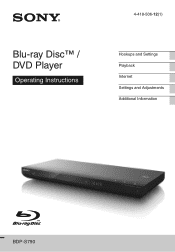
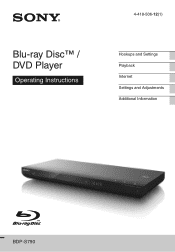
Blu-ray Disc™ / DVD Player
Operating Instructions
4-418-506-12(1)
Hookups and Settings Playback Internet Settings and Adjustments Additional Information
BDP-S790
Operating Instructions - Page 2


... product will not occur in the literature accompanying the appliance. WARNING
To reduce the risk of fire or electric shock, do not expose this Blu-ray Disc/DVD player is harmful to eyes, do not attempt to disassemble the cabinet.
Operation is subject to Subpart B of Part 15 of the FCC Rules. The...
Operating Instructions - Page 4
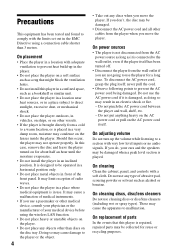
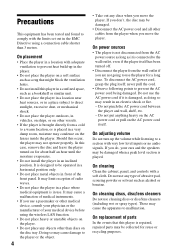
... about half an hour until the moisture evaporates.
• Do not install the player in use the AC power cord if it is connected to the wall outlet, even if the player itself has been turned off.
• Disconnect the player from a cold to a warm location, or is played.
On adjusting volume
Do not...
Operating Instructions - Page 5
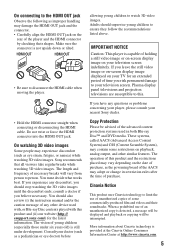
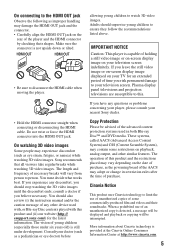
... restrictions on playback, analog output, and other device used in both Blu-ray Disc™ and DVD media. More information about Cinavia technology is ...Blu-ray Disc contents played with this . IMPORTANT NOTICE
Caution: This player is not upside down or tilted.
• Be sure to disconnect the HDMI cable when moving the player.
• Hold the HDMI connector straight when connecting...
Operating Instructions - Page 6
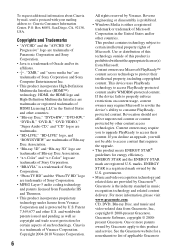
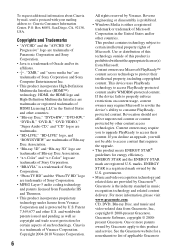
...require you will not be able to consume PlayReadyprotected content. CD, DVD, Blu-ray Disc, and music and video-related data from Microsoft. Gracenote Software, ...LIVE," "BD-LIVE" logo, and "BONUSVIEW" are trademarks of Blu-ray Disc Association.
• "Blu-ray 3D" and "Blu-ray 3D" logo are trademarks of Blu-ray Disc Association.
• "x.v.Color" and "x.v.Color" logo are trademarks...
Operating Instructions - Page 9


... to Parts and Controls 10
Hookups and Settings
Step 1: Connecting the Player 15 Step 2: Preparing for Network Connection 18 Step 3: Easy Setup 19
Playback
Playing a Disc 20 Playing from a USB Device 21 Playing via a Network 22 Available Options 24
Internet
Browsing Websites 27 Enjoying Skype 28
Settings and Adjustments
Using the Settings Displays 31...
Operating Instructions - Page 10
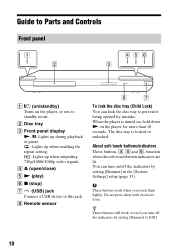
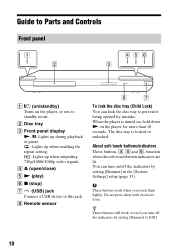
...When the player is locked or unlocked. z These buttons still work when you turn on/off the indicators by setting [Dimmer] to this jack. D Z (open/close)
E N (play)
F x (stop)
G (USB) jack Connect a USB ... setup (page 35).
The disc tray is turned on, hold down N on the player for more than 10 seconds. About soft-touch buttons/indicators These buttons, 4, 5 and 6, function when the soft...
Operating Instructions - Page 12
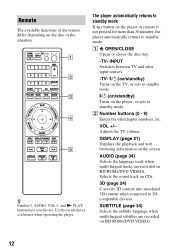
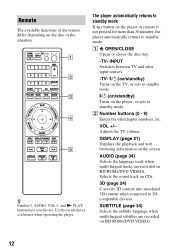
... disc tray.
-TV- VOL +/- Use the tactile dot as a reference when operating the player. DISPLAY (page 21) Displays the playback and web browsing information on CDs.
3D (page 24) Converts 2D content into simulated 3D content when connected to standby mode.
Selects the sound track on the screen. SUBTITLE (page 34) Selects...
Operating Instructions - Page 13


..., or the DVD's menu. HOME Enters the player's home menu. z During Blu-ray 3D Disc playback, slowmotion reverse play and single-frame reverse play are not available.
Displays the wallpaper when pressed on the screen. C Color buttons (YELLOW/ BLUE/RED/GREEN) Shortcut keys for more than one second in pause mode. • Plays one...
Operating Instructions - Page 15
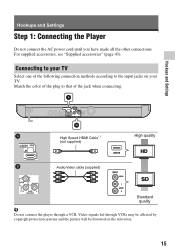
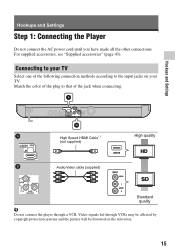
... input jacks on the television.
15
Hookups and Settings
High Speed HDMI Cable*1 (not supplied)
Audio/video cable (supplied)
High quality
Standard quality
b
Do not connect the player through VCRs may be affected by copyright protection systems and the picture will be distorted on your TV
Select one of the jack when...
Operating Instructions - Page 20
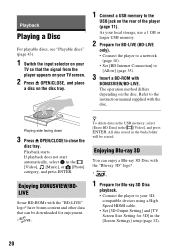
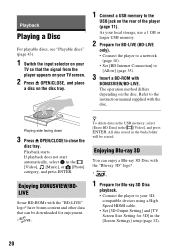
... press ENTER. As your local storage, use a 1 GB or larger USB memory.
2 Prepare for 3D] in the buda folder will be downloaded for Blu-ray 3D Disc
playback. • Connect the player to [Allow] (page 35).
3 Insert a BD-ROM with
BONUSVIEW/BD-LIVE.
Playback
Playing a Disc
For playable discs, see "Playable discs" (page 43...
Operating Instructions - Page 21


...play information
You can check playback information, etc., by pressing DISPLAY. Playback
2 Insert a Blu-ray 3D Disc.
The displayed information differs depending on the home menu using E Playback information Displays... the connected device. Refer to the instruction manual supplied with the USB device before connecting.
2 Select [Video], [Music],
or [Photo] on the disc type and player status...
Operating Instructions - Page 29
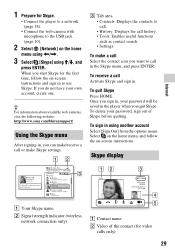
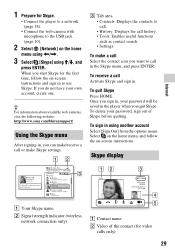
Internet
1 Prepare for Skype.
• Connect the player to a network (page 18).
• Connect the web camera with microphone to the USB jack (page 10).
2 Select [Network] on the home
menu using
Operating Instructions - Page 40
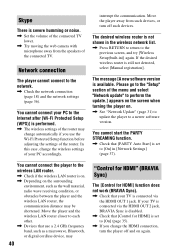
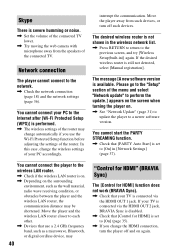
... wireless LAN router.
, Check if the wireless LAN router is performed.
, The wireless settings of the connected TV. You cannot connect the player to the previous screen, and try [Wireless Setup(built-in [Network Settings] (page 37). Skype
There is available.
The message [A new software version is severe humming or noise.
, Set the volume...
Operating Instructions - Page 43


...1 11/16 in a color system other
than NTSC, such as PAL (this player conforms to the Compact Disc (CD) standard, therefore, these discs may not be...CD-R/CD-RW Super Audio CD
*1 Since the Blu-ray Disc specifications are subject to the instruction manual ...43
Additional Information The audio output differs depending on the source, connected output jack, and selected audio settings.
*2 BD-RE: Ver...
Operating Instructions - Page 49
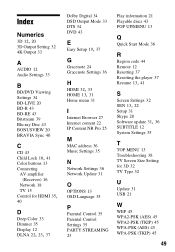
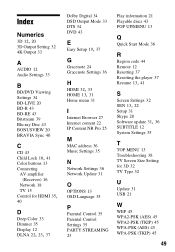
...34 BD-LIVE 20 BD-R 43 BD-RE 43 Bitstream 39 Blu-ray Disc 43 BONUSVIEW 20 BRAVIA Sync 40
C
CD 43
Child Lock 10, 41
Color buttons 13 Connecting
AV amplifier (Receiver) 16
Network 18 TV 15
Control for ...Start Mode 36
R
Region code 44 Remote 12 Resetting 37 Resetting the player 37
Resume 13, 41
S
Screen Settings 32
SEN 13, 22
Setup 31 Skype 28
Software update 31, 36
SUBTITLE 12 System Settings 35
T
TOP ...
Marketing Specifications - Page 1


...Skype™.9 Simply plug in Full HD 1080p11 and upscale the visual quality of DVDs to near HD quality.12 The 2D to 3D conversion8 feature allows your 3D TV.1Experience over four times higher quality resolution than Full HD with Dual Core Processor Built-in Wi-Fi® Easily connect... than Full HD with 4K support. BDP-S790
Blu-ray Disc™ player
It's fast, powerful and wireless. ...
Marketing Specifications - Page 2


...hard to reach area, attach an external remote sensor to your Blu-ray Disc™ player for enjoyment on this Blu-ray Disc™player can wirelessly access music, videos and photos from Netflix®, ...Internet entertainment and enjoy crisp, clear images on your TV with your movies within seconds. Specifications
Convenience Features
3D
BRAVIA® Sync™
Easy Setup
Child Lock
USB ...
Marketing Specifications - Page 3


...Lock
Yes
Disc Playback Features
Instant Replay Yes
Play/Stop/ Pause
Yes
Disc Player
PREV/NEXT
Yes
REV/FWD
Yes
Slow Playback (FWD/REV)
Yes
STEP Playback...Audio 2ch Output(s)
1 (Rear)
Ethernet Connection(s)
1 (Rear)
USB Input(s)
2 (1 Rear/ 1 Front)
Network Features/SEN
BIVL
Entertainment DB Browser (Gracenote etc.)
Home Network Party Mode
Skype
Wi-fi Power
Live Streaming Yes
Yes...
Marketing Specifications - Page 4
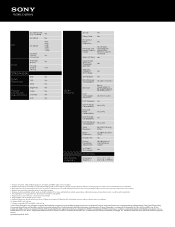
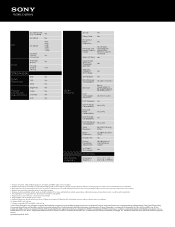
... Android™ application store. See dlna.org for compatibility. 7. Requires devices connected to Skype's terms and conditions. 10. Requires USB webcam. Video quality may require fees...Blu-ray Disc player or home theater system. Broadband speed of Wi-Fi Alliance. WiFi is a trademark of Netflix, Inc. Sony, Sony Tablet, Party Streaming, HomeShare and Socialize; Wireless connectivity...
Similar Questions
Error Code 80710092
I keep getting the Error Code 80710092 but all the servers in sony are up. Why can't I connect to th...
I keep getting the Error Code 80710092 but all the servers in sony are up. Why can't I connect to th...
(Posted by dylannowka 9 years ago)
How To Connect A Sony Blu Ray Player Bdp-s360 To Netflix
(Posted by taimak 10 years ago)
Sony Blu Ray Player Bdp-bx59 Does Not Connect To Netflix
(Posted by 0nntehw 10 years ago)

