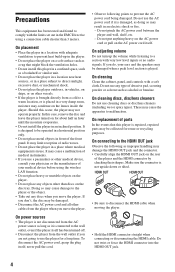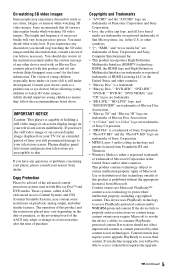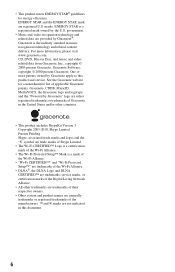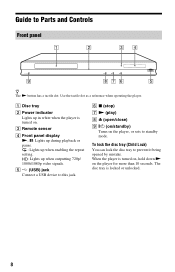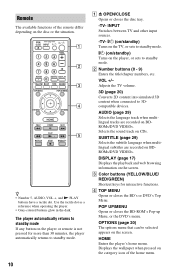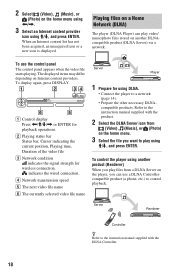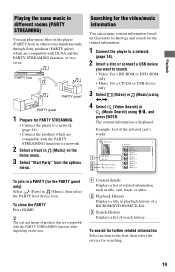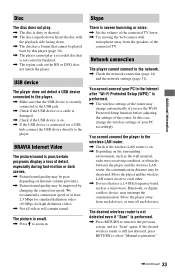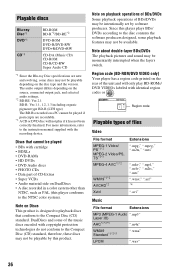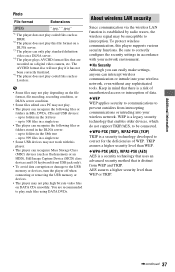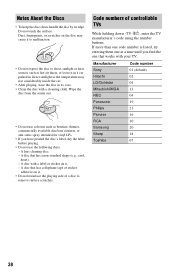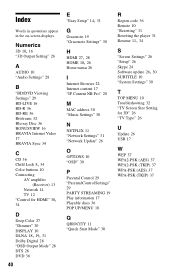Sony BDP-S780 Support Question
Find answers below for this question about Sony BDP-S780.Need a Sony BDP-S780 manual? We have 1 online manual for this item!
Question posted by sjghrg on August 25th, 2011
High Pitched Whirling Sound When Play Blue Ray Discs Normal For This Machine?
This sound is very annoying especially and hurtful to the ears.
Current Answers
Related Sony BDP-S780 Manual Pages
Similar Questions
How Can Netflix Be Configured To Sony Blue Ray Player Bdp-s370
(Posted by johnbradley1951 11 years ago)
Sony Bdp-s780 Blu Ray 3d Player
connected product to a LG tv 3D but when I iserted disc got a pop out that the sony player that conn...
connected product to a LG tv 3D but when I iserted disc got a pop out that the sony player that conn...
(Posted by vbarajas18 11 years ago)
Standard Definition Dvd's On Blue Ray Player?
can standard definition DVD's be played on this model?
can standard definition DVD's be played on this model?
(Posted by Hawghevin 12 years ago)
Sony Bdp-s350 Blue Ray Player Wireless Speakers Keep Cutting Out. Help!
in June i purchased the sony bdp-s350 blue ray player with wireless speakers. after 2 months the s...
in June i purchased the sony bdp-s350 blue ray player with wireless speakers. after 2 months the s...
(Posted by lisa57065 13 years ago)