Sony BDP-S590 Support Question
Find answers below for this question about Sony BDP-S590.Need a Sony BDP-S590 manual? We have 2 online manuals for this item!
Question posted by alijb30 on December 3rd, 2019
Screen Mirror On My Android Smartphone
Is it sony bdp-s590 can screen mirror? Any solution?
Current Answers
There are currently no answers that have been posted for this question.
Be the first to post an answer! Remember that you can earn up to 1,100 points for every answer you submit. The better the quality of your answer, the better chance it has to be accepted.
Be the first to post an answer! Remember that you can earn up to 1,100 points for every answer you submit. The better the quality of your answer, the better chance it has to be accepted.
Related Sony BDP-S590 Manual Pages
Operating Instructions - Page 1


Blu-ray Disc™ / DVD Player
Operating Instructions
4-410-140-12(1)
Getting Started Playback Internet Settings and Adjustments Additional Information
BDP-S590/BX59
Operating Instructions - Page 2


... with the instructions, may cause undesired operation of the device.
WARNING
To reduce the risk of fire or electric shock, do not expose this Blu-ray Disc/DVD player is harmful to eyes, do not attempt to disassemble the cabinet.
The shielded Interface cable (LAN cable) must accept any other antenna or transmitter...
Operating Instructions - Page 5


...with, or Blu-ray Disc contents ...Sony recommends that this product and the restrictions placed may vary depending on playback, analog output, and other device used in both Blu-ray Disc™ and DVD media. You must decide what works best. Copy Protection
Please be interrupted.
5
The operation of this player is still under development. On connecting to your television screen...
Operating Instructions - Page 6


...™, BONUSVIEW™, and the logos are trademarks of the Blu-ray Disc Association.
• "DVD+RW," "DVD-RW," "DVD+R," "DVD-R," "DVD VIDEO," and "CD" logos are trademarks.
• "x.v.Color" and "x.v.Color" logo are trademarks of Sony Corporation.
• "BRAVIA" is a trademark of Sony Corporation.
• "PhotoTV HD" and the "PhotoTV HD" logo are...
Operating Instructions - Page 9


...
Guide to Parts and Controls 10 Step 1: Supplied Accessories 14 Step 2: Connecting the Player 15 Step 3: Preparing for Network Connection 18 Step 4: Easy Setup 18
Playback
Playing...
Internet
Browsing Websites 26
Settings and Adjustments
Using the Settings Displays 28 [Network Update 28 [Screen Settings 28 [Audio Settings 29 [BD/DVD Viewing Settings 30 [Parental Control Settings 31 [Music...
Operating Instructions - Page 12


... C Color buttons (YELLOW/ BLUE/RED/GREEN) Shortcut keys for more than 30 minutes, the player automatically returns to standby mode.
VOL +/-
AUDIO (page 30) Selects the language track when multi... as a reference when operating the player. Selects the sound track on the screen. Remote
The available functions of the remote are different depending on the player, or sets to standby mode. ...
Operating Instructions - Page 13


Displays the wall paper when pressed on the screen.
HOME Enters the player's home menu. Skips to the previous display. X PAUSE Pauses or re-starts playback.
... category icon of the home menu. N PLAY Starts or re-starts playback. SEN (page 22) Accesses the "Sony Entertainment Network™" online service. Home menu display
The home menu appears when you played or the last photo for...
Operating Instructions - Page 18


...on your TV.
Wireless Setup
Use the wireless LAN that is recommended.
2 Plug the player into the player. LAN cable (not supplied)
Internet ADSL modem/ Broadband Cable modem router
z Using a ...will show the signal from the player on your TV screen.
to AC outlet
3 Press [/1 to turn on the player. Step 3: Preparing for a short while before the player turns on the batteries to the...
Operating Instructions - Page 19


Follow the on-screen instructions to make the basic settings using Getting Started
5 Perform [Easy Initial Settings].
Operating Instructions - Page 20


...the
disc tray. Use a 1 GB or larger USB memory as your local storage.
2 Prepare for your TV screen.
2 Press Z OPEN/CLOSE, and place
a disc on the disc.
z To delete data in the USB memory...[Erase BD Data] in the buda folder will be downloaded for BD-LIVE (BD-LIVE
only). • Connect the player to a network
(page 18). • Set [BD Internet Connection] to
[Allow] (page 30).
3 Insert a...
Operating Instructions - Page 21


The operation method differs depending on the disc type and player status. z Refer also to the instruction manuals supplied with the "Blu-ray 3D" logo*.
*
1 Prepare for 3D] in the [Screen Settings] setup (page 28).
2 Insert a Blu-ray 3D Disc. The displayed information differs depending on the disc. Playing from a USB Device
For "Playable types of files...
Operating Instructions - Page 28


The default settings are underlined.
1 Select [Setup] on the home menu when you need to change the settings of the player. Settings and Adjustments
Using the Settings Displays
Select [Setup] on the home
menu using
Operating Instructions - Page 31


...Bright lighting. [Dark]: Low lighting. [Off]: Turns off the function. x [Control for your player.
Scenes may be limited according to the instruction manual supplied with the TV or components.
31
Low...]: Plays the 2ch area. [DSD Multi]: Plays the multi-channel area. Follow the on -screen display language for HDMI] [On]: The following BRAVIA Sync features are available: - Follow the ...
Operating Instructions - Page 32


...sony.com/bluraysupport/
x [Network Connection Diagnostics]
Checks for wireless network connection. [View Network Status]: Displays the current network status.
x [Software Update Notification] [On]: Sets the player... than 10 minutes while an on-screen display is displayed. [Off]: Turns off the function.
x [Screen Saver] [On]: Turns on the player. [Off]: Reduces standby power consumption...
Operating Instructions - Page 33


... the group of your registered "Media Remote" devices.
[Resetting]
x [Reset to Factory Default Settings] You can erase your personal information stored in the player.
x [Remote Start] [On]: Turns on -screen instructions.
All the settings within the group will be reset. x [Easy Network Settings] Select [Easy Network Settings] to specify the network settings...
Operating Instructions - Page 34


... to help remedy the problem before requesting repairs. The display language on the screen switches automatically when connected to the HDMI OUT jack.
, When [Control for more ... not accept audio signals). Should any of the player are securely connected (page 15).
, Switch the input selector on your nearest Sony dealer. Additional Information
Troubleshooting
If you change the setting...
Operating Instructions - Page 38


... CD-Extras • Super VCDs • Audio material side on the disc type and the version.
Playable discs
Blu-ray Disc*1 DVD*3
CD*3
BD-ROM BD-R*2/BD-RE*2
DVD-ROM DVD-R/DVD-RW DVD+R/DVD+RW
CD-DA (...Music CD) CD-ROM CD-R/CD-RW Super Audio CD
*1 Since the Blu-ray Disc specifications are recordable.
*3 A CD or DVD disc will not play if it has not been correctly finalized...
Marketing Specifications - Page 1


... music throughout the home to Sony Wireless Network speakers.4 Get it started fast. BDP-S590
Wirelessly stream movies, TV shows, music and more .2 Easily navigate and control your entertainment experience with your iPad®, iPhone® or compatible Android™ phone using the free Sony "Media remote" app.3
Blu-ray Disc™ player
Bullets
• Built-in Wi...
Marketing Specifications - Page 2
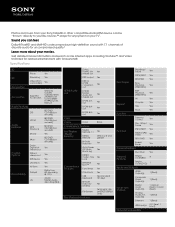
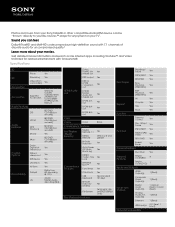
...out
DSD output
DSD to your Blu-ray Disc™ player for related entertainment with 7.1 channels...NEXT Yes
Repeat (All/ 1title)
Yes
REV/ FWD Yes
Screen Saver
Yes
General Features
Disc Drive Yes
General Features
Region Code ... Features/SEN Specifications
3D 3D Accessories
Photo
Streaming
Video (from your Sony Tablet® or other compatible AndroidTM device can feel.
Sound you...
Marketing Specifications - Page 4


...home network (802.11n recommended). 3. Blu-ray Disc and Blu-ray 3D are trademarks of Blu-ray Disc Association. Netflix is prohibited. Android and YouTube are trademarks of Google,... or Blu-ray Disc player or home theater system. See dlna.org for compatibility. Please check Owner's Manual for HD). Sony, Sony Tablet, Party Streaming and Socialize, and the Sony make.believe...
Similar Questions
How To Take A Sony S590 Blu Ray Dvd Player Off Hdmi
and I don't have a remote
and I don't have a remote
(Posted by Anonymous-129595 10 years ago)
How To Connect A Sony Blu Ray Player Bdp-s360 To Netflix
(Posted by taimak 10 years ago)
How Do I Get An Activation Code On Sony Blu Ray Bdp-s590
(Posted by lkjgsand 10 years ago)

