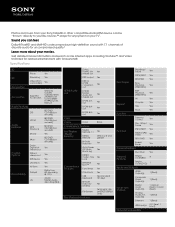Sony BDP-S590 Support Question
Find answers below for this question about Sony BDP-S590.Need a Sony BDP-S590 manual? We have 2 online manuals for this item!
Question posted by Anonymous-129595 on January 26th, 2014
How To Take A Sony S590 Blu Ray Dvd Player Off Hdmi
and I don't have a remote
Current Answers
Related Sony BDP-S590 Manual Pages
Similar Questions
Where Is The Activate Code For Sony Dvd Player Bdp-s590
(Posted by kmanollaar 10 years ago)
Is The Sony 3d Dvd Player Bdp-bx59 The Same As The Bdp-s590
(Posted by crazmustm 10 years ago)
Do I Connect The Phone Line To My Blu-ray / Dvd Player Bdp-s480 Coming From My H
...ome (home) PC
...ome (home) PC
(Posted by greenc62 11 years ago)