Sony BDP-S590 Support Question
Find answers below for this question about Sony BDP-S590.Need a Sony BDP-S590 manual? We have 2 online manuals for this item!
Question posted by mimi0car on February 28th, 2014
Playback Does Not Start Form The Resume Point Sony Bdp-s590
The person who posted this question about this Sony product did not include a detailed explanation. Please use the "Request More Information" button to the right if more details would help you to answer this question.
Current Answers
There are currently no answers that have been posted for this question.
Be the first to post an answer! Remember that you can earn up to 1,100 points for every answer you submit. The better the quality of your answer, the better chance it has to be accepted.
Be the first to post an answer! Remember that you can earn up to 1,100 points for every answer you submit. The better the quality of your answer, the better chance it has to be accepted.
Related Sony BDP-S590 Manual Pages
Operating Instructions - Page 1


Blu-ray Disc™ / DVD Player
Operating Instructions
4-410-140-12(1)
Getting Started Playback Internet Settings and Adjustments Additional Information
BDP-S590/BX59
Operating Instructions - Page 3


... Statement: This equipment complies with FCC radiation exposure limits set forth for your Sony dealer regarding this apparatus during lightning storms or when unused for help.
television ... the equipment off and on or pinched particularly at plugs, convenience receptacles, and the point where they exit from the apparatus.
11)Only use attachments/accessories specified by the manufacturer...
Operating Instructions - Page 4


... a connection cable shorter than discs on other cables from the wall outlet if you move the player. It is designed to prevent the AC power cord being damaged. never pull the cord.
• Observe following points to be damaged when the sound level reaches the peak. Do not use cleaning discs or...
Operating Instructions - Page 5


... cable when moving the player.
• Hold the HDMI connector straight when connecting or disconnecting the HDMI cable. If you experience any discomfort, you believe necessary. If you leave the still video image or on-screen display image displayed on playback, analog output, and other device used in both Blu-ray Disc™ and...
Operating Instructions - Page 6


... Verance. ENERGY STAR is a trademark of Panasonic Corporation and Sony Corporation.
• Java is provided at the Cinavia Online Consumer Information Center at http://www.cinavia.com. Gracenote is the industry standard in the United States and other countries.
• Blu-ray Disc™, Blu-Ray™, Blu-Ray 3D™, BD-Live™, BONUSVIEW™, and...
Operating Instructions - Page 9


Table of Contents
WARNING 2 Precautions 4
Getting Started
Guide to Parts and Controls 10 Step 1: Supplied Accessories 14 Step 2: Connecting the Player 15 Step 3: Preparing for Network Connection 18 Step 4: Easy Setup 18
Playback
Playing a Disc 20 Playing from a USB Device 21 Playing via a Network 22 Available Options 24
Internet
Browsing Websites 26
Settings and...
Operating Instructions - Page 10


... to Parts and Controls
Front panel
z The N button has a tactile dot. While the player is turned on, hold down the N button on the player, or sets to standby mode. Getting Started
Guide to this jack.
A [/1 (on/standby) Turns on the player for more than 10 seconds to avoid accidental opening of the tray. H Remote...
Operating Instructions - Page 12


... of the remote are different depending on the screen. DISPLAY (page 21) Displays the playback and web browsing information on the disc or the situation. A Z OPEN/CLOSE
Opens ...keys for more than 30 minutes, the player automatically returns to standby mode. The player automatically returns to standby mode If any button on the player or remote is not pressed for interactive functions...
Operating Instructions - Page 13


... more than one second in pause mode. x STOP Stops playback and remembers the stop point (resume point). OPTIONS (page 24) Displays the available options on the category icon of the home menu.
Skips to the previous display. N PLAY Starts or re-starts playback.
SEN (page 22) Accesses the "Sony Entertainment Network™" online service. Home menu display
The...
Operating Instructions - Page 20


...playback does not start automatically, select in the [Video], and press ENTER.
z To delete data in the USB memory, select [Erase BD Data] in the [Video], [Music], or [Photo] category, and press ENTER. All data stored in the buda folder will be downloaded for BD-LIVE (BD-LIVE
only). • Connect the player...other data that the signal from the player appears on your TV screen.
2 Press Z ...
Operating Instructions - Page 21


compatible devices using a High Speed HDMI Cable. • Set [3D Output Setting] and [TV Screen Size Setting for Blu-ray 3D Disc
playback. • Connect the player to your TV and the connected device. A Output resolution/Video frequency B Title number or name C The currently selected angle D The currently selected audio setting E Available ...
Operating Instructions - Page 23


... PARTY host product icon.
You can use the player as PARTY guest Select [PARTY] in other rooms simultaneously through Sony products (PARTY guest) which are compatible with DLNA and the PARTY STREAMING function, or vice versa.
1 Prepare for PARTY STREAMING.
• Connect the player to control playback. To use a DLNA Controller-compatible product (a phone...
Operating Instructions - Page 24


... OPTIONS. x [Video Settings]: - [Picture Quality Mode]: Selects the
picture settings for a chapter and starts playback from a PARTY which the player is participating in the USB memory as slideshow background music (BGM). Searches for a title on BD-ROMs/DVD VIDEOs and starts playback from the beginning. The PARTY STREAMING function continues among other viewing angles when...
Operating Instructions - Page 32


... Settings] [Auto]: Automatically downloads disc information when disc playback stops.
The screen saver image appears when you use the player for wireless network connection. [View Network Status]: Displays the... Start Mode] [On]: Shortens the startup time when turning on the screen saver function.
z For further details, visit the following website and check the FAQ contents: http://www.sony....
Operating Instructions - Page 35


... disc
that the connected AV amplifier (receiver) is compatible with the playback side facing down .
Sony Entertainment Network
The picture/sound is on the BD or DVD
does not match the player. USB device
The player does not detect a USB device connected to the player.
, Make sure that the USB device is securely connected to...
Operating Instructions - Page 37


..., contact your nearest Sony dealer or local authorized Sony service facility and give the error code.
, When "TEMP" appears, place the player in the player. you disconnect the ...Playback does not start from beginning]. Playback does not start from the beginning of content.
, Press OPTIONS, and select [Play from the resume point where you press Z.
, Try the following: 1Turn the player...
Marketing Specifications - Page 1


... info with your iPad®, iPhone® or compatible Android™ phone using the free Sony "Media remote" app.3
Blu-ray Disc™ player
Bullets
• Built-in Wi-Fi® Easily connect to Sony Wireless Network speakers.4 Get it started fast. Sony Entertainment Network Instantly stream a wide variety of online movies, videos, TV shows, and music...
Marketing Specifications - Page 2
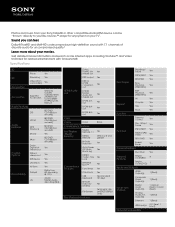
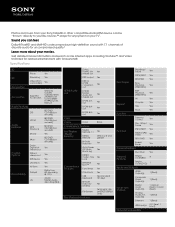
...
Dolby TrueHD bitstream out
DSD output
DSD to your Blu-ray Disc™ player for uncompromised quality.8
Learn more about your TV7. ...;. Specifications
3D 3D Accessories
Photo
Streaming
Video (from your Sony Tablet® or other compatible AndroidTM device can feel.
...
USB Keyboard
Bit Rate Indicator (Video)
File System
Disc Playback Features
Yes Yes
Yes
Yes
Yes Yes Yes
Black
Yes ...
Marketing Specifications - Page 4


... compatibility. Requires a home network with content stored on a DLNA® compliant PC or server, and HomeShare network speaker, dock, or Blu-ray Disc player or home theater system. dts is a trademark of Sony. Content subject to the same wireless home network. 8. Applications must be downloaded from your device for HD). Requires HDMI® cable...
Similar Questions
How To Take A Sony S590 Blu Ray Dvd Player Off Hdmi
and I don't have a remote
and I don't have a remote
(Posted by Anonymous-129595 10 years ago)
How Do I Get An Activation Code On Sony Blu Ray Bdp-s590
(Posted by lkjgsand 10 years ago)
I Need A Pin # For The Sony Bdp-s560 Blu-ray Player
(Posted by lindaenichol 11 years ago)


