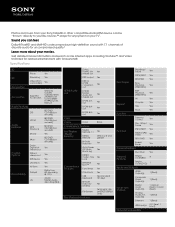Sony BDP-S590 Support Question
Find answers below for this question about Sony BDP-S590.Need a Sony BDP-S590 manual? We have 2 online manuals for this item!
Question posted by mrscnorth on December 3rd, 2012
How Can You Enter Letters On Remote When It Only Has Numbers
The person who posted this question about this Sony product did not include a detailed explanation. Please use the "Request More Information" button to the right if more details would help you to answer this question.
Current Answers
Related Sony BDP-S590 Manual Pages
Similar Questions
How To Take A Sony S590 Blu Ray Dvd Player Off Hdmi
and I don't have a remote
and I don't have a remote
(Posted by Anonymous-129595 10 years ago)
Sony Blu Ray Player Bdp-bx59 Does Not Connect To Netflix
(Posted by 0nntehw 10 years ago)
How Do I Get An Activation Code On Sony Blu Ray Bdp-s590
(Posted by lkjgsand 10 years ago)