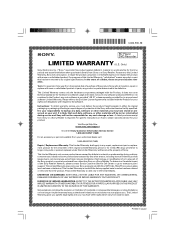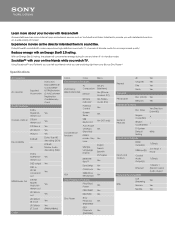Sony BDP-S5100 Support Question
Find answers below for this question about Sony BDP-S5100.Need a Sony BDP-S5100 manual? We have 3 online manuals for this item!
Question posted by sergiofernandezbravo on January 30th, 2014
Changing Code Zone Of Sony Bdps5100
The person who posted this question about this Sony product did not include a detailed explanation. Please use the "Request More Information" button to the right if more details would help you to answer this question.
Current Answers
Related Sony BDP-S5100 Manual Pages
Similar Questions
Sony Blu Ray Player Bdp S185 Bx18 Does Not Display Hdmi Code
(Posted by metiff 9 years ago)
Sony Blu Ray Bdp S 5100 Registration Code?
Where do I find my activation code for Amazon?
Where do I find my activation code for Amazon?
(Posted by suerobertson111 10 years ago)
How To Change The Region Code On Sony Bdp-s5100?
I bought a DVD from Japan and it doesn't play it because it says that the region code is prohibited.
I bought a DVD from Japan and it doesn't play it because it says that the region code is prohibited.
(Posted by stratogustav 10 years ago)
How To Change Dns Setting On Sony 3d Bluray Player Model No. Bdp- S5100
(Posted by laydens 11 years ago)